Lexmark T654 Support Question
Find answers below for this question about Lexmark T654.Need a Lexmark T654 manual? We have 8 online manuals for this item!
Question posted by camakikica on November 19th, 2013
How Do You Enter The Config Menu On A Lexmark T654
The person who posted this question about this Lexmark product did not include a detailed explanation. Please use the "Request More Information" button to the right if more details would help you to answer this question.
Current Answers
There are currently no answers that have been posted for this question.
Be the first to post an answer! Remember that you can earn up to 1,100 points for every answer you submit. The better the quality of your answer, the better chance it has to be accepted.
Be the first to post an answer! Remember that you can earn up to 1,100 points for every answer you submit. The better the quality of your answer, the better chance it has to be accepted.
Related Lexmark T654 Manual Pages
Embedded Web Server Administrator's Guide - Page 24


... home screen icons such as Copy or Fax.
3 Verify that the printer is stolen. Continue? • Select Yes to the Enable/Disable screen. 8 To finish, press Back, and then Exit Configuration (or Exit Config Menu). Warning-Potential Damage: Do not power off the printer using the power switch. 2 Simultaneously press and hold the "2" and...
Troubleshooting Guide - Page 4


...www.lexmark.com/publications to the correct connector. CHECK THE PAPER GUIDES
Move the guides in its power-on the menu settings page, but paper jams when it exits the printer or enters ... the printer system board.
• Make sure the cable is securely connected to view the option instruction sheet.
5-bin mailbox
If the 5-bin mailbox is listed on sequence, and then Config Menu appears....
Troubleshooting Guide - Page 5
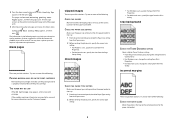
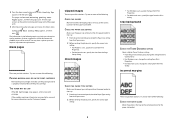
... one or more of the following topics may have a printer part that requires adjustment or replacement. The message remains on the printer control panel display until all the pages print.
5 After the print quality test pages print, press the down arrow button until Exit Config Menu appears, and then press . Reinstall the print cartridge...
User's Guide - Page 50
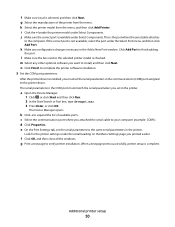
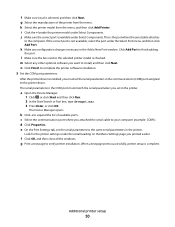
...the communications port where you printed earlier. d Click Properties. Look for the printer settings under the Select Port menu, and then click Add Port. g Select the manufacturer of available ports.
..., type devmgmt.msc. 3 Press Enter, or click OK.
b Click + to verify printer installation. g Print a test page to expand the list of the printer from the menu, and then click Add...
User's Guide - Page 66


...chemically treated pulped wood.
Use papers printed with heat-resistant inks designed for use with laser printers:
• Chemically treated papers used to successfully print on these forms.)
• Coated...16 lb) • Multiple part forms or documents
For more information about Lexmark, visit www.lexmark.com. Use inks that are at the Environmental Sustainability link. Paper and ...
User's Guide - Page 72


...on how to match the loaded paper. 3 Click OK. Printing a document
1 From the printer control panel Paper menu, set the Paper Type and Paper Size to match the loaded paper. 2 Send the ...Printing on specialty media
Tips on using letterhead
• Use letterhead designed specifically for laser printers. • Print samples on the letterhead being considered for use before buying large quantities...
User's Guide - Page 73


... Feed transparencies from sticking together. • We recommend Lexmark part number 12A5010 for A4-size transparencies and Lexmark part number 70X7240
for use before buying large quantities. Have... • Adjust the width guide to 105 g/m2 (28 lb bond)
weight for laser printers. Printing
73 When printing on the transparencies. • Before loading transparencies, fan the ...
User's Guide - Page 74


... the adhesive at www.lexmark.com/publications. Check with the special cartridge required for use before buying large quantities. Partial sheets may contaminate the printer. Tips on using card..., wrinkling, or
releasing hazardous emissions.
- Print samples on the card stock being considered for laser printers. When printing on card stock:
• Feed card stock from a 250-sheet tray, ...
User's Guide - Page 77
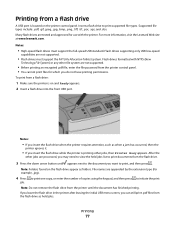
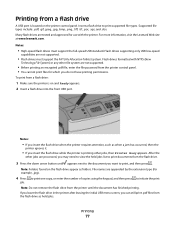
... USB menu screen, you can still print .pdf files from the printer until appears next to the document you may need to print documents from a flash drive
A USB port is printing other jobs are not supported.
• Flash drives must support the full-speed USB standard. For more information, visit the Lexmark Web...
User's Guide - Page 78


... . 4 Press the arrow buttons until Print Directory appears, and then press .
Resetting the Printer appears briefly, followed by a clock, and then Ready appears.
Printing
78 Printing a directory...until Exit Config Menu appears, and then press . Printing information pages
Printing a font sample list
To print samples of the fonts currently available for your printer:
1 Make sure the printer is ...
Quick Reference - Page 5
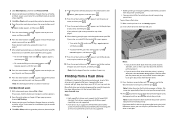
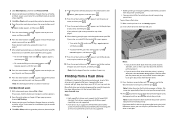
... drives must support the full-speed USB standard. If you leave the flash drive in the printer after leaving the initial USB menu screen, you want to print, and then press . Note: Use the keypad to enter a number if necessary. If you enter an invalid PIN, the Invalid PIN screen appears.
• To re...
Service Manual - Page 5


...18 Feed Tests (finisher 3-18 Sensor Test (finisher 3-18
BASE SENSOR TEST 3-19 PRINTER SETUP 3-19
Defaults 3-19 Printed Page Count 3-19 Perm Page Count (permanent page... EXIT DIAGNOSTICS (models T650, T652, and T654 3-24 Configuration menu (CONFIG MENU) (models T650, T652, and T654 3-25 Entering Configuration Menu (models T650, T652, and T654 3-25 Available menus 3-25 Maintenance page count...
Service Manual - Page 6


...Config Menu (models T650, T652, and T654 3-29 Understanding the printer control panel (model T656 3-29 Accessing service menus (model T656 3-30 Diagnostics Menu (model T656 3-31 Entering Diagnostics Menu (model T656 3-31 Available tests 3-31 Registration (printer...TESTS 3-43 Quick Disk Test 3-43 Disk Test/Clean 3-43 PRINTER SETUP 3-44 Defaults 3-44 Printed Page Count 3-44 Permanent Page ...
Service Manual - Page 7


... menu (CONFIG MENU) (model T656 3-49 Entering Configuration Menu (model T656 3-49 Available menus 3-49 Maintenance Counter Value 3-49 Reset Maintenance Counter 3-50 Print Quality Pages 3-51 Reports 3-51 Menu Settings... Menu (model T656 3-59 Printer overview 3-60 Basic model 3-60 Printer theory 3-61 Model T650 with duplex, paper path, rolls, and sensors 3-61 Models T652 and T654 ...
Service Manual - Page 214
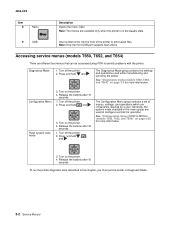
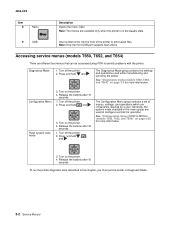
... test menus that can be accessed during POR to identify problems with the printer. Turn off the printer. 2. See "Configuration menu (CONFIG MENU) (models T650, T652, and T654)" on page 3-3 for more information.
Press and hold and .
3. Turn off the printer. 2. See "Diagnostics mode (models T650, T652, and T654)" on page 3-25 for more information.
3. Turn on the...
Service Manual - Page 235
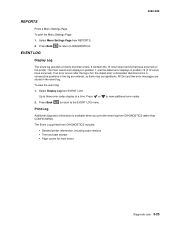
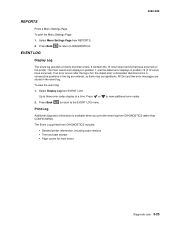
... oldest error displays in position 12 (if 12 errors have occurred on the printer. All 2xx and 9xx error messages are stored in the log are entered, so there may be repetitions.
The Event Log printed from DIAGNOSTICS rather than CONFIG MENU. Press Back to return to three error codes display at a time.
Identical...
Service Manual - Page 237


... Value)
The current value for the part number. This counter tracks printer usage. See "Maintenance kit" on page 3-26. Diagnostic aids 3-25 At 300,000, the customer is displayed. 4062-XXX
Configuration menu (CONFIG MENU) (models T650, T652, and T654)
Entering Configuration Menu (models T650, T652, and T654)
1. Press and hold and . 3.
A print job containing a single page increments...
Service Manual - Page 241
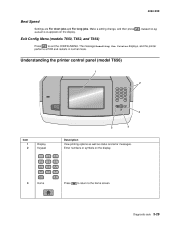
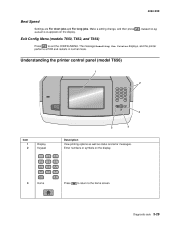
Submitting
Exit Config Menu (models T650, T652, and T654)
Press
to the home screen. The message Resetting the Printer displays, and the printer
performs a POR and restarts in normal mode. 4062-XXX
Best Speed
Settings are For short jobs and For long jobs. Enter numbers or symbols on the display.
.
Understanding the printer control panel (model T656)
Item...
Service Manual - Page 242


... service menus (model T656)
There are used to identify problems with the printer. See "Configuration menu (CONFIG MENU) (model T656)" on page 3-31 for more information. See "Entering Diagnostics Menu (model T656)" on page 3-49 for more information.
3-30 Service Manual Diagnostics Menu
1
2
3
ABC
DEF
4
5
6
GHI
JKL
MNO
7
8
9
PQRS
TUV
WXYZ
*
0
#
1. The Diagnostics...
Service Manual - Page 261
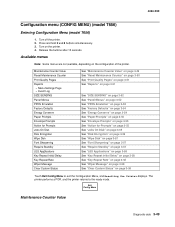
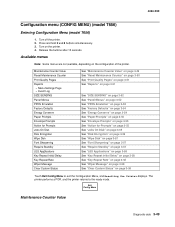
...the printer. 4. Turn off the printer. 2. The printer performs a POR, and the printer returns to exit the Configuration Menu, and Resetting the Printer displays. Turn on the configuration of the printer. Exit Config Menu
...Status" on page 3-58
Touch Exit Config Menu to the ready mode. 4062-XXX
Configuration menu (CONFIG MENU) (model T656)
Entering Configuration Menu (model T656)
1.
Similar Questions
Lexmark Ms711 Laser Printer Weight
what does the ms711 laser printer weigh without additional trays?
what does the ms711 laser printer weigh without additional trays?
(Posted by cathyrose2 10 years ago)
Officeedgepro400- Empty Black Ink. Want To Enter Setup Menu, But It Won't Let Me
I have a Lexmark OfficeEdge Pro4000 printer. The black ink cartridge is empty. I can enter the c...
I have a Lexmark OfficeEdge Pro4000 printer. The black ink cartridge is empty. I can enter the c...
(Posted by johneperkins 11 years ago)

