Lexmark T654 Support Question
Find answers below for this question about Lexmark T654.Need a Lexmark T654 manual? We have 8 online manuals for this item!
Question posted by atharvey on October 2nd, 2013
How To Access Admin Menu T654
The person who posted this question about this Lexmark product did not include a detailed explanation. Please use the "Request More Information" button to the right if more details would help you to answer this question.
Current Answers
There are currently no answers that have been posted for this question.
Be the first to post an answer! Remember that you can earn up to 1,100 points for every answer you submit. The better the quality of your answer, the better chance it has to be accepted.
Be the first to post an answer! Remember that you can earn up to 1,100 points for every answer you submit. The better the quality of your answer, the better chance it has to be accepted.
Related Lexmark T654 Manual Pages
Embedded Web Server Administrator's Guide - Page 3


... Web Server 5
Understanding the basics...5
Authentication and Authorization ...5 Groups ...6 Access Controls...6 Security Templates...6
Configuring building blocks...7
Creating a password ...7 Creating ... Using a password or PIN to control function access...16 Using a security template to control function access ...16
Scenarios...18
Scenario: Printer in a public place...18 Scenario: Standalone or...
Embedded Web Server Administrator's Guide - Page 29


... to print color from the Embedded Web Server
Appendix
29
Appendix
Menu of Access Controls
Depending on device type and installed options, some Access Controls (referred to on the printer control panel Protects access to the Manage Shortcuts item of any installed eSF applications Controls access to the Scan to Fax function Controls the ability to...
Embedded Web Server Administrator's Guide - Page 30


... menu from the printer control panel. Protects access to the Reports menu from the printer control panel Protects access to the Reports menu from the Embedded Web Server Protects access to the Security menu from the printer control panel Protects access to the Security menu from the Embedded Web Server Protects access to the Sevice Engineer menu from the printer control panel
Protects access...
Embedded Web Server Administrator's Guide - Page 31


...
Web Import/Export Settings
What it does Protects access to the Supplies menu from the printer control panel Protects access to the Supplies menu from the Embedded Web Server Controls access to Profiles, such as scanning shortcuts, workflows, or eSF applications Controls the ability to import and export printer settings files (UCF files) from the Embedded Web...
User's Guide - Page 5
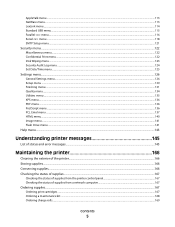
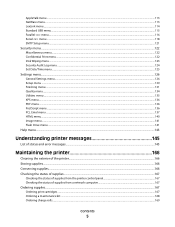
...122 Disk Wiping menu ...123 Security Audit Log menu ...124 Set Date/Time menu...125
Settings menu...126
General Settings menu ...126 Setup menu ...130 Finishing menu...131 Quality menu...134 Utilities menu ...135 XPS menu...136 PDF menu ...136 PostScript menu...136 PCL Emul menu ...137 HTML menu...140 Image menu...141 Flash Drive menu ...141
Help menu...143
Understanding printer messages 145
List...
User's Guide - Page 38
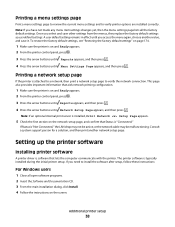
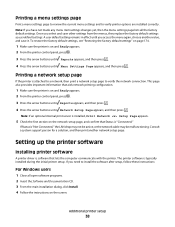
... factory default settings as user default settings. Once you access the menu again, choose another network setup page. This page also provides important information that lets the computer communicate with the printer. If you have not made any menu item settings changes yet, then the menu settings page lists all open software programs. 2 Insert the...
User's Guide - Page 42
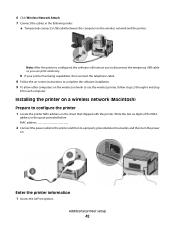
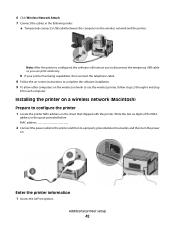
... Attach. 7 Connect the cables in the space provided below: MAC address
2 Connect the power cable to the printer and then to disconnect the temporary USB cable so you to a properly grounded electrical outlet, and then turn the power
on the sheet that shipped with the printer. Enter the printer information
1 Access the AirPort options.
User's Guide - Page 66


...recognition (OCR) forms. In some cases, registration can be affected by the temperature in the printer fuser • Preprinted papers that require a registration (the precise location on the page) .... This information is made from 100% chemically treated pulped wood. Use papers printed with laser printers:
• Chemically treated papers used to 230°C (446°F) without carbon paper...
User's Guide - Page 72


...Printing on specialty media
Tips on using letterhead
• Use letterhead designed specifically for laser printers. • Print samples on the letterhead being considered for use before buying large quantities...250-sheet or 550-sheet tray" on letterhead. Printing a document
1 From the printer control panel Paper menu, set the Paper Type and Paper Size to prevent sheets from sticking together. ...
User's Guide - Page 73


... to Envelope, and select the envelope size. • Use envelopes designed specifically for laser printers. Have an interlocking design - Note: A combination of the envelopes. "Loading the ...tray, a 550-sheet tray, or the multipurpose feeder. • Use transparencies designed specifically for laser printers. Use up to prevent sheets from 90 g/m2 (24 lb bond) paper. All-cotton ...
User's Guide - Page 74


..., perforation, and creasing may significantly affect the print quality and cause jams or
other paper handling problems.
• Check with the special cartridge required for laser printers.
Many of the adhesive is heavy, single-ply specialty media. The labels can withstand temperatures up to the sheet edge. Partial sheets may contaminate the...
User's Guide - Page 132


... blank pages in a print job Note: Do Not Print is the factory default setting. Understanding printer menus
132
Specifies a default number of copies for notes. Stacks the pages of a print job... • Both settings print the entire job the number of times specified by the Copies
menu setting. Menu item Duplex Binding
Long Edge Short Edge
Copies 1-999
Blank Pages Do Not Print Print
Collate...
Service Manual - Page 4


... Media damage 2-174 No fuse 2-176
Network service check 2-177
Diagnostic aids 3-1
Understanding the printer control panel (models T650, T652, and T654 3-1 Accessing service menus (models T650, T652, and T654 3-2 Diagnostics mode (models T650, T652, and T654 3-3
Entering Diagnostics mode (models T650, T652, and T654 3-3 Available tests 3-3 Exiting Diagnostics mode (models T650, T652, and...
Service Manual - Page 6


...Menu (models T650, T652, and T654 3-29 Understanding the printer control panel (model T656 3-29 Accessing service menus (model T656 3-30 Diagnostics Menu (model T656 3-31 Entering Diagnostics Menu (model T656 3-31 Available tests 3-31 Registration (printer... TESTS 3-43 Quick Disk Test 3-43 Disk Test/Clean 3-43 PRINTER SETUP 3-44 Defaults 3-44 Printed Page Count 3-44 Permanent Page Count...
Service Manual - Page 25


4062-XXX
1. General information
The Lexmark™ laser printers are available in the following models:
Machine type 4062-01A 4062... (FRU) or part.
After you to verify the repair. The Lexmark laser printers are letter-quality page printers designed to attach to personal computers and to determine the printer problem and repair the failure. Use the service error codes, user status...
Service Manual - Page 211


...computer or wireless access point, and...Check the printer's online status under Menu Reports - Go to ...T654, T656)" on the host computer. Does the problem remain? Go to step 4. Network Settings. Go to step 8.
Go to step 9. Problem solved. For more network troubleshooting information, consult the Lexmark Network Setup Guide. No Go to verify that the device is found under Printers...
Service Manual - Page 214
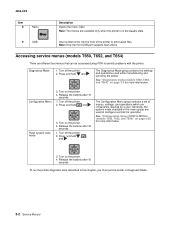
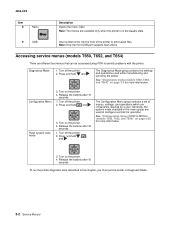
... this chapter, you must put the printer in this menu group are different test menus that can be accessed during POR to configure a printer for more information. Release the buttons after 10
seconds. Release the buttons after 10
seconds. 1. Press and hold , ,
and . Accessing service menus (models T650, T652, and T654)
There are used while manufacturing...
Service Manual - Page 217


... Right Margin Quick Test
To set print registration:
1. Select REGISTRATION from the DIAGNOSTICS menu. 2.
The message Quick Test Printing...
REGISTRATION
Print registration makes sure the printing is...Diagnostics mode (models T650, T652, and T654)
Select Exit Diagnostics to Ready mode. Resetting the Printer displays, the printer performs a POR, and returns to exit the Diagnostics...
Service Manual - Page 260


... the printed log information. 1.
Touch to select Yes to clear the Event Log, or touch to select NO to select Print Log from Diagnostics Menu includes:
• Detailed printer information, including code versions • Time and date stamps • Page counts for verification or diagnosis. If
YES is available when you print...
Service Manual - Page 320
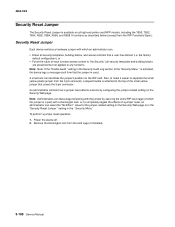
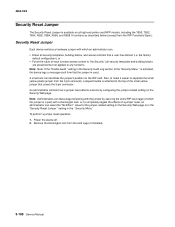
... " setting in the Security Audit Log section of the "Security Menu " is activated, the device logs a message each function access control to "No Security" (all security templates and building blocks
are...the "No Effect " value for the jumper-related setting on all high-end printer and MFP models, including the T650, T652, T654, X652, X654, X656, and X658. Power the device off. 2. It functions...
Similar Questions
Lexmark Ms711 Laser Printer Weight
what does the ms711 laser printer weigh without additional trays?
what does the ms711 laser printer weigh without additional trays?
(Posted by cathyrose2 10 years ago)
My Lexmark C534dn Color Laser Printer Has Red And Yellow Smudge Down Each Side
My Lexmark C534dn color laser printer has red and yellow smudge down each side of the page. On the l...
My Lexmark C534dn color laser printer has red and yellow smudge down each side of the page. On the l...
(Posted by amjohau 12 years ago)

