Lexmark T654 Support Question
Find answers below for this question about Lexmark T654.Need a Lexmark T654 manual? We have 8 online manuals for this item!
Question posted by tereefa on March 17th, 2014
What Is The Lexmark T654 Default Admin Pin
The person who posted this question about this Lexmark product did not include a detailed explanation. Please use the "Request More Information" button to the right if more details would help you to answer this question.
Current Answers
There are currently no answers that have been posted for this question.
Be the first to post an answer! Remember that you can earn up to 1,100 points for every answer you submit. The better the quality of your answer, the better chance it has to be accepted.
Be the first to post an answer! Remember that you can earn up to 1,100 points for every answer you submit. The better the quality of your answer, the better chance it has to be accepted.
Related Lexmark T654 Manual Pages
Embedded Web Server Administrator's Guide - Page 8


... the groups to which functions will grant access to it is secured by a specific Administrator PIN, then only that PIN will be needed only by certain users. Note: When creating groups, it .
7 Click... of all users, and then determine which device functions -such as the Administrator PIN. 6 Select Admin PIN if the PIN will fulfill a role once combined into a security template, and users can be...
User's Guide - Page 12


..., a duplex unit and an input option, or more information, see www.lexmark.com/multifunctionprinters.
You must use either a printer stand or printer base if you may need additional furniture.
Printer configurations
Basic model
Feature
Paper Capacity*
1 Standard exit bin 350 or 550 sheets
2 Printer control panel Not applicable
3 Multipurpose feeder 100 sheets
4 Standard tray (Tray...
User's Guide - Page 22
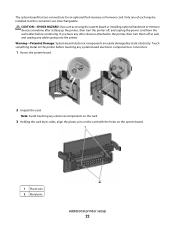
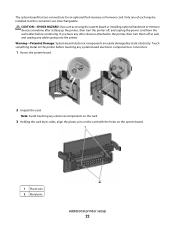
Only one of each may be installed, but the connectors are easily damaged by its sides, align the plastic pins on the card with the holes on the system board.
1 Plastic pins 2 Metal pins
Additional printer setup
22 If you are accessing the system board or installing optional hardware or memory devices sometime after setting...
User's Guide - Page 66


..., know the recommended print side of stability resulting in jams. • Do not use with laser printers:
• Chemically treated papers used to 230°C (446°F) without carbon paper, also...(16 lb) • Multiple part forms or documents
For more information about Lexmark, visit www.lexmark.com. Selecting paper
Using appropriate paper prevents jams and helps ensure trouble-free ...
User's Guide - Page 72


...Print. Printing on specialty media
Tips on using letterhead
• Use letterhead designed specifically for laser printers. • Print samples on letterhead. For information on page 68. "Loading the 2000-...For Macintosh users
a Customize the settings as needed .
Printing
This chapter covers printing, printer reports, and job cancelation. c Click OK, and then click Print.
b Click ...
User's Guide - Page 73


..., or embossing - When printing on the transparencies being considered for use envelopes made from sticking together. • We recommend Lexmark part number 12A5010 for A4-size transparencies and Lexmark part number 70X7240
for laser printers. Tips on using transparencies
Print samples on transparencies:
• Feed transparencies from the multipurpose feeder or the optional envelope...
User's Guide - Page 74


... card stock manufactured with chemicals that :
- Zone coating of the adhesive at www.lexmark.com/publications.
Many of the adhesive is not possible, remove a 1.6-mm (0.06-... or the multipurpose feeder. • Use labels designed specifically for laser printers. Partial sheets
also contaminate the printer and the cartridge with adhesive, and could void the warranty.
•...
User's Guide - Page 123


... Limits the amount of resources required for those print jobs does not change to the new default value.
• If the printer is turned off, all confidential jobs held jobs.
All permanent data on the
printer RAM or printer hard disk, the expiration time for Automatic Wiping, activating
this space until it is deleted...
User's Guide - Page 168


...roll, the transfer roller, and the fuser. Maintaining the printer
168
Recommended print cartridges
Part name For the US and Canada Print Cartridge
Lexmark Return Program Cartridge Regular cartridge
T650A11A
T650A21A
High Yield Print ...
T654X04L
Not applicable
* Available for the T654 models. Ordering a maintenance kit
When 80 Routine maintenance needed appears, order a maintenance kit.
User's Guide - Page 198


...notice
This symbol identifies static-sensitive parts. We encourage the recycling of the printer. Noise emission levels
The following measurements were made in accordance with ISO 7779 and reported... options, visit the Lexmark Web site at www.lexmark.com for your product.
1-meter average sound pressure, dBA
Printing
53 dBA for T650, 54 dBA for T652, 55 dBA for T654
Scanning
N/A
Copying
N/A...
User's Guide - Page 200


... designed with an energy-saving mode called the Power Saver Timeout. Setting the Power Saver Timeout to change. T654: 740 W (simplex), 575 W (duplex) N/A
N/A T650: 80 W; Power Saver
This product is....
T652: 13 W;
See www.lexmark.com for a print job. The total product energy usage is sometimes helpful to the Sleep Mode. Factory default Power Saver Timeout for a specified ...
Help Menu Pages - Page 40


...then replace the cartridge. The following table lists the part numbers for the T652 and T654 models. Recommended print cartridges
Part name
Lexmark Return Program Cartridge Regular cartridge
For the US and Canada
Print Cartridge
T650A11A
T650A21A
High ... 40 of pages when the message first appears, but it into the printer to have the new cartridge available when the current one runs out.
Help Menu Pages - Page 41


...See the following table for the maintenance kit part number for the T652 and T654 models. The charge roll, transfer roller, and pick rollers can also be individually...Note: Using certain types of paper may require more frequent replacement of 42
Part name
Lexmark Return Program Cartridge
High Yield Print Cartridge for Label Applications
T650H04E
Extra High Yield Print ... specific printer.
Service Manual - Page 1


Edition: September 17, 2009
Lexmark™ T650, T650n, T652dn, T654dn & T656dne Printer 4062-XXX
• Table of contents • Start diagnostics • Safety and notices • Trademarks • Index
Lexmark and Lexmark with diamond design are trademarks of Lexmark International, Inc., registered in the United States and/or other countries.
Service Manual - Page 5


...18 Feed Tests (finisher 3-18 Sensor Test (finisher 3-18
BASE SENSOR TEST 3-19 PRINTER SETUP 3-19
Defaults 3-19 Printed Page Count 3-19 Perm Page Count (permanent page count 3-20 Serial... (models T650, T652, and T654 3-24 Configuration menu (CONFIG MENU) (models T650, T652, and T654 3-25 Entering Configuration Menu (models T650, T652, and T654 3-25 Available menus 3-25 Maintenance...
Service Manual - Page 6


...T654 3-29 Understanding the printer control panel (model T656 3-29 Accessing service menus (model T656 3-30 Diagnostics Menu (model T656 3-31 Entering Diagnostics Menu (model T656 3-31 Available tests 3-31 Registration (printer... DEVICE TESTS 3-43 Quick Disk Test 3-43 Disk Test/Clean 3-43 PRINTER SETUP 3-44 Defaults 3-44 Printed Page Count 3-44 Permanent Page Count 3-44 Serial Number ...
Service Manual - Page 25


... the service error codes, user status messages, user error messages, service checks, and diagnostic aids to most computer networks. General information 1-1 General information
The Lexmark™ laser printers are available in the following models:
Machine type 4062-01A 4062-21A 4062-23A 4062-41A 4062-43A 4062-630
Model T650n T652n T652dn T654n...
Service Manual - Page 231


...
Finisher pass thru Media sensor
• Bin Level
Finisher bin empty Bin full sensor Bin near full
3.
PRINTER SETUP
Defaults
US/Non-US defaults changes whether the printer uses the US factory defaults or the non-US factory defaults. BASE SENSOR TEST
This test is used to actuate the sensor) • Input-Input sensor • Output...
Service Manual - Page 256


..., envelope size, PCL symbol set, code pages, and units of support. It cannot be changed . Touch Back to return to Diagnostics Menu. 4062-XXX
PRINTER SETUP
PRINTER SETUP Defaults Printed Page Count Permanent Page Count Serial Number Engine Setting 1 Engine Setting 2
US 127 127 xxxxxxx
0 0
Submit
Back
The triangles pointing up or down...
Service Manual - Page 320
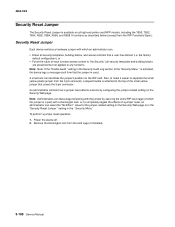
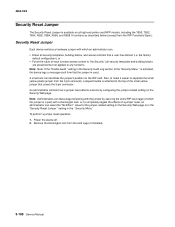
...Log section of each time that covers the 3-pin connector. Note: Administrators can discourage tampering with...pin connector, a looped handle is a part) with which the jumper is attached to completely negate the effects of a jumper reset, an administrator can :
• Erase all high-end printer and MFP models, including the T650, T652, T654, X652, X654, X656, and X658. the factory
default...
Similar Questions
How Do I Deactivate My Stored Pin Number On A Lexmark T654 Printer
(Posted by c23cachoc 9 years ago)
How Do I Delete My Store Pin Number On A Lexmark T654 Printer In Preferences
(Posted by paulaMDA 10 years ago)

