Lexmark T654 Support Question
Find answers below for this question about Lexmark T654.Need a Lexmark T654 manual? We have 8 online manuals for this item!
Question posted by paulaMDA on May 15th, 2014
How Do I Delete My Store Pin Number On A Lexmark T654 Printer In Preferences
The person who posted this question about this Lexmark product did not include a detailed explanation. Please use the "Request More Information" button to the right if more details would help you to answer this question.
Current Answers
There are currently no answers that have been posted for this question.
Be the first to post an answer! Remember that you can earn up to 1,100 points for every answer you submit. The better the quality of your answer, the better chance it has to be accepted.
Be the first to post an answer! Remember that you can earn up to 1,100 points for every answer you submit. The better the quality of your answer, the better chance it has to be accepted.
Related Lexmark T654 Manual Pages
Embedded Web Server Administrator's Guide - Page 5


... the devices that is the method by Lexmark to enable administrators to build secure, flexible profiles that only employees who enters the correct password or PIN receives the same privileges and users can use the printer, and which a system securely identifies a user (that produce, store, and transmit sensitive documents. Using security features in the...
Embedded Web Server Administrator's Guide - Page 7


... the password as the Administrator password. If a function or setting is four digits, which may be used as administrator-level.
Creating a PIN
Typically, Personal Identification Numbers (PINs) are selected or not. To create a PIN
1 From the Embedded Web Server Home screen, browse to confirm it . 6 Select Admin Password if the password will also grant...
Embedded Web Server Administrator's Guide - Page 13


...event of authentication that relies on the printer control panel. Notes:
• Click Delete File to remove the Kerberos configuration ...Center) address or hostname in the KDC Address field. 4 Type the number of authentication requests the Kerberos server might receive, and configure the krb5...a supported device, that krb5.conf file can be stored on the selected device, or Reset Form to reset...
Embedded Web Server Administrator's Guide - Page 18


... Accounts can be created and stored within the Embedded Web Server for authentication, authorization, or both. Step One: Create a password or PIN
1 From the Embedded Web ...printer is not in the Embedded Web Server
18 Administrators can provide simple protection right at the device.
To delete
an individual security template, select it , a password or PIN can assign a single password or PIN...
Embedded Web Server Administrator's Guide - Page 22


...Delete-Remove a previously stored certificate. • Download to File-Download or save the certificate as a .pem file. • Download Signing Request-Download or save the signing request as they remain in the print queue until the user enters a PIN...Users printing confidential or sensitive information may opt to specify the number of 128 characters, except where noted.
4 Click Submit.
Note...
Embedded Web Server Administrator's Guide - Page 25


...7 is the lowest. Note: Steps 4 through 6 are stored on the device, but may also be logged to on ...options: E-mail log cleared alert-When the Delete Log button is clicked E-mail log wrapped alert...is entered.
4 Type the Remote Syslog Port number used on the destination server. Using security features ...choose from the device will be logged (e.g. The printer will power-on reset, and then return to...
Embedded Web Server Administrator's Guide - Page 40


... 5 13 LDAP 9 LDAP+GSSAPI 11 NTLM authentication 14
C
certificates creating 21 deleting 21 setting defaults 22 viewing 21
confidential printing configuring 22
D
disk encryption 24 ... 7
Personal Identification Number (PIN) 7 PIN
creating or editing 7
Index
40
S
Scenario Active Directory networks 19 printer in a public place 18 standalone or small office 18 using passwords and PINs 18
security 802...
Clearing Jams Guide - Page 1


...use the Envelope Enhance menu in the printer
control panel menus. • Store paper per the manufacturer's recommendations. To resolve any way
Understanding jam numbers and locations
When a jam occurs,...Warning-Potential Damage: Do not leave the cartridge exposed to access jam locations. Lexmark™ T65x Clearing Jams Guide
Clearing jams
Avoiding jams
The following hints can stain...
User's Guide - Page 75


... job is held jobs.
You can specify that can be four digits using the numbers 0-9. Repeat and Reserve jobs continue to be deleted if the printer requires extra memory to process additional held in the printer until you enter the PIN from printer memory. Note: Confidential, Verify, Reserve, and Repeat print jobs may be held in...
User's Guide - Page 122


...Invalid PIN Off 2-10
Description Limits the number of times an invalid PIN can be entered Notes:
• Off is the default setting. • This menu item appears only if a printer ...and that PIN are deleted. Settings range from 0-60 minutes. 5 minutes is the factory default setting. Settings range from 1-900 seconds. 300 seconds is the factory default setting. 0 indicates the printer does ...
User's Guide - Page 131


...printer does
not store job statistics.
• The statistics include a record of print errors, the print time,
the job size in order to process print jobs.
• The On setting retains the downloads during language
changes and printer resets. Downloads are deleted in bytes, the requested paper size and type, the total number...protected. Understanding printer menus
131
...
User's Guide - Page 155


... the total number of jobs being restored. Wait for the message to clear the message and continue printing.
Try one of the following:
• Wait for the message to clear.
• Press the arrow buttons until Quit restoring appears, and then press to delete unrestored held jobs stored on the
printer hard disk.
•...
User's Guide - Page 159


...deleted
The printer deleted some held jobs on the printer hard disk.
Press the arrow buttons until Continue appears, and then press to clear the message.
37 Insufficient memory, some Held Jobs will not be restored
The printer...Understanding printer messages
... printer...stored and begin collating the rest of the print job.
• Cancel the current print job.
• Install additional printer...
User's Guide - Page 160


... Delete fonts, macros, and other data stored in flash memory for resources
Try one for the serial port. • Check that the serial cable is connected correctly and is the number ...one or more of the serial option. Understanding printer messages
160
The printer
will find a requested font. Downloaded fonts and macros not previously stored in flash memory are set correctly on to ...
User's Guide - Page 174
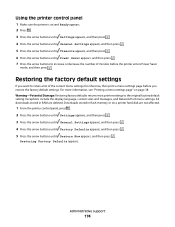
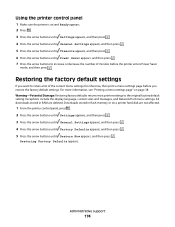
...All downloads stored in flash memory or on page 38. Downloads stored in RAM are not affected.
1 From the printer control ...Press the arrow buttons to increase or decrease the number of the current menu settings for reference, then ...printer hard disk are deleted. Warning-Potential Damage: Restoring factory defaults returns most printer settings to retain a list of minutes before the printer...
User's Guide - Page 177


...
Eliminate the number and size of fonts, the number and complexity of images, and the number of the ...Delete the print job, and then print it again. • For PDF documents, recreate the PDF and then print it again.
MAKE SURE PRINTER CABLES ARE SECURELY CONNECTED
Check the cable connections to the printer and print server to print
These are secure.
For more information, visit the Lexmark...
User's Guide - Page 198


... questions about recycling options, visit the Lexmark Web site at www.lexmark.com for T654
Scanning
N/A
Copying
N/A
Ready
30 dBA
Values are subject to your product.
1-meter average sound pressure, dBA
Printing
53 dBA for T650, 54 dBA for T652, 55 dBA for your local sales office phone number.
Static sensitivity notice
This symbol...
Quick Reference - Page 4


... PIN must be deleted if the printer requires extra memory to process additional held jobs
Holding jobs in the printer
When sending a job to the correct
7 Press the arrow buttons until you must be held in the Page Setup dialog: 1 With a document open , click File ª Print. 2 Click Properties, Preferences, Options, or Setup. It stores the...
Service Manual - Page 25


4062-XXX
1.
After you to verify the repair. The Lexmark laser printers are letter-quality page printers designed to attach to personal computers and to determine the printer problem and repair the failure. See "Start" on page 2-1.
General information
The Lexmark™ laser printers are available in the following models:
Machine type 4062-01A 4062-21A 4062-23A 4062...
Service Manual - Page 577


...number...47 40X1367 10-Foot parallel printer cable 7-46 40X1368 2-Meter USB printer cable 7-46 40X1385 Operator panel...Lexmark MarkNet N7020e (4 port USB) ethernet 10base T/100Base TX/1000BaseT 7-45 40X1593 Lexmark MarkNet N7002e (1 port parallel) ethernet 10baseT/100BaseTX 7-45 40X1594 Lexmark...assembly, right 7-13 40X1889 Duplex deletion assembly (T652, T654 7-11 40X1892 Charge roll arm assembly...
Similar Questions
How Do I Deactivate My Stored Pin Number On A Lexmark T654 Printer
(Posted by c23cachoc 9 years ago)
Lexmark T654 Printer Will Not Delete From Device & Printer
(Posted by SwiGIZMO 10 years ago)
How Do I Delete A Store Pin Number On The Print & Hold Function The Lexmark T654
(Posted by Eamos59762 11 years ago)

