Lexmark T654 Support Question
Find answers below for this question about Lexmark T654.Need a Lexmark T654 manual? We have 8 online manuals for this item!
Question posted by tannllk on February 7th, 2014
Lexmark T654 How To Change Paper Size
The person who posted this question about this Lexmark product did not include a detailed explanation. Please use the "Request More Information" button to the right if more details would help you to answer this question.
Current Answers
There are currently no answers that have been posted for this question.
Be the first to post an answer! Remember that you can earn up to 1,100 points for every answer you submit. The better the quality of your answer, the better chance it has to be accepted.
Be the first to post an answer! Remember that you can earn up to 1,100 points for every answer you submit. The better the quality of your answer, the better chance it has to be accepted.
Related Lexmark T654 Manual Pages
Clearing Jams Guide - Page 1


... recommendations
• Make sure the paper lies flat in the printer
control panel menus. • Store paper per the manufacturer's recommendations. Paper recommendations
• Use only recommended paper or specialty media. Envelope recommendations
• To reduce wrinkling, use paper that has been cut or trimmed by hand. • Do not mix paper sizes, weights, or types in the...
Troubleshooting Guide - Page 2


... multipurpose feeder does not automatically sense the paper size. REDUCE THE COMPLEXITY OF THE PRINT JOB
Reduce the complexity of the print job by scrolling through the list of held jobs do not collate
These are possible solutions. CHANGE THE PAGE PROTECT SETTING TO OFF
1 From the printer control panel, press .
2 Press the arrow...
Troubleshooting Guide - Page 3


...go to www.lexmark.com/publications to view the paper tray instruction sheet.
2000-sheet tray
These are aligned against the edges of the following :
RESET THE PRINTER
Turn the printer off . 2 ... sure the printer is not listed, then reinstall it is selected in the Installed Options list.
CHECK THE PAPER TYPE AND PAPER SIZE SETTINGS
Make sure the paper type and paper size settings match ...
Troubleshooting Guide - Page 4


... specialty media. For more information, see the chapter about installing software for the paper size loaded.
For more information, see the hardware setup documentation that came with the 5-bin mailbox, or go to www.lexmark.com/publications to the printer system board. For more information, see the hardware setup documentation that came with adapter...
Troubleshooting Guide - Page 5
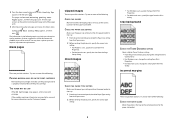
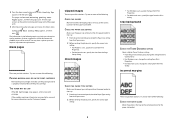
... a lighter Toner Darkness setting: • From the printer control panel, change the setting from the Quality menu. • For Windows users, change the setting from Print Properties. • For Macintosh users, change the setting from the Paper menu. 2 Before sending the job to the correct positions for the paper size loaded.
4 Press the down arrow button until...
Troubleshooting Guide - Page 6
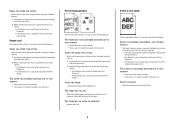
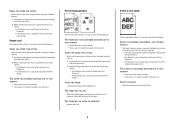
... Setup dialog.
CHECK THE PAPER
Avoid textured paper with rough finishes. Print irregularities
These are possible solutions. CHECK THE PAPER
Avoid textured paper with rough finishes.
6
CHECK THE PAPER SIZE SETTING
Make sure the paper size setting matches the paper loaded in the tray: 1 From the printer control panel, check the Paper Size setting
from the Paper menu. 2 Before sending the...
Troubleshooting Guide - Page 7
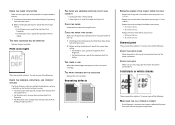
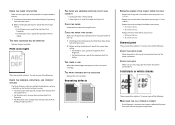
... From the printer control panel, change these settings from the Quality menu. • For Windows users, change these settings from Print Properties. • For Macintosh users, change these settings from.... CHECK THE PAPER TYPE SETTING
Make sure the paper type setting matches the paper loaded in the tray: 1 From the printer control panel, check the Paper Type setting
from the Paper menu. 2 Before...
User's Guide - Page 2


... network 40 Installing the printer on a wireless network (Windows 41 Installing the printer on a wireless network (Macintosh 42
Installing the printer on a wired network...45 Changing port settings after installing a new network Internal Solutions Port 47 Setting up serial printing...49
Loading paper and specialty media 51
Setting the Paper Size and Paper Type...51 Configuring Universal...
User's Guide - Page 3


...Linking exit bins ...63 Changing a Custom Type name ...64
Paper and specialty media guidelines 65
Paper guidelines...65
Paper characteristics...65 Unacceptable paper ...66 Selecting paper...66 Selecting preprinted forms and letterhead...66 Using recycled paper...67 Storing paper...68
Supported paper sizes, types, and weights...68
Paper sizes supported by the printer ...68 Paper types and weights...
User's Guide - Page 52
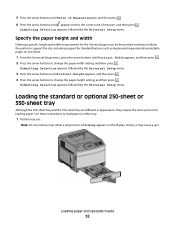
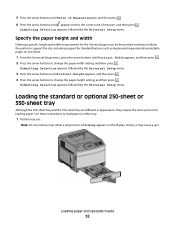
... tray and the 550-sheet tray are different in the portrait orientation) allows the printer to change the paper height setting, and then press . Doing so may cause a jam. Use these..., and then press . 2 Press the arrow buttons to support the size, including support for loading paper. Loading paper and specialty media
52
Submitting Selection appears, followed by the Universal Setup menu...
User's Guide - Page 55
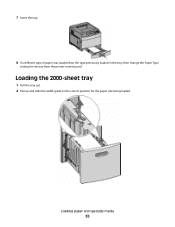
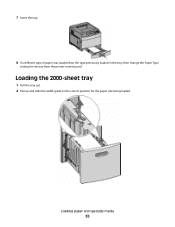
Loading the 2000-sheet tray
1 Pull the tray out. 2 Pull up and slide the width guide to the correct position for the tray from the printer control panel. Loading paper and specialty media
55 7 Insert the tray.
8 If a different type of paper was loaded than the type previously loaded in the tray, then change the Paper Type
setting for the paper size being loaded.
User's Guide - Page 63


.... The temperature of the fuser varies according to the position of the paper guides in order for MP Feeder Size to change the following tray settings so that are not the same as the settings of 20 lb paper, depending on and Ready appears. 2 From the printer control panel, press . 3 Press the arrow buttons until...
User's Guide - Page 66


... with heat-resistant inks designed for use with laser printers:
• Chemically treated papers used to make copies without melting or releasing hazardous emissions.
Use papers printed with recycled fiber content, see "Using recycled paper" on page 67. Use inks that fail EN12281:2002 (European testing) • Paper weighing less than ± 2.3 mm (± 0.9 in.),
such...
User's Guide - Page 67


... content in laser (electro-photographic) printers. Using recycled paper is well-equipped to end-of-life). Lexmark is one good path to the paper) • Surface friction (determines how easily sheets can be made that all over foreign matter. To gain a better understanding of the impact of printers on minimizing the impact of paper. Thus, Lexmark seeks to...
User's Guide - Page 68
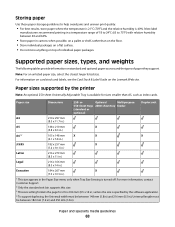
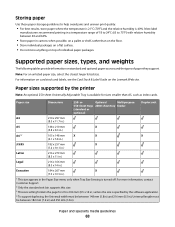
... in.)
Executive
184 x 267 mm
X
(7.3 x 10.5 in.)
1 This size appears in the Paper Size menu only when Tray Size Sensing is specified by the printer
Note: An optional 250-sheet Universally Adjustable Tray is 40%. For more information, ... a temperature range of paper they support. Supported paper sizes, types, and weights
The following tables provide information on the Lexmark Web site.
User's Guide - Page 73


.... • Set the Paper Type to fit the width...laser printers. Note: A combination of the envelopes.
All-cotton envelopes must not exceed 90 g/m2 (24 lb bond) weight.
• Use only new envelopes. • To optimize performance and minimize jams, do not use envelopes made from sticking together. • We recommend Lexmark part number 12A5010 for A4-size transparencies and Lexmark...
Quick Reference - Page 1


...the tray from the printer control panel.
1 Notes: • Use the size indicators on the side of the tray to help position the guides. • For standard paper sizes, lock the length guide...paper size being loaded.
3 Unlock the length guide, squeeze the length guide tab inward as shown, and slide the guide to loosen them, and then fan them. Lexmark™ T65x Quick Reference
Loading paper...
Service Manual - Page 7


... Basic model 3-60 Printer theory 3-61 Model T650 with duplex, paper path, rolls, and sensors 3-61 Models T652 and T654 paper path rolls and sensors 3-62 Functions of main components 3-62 Media tray assembly 3-62 Rear media guide 3-62 Side guide 3-63 Wear strips 3-63 Media tray assembly 3-63 Detection of media size 3-63 Pick...
Service Manual - Page 37


...
34
Error contents System Timeout Invalid Refill Change Cartridge Defective Cartridge
Cartridge part number X unsupported by device
Short Paper
Description/Action
The system detects a firmware ...printer 10-20 seconds to "Switch (media size) assembly removal (T650, T652, T654)" on . For auto-size sensing trays, this error occurs if the paper stop is properly connected. 3. Make sure the Paper Size...
Service Manual - Page 240
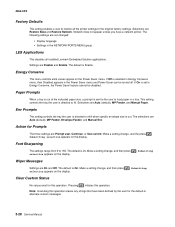
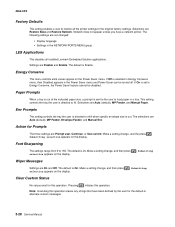
...This disables all the printer settings to the original factory settings. The default is out. The selections are On and Off. Make a setting change, and then press ...Paper Prompts
When a tray is out of the indicated paper size, a prompt is On. Energy Conserve
This menu controls what values appear on the display.
. This setting controls the tray the user is 24.
Make a setting change...
Similar Questions
Printer Lexmark T654 Printer Paper Trays Puling From One Tray To Another When
empty
empty
(Posted by tocutvnelso 9 years ago)
Lexmark T654 Remove Paper Standard Output Bin How To Remove?
(Posted by mabasset 10 years ago)
Auto Change Paper Tray For Continuous Printing
Tray 1 and Tray 2 both have 8 1/2 x 11 paper. How can I configure the printer to automatically conti...
Tray 1 and Tray 2 both have 8 1/2 x 11 paper. How can I configure the printer to automatically conti...
(Posted by brianvandermolen 12 years ago)

