Lexmark T654 Support Question
Find answers below for this question about Lexmark T654.Need a Lexmark T654 manual? We have 8 online manuals for this item!
Question posted by techWi on March 20th, 2014
Lexmark T654 80 Routine Maintenance Needed Won't Clear
The person who posted this question about this Lexmark product did not include a detailed explanation. Please use the "Request More Information" button to the right if more details would help you to answer this question.
Current Answers
There are currently no answers that have been posted for this question.
Be the first to post an answer! Remember that you can earn up to 1,100 points for every answer you submit. The better the quality of your answer, the better chance it has to be accepted.
Be the first to post an answer! Remember that you can earn up to 1,100 points for every answer you submit. The better the quality of your answer, the better chance it has to be accepted.
Related Lexmark T654 Manual Pages
Troubleshooting Guide - Page 1


...need to type https:// instead of the printer software are also available on . MAKE SURE THE CORRECT PRINTER SOFTWARE IS
INSTALLED • Verify that you are using the correct printer software. • If you are using compatible printer... USB flash memory devices, visit the Lexmark Web site at www.lexmark.com. If the status is securely attached to the printer and the
host computer, print server,...
User's Guide - Page 2


... a network setup page ...38
Setting up the printer software...38
Installing printer software ...38 Updating available options in the printer driver...39
Setting up wireless printing...40
Information you will need to set up the printer on a wireless network 40 Installing the printer on a wireless network (Windows 41 Installing the printer on a wireless network (Macintosh 42
Installing...
User's Guide - Page 40
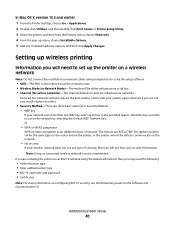
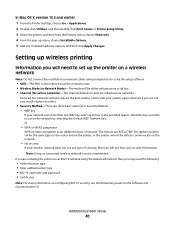
... will also require the auto setting.
Check with your network uses more information on configuring 802.1X security, see the Networking Guide on the printer, or the printer will need the following:
• Authentication type • Inner authentication type • 802.1X username and password • Certificates
Note: For more than one WEP...
User's Guide - Page 66


...guidelines
66 Use inks that are at the Environmental Sustainability link. General sustainability-related information can be adjusted with laser printers:
• Chemically treated papers used to make copies without melting or releasing hazardous emissions.
Inks that are ...(16 lb) • Multiple part forms or documents
For more information about Lexmark, visit www.lexmark.com.
User's Guide - Page 150


.... Maintenance
Replace the maintenance items and, if necessary, reset the printer maintenance counter.
If the printer cannot find a tray with the correct paper type and size. • Cancel the current job. to clear. ..., and then press • Cancel the print job. Invalid Network Code
You need to clear the message and continue printing. Note: Network code may be accessed because your...
User's Guide - Page 156
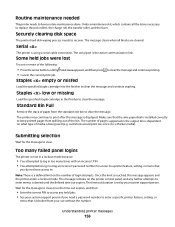
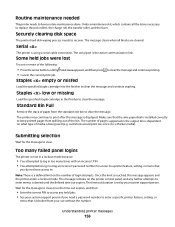
... port is denied until Continue appears, and then press • Cancel the current print job. Routine maintenance needed
The printer needs to clear the message.
Securely clearing disk space
The printer hard disk wiping process needs to clear.
Submitting selection
Wait for the message to clear once the time out expires, and then:
• Enter the correct PIN to access any...
User's Guide - Page 164


... tray.
61 Remove defective hard disk
Try one or more of the following:
• Press the arrow buttons until Continue appears, and then press to clear the message and continue printing.
88.yy Cartridge nearly low
The toner is low.
to clear the message and continue
80 Routine maintenance needed
The printer needs to continue printing.
User's Guide - Page 167


... your area.
Note: If you purchased the printer. Checking the status of supplies from a network computer
Note: The computer must be connected to redistribute toner.
3 Reinsert the cartridge and continue printing.
Checking the status of supplies
A message appears on the display when a replacement supply item is needed or when maintenance is on letter-
User's Guide - Page 168


...a maintenance kit
When 80 Routine maintenance needed appears, order a maintenance kit.
Maintaining the printer
168 Recommended print cartridges
Part name For the US and Canada Print Cartridge
Lexmark Return... for Label Applications*
T654X04L
Not applicable
* Available for the T654 models. The maintenance kit contains all the items necessary to replace the pick rollers, the charge ...
User's Guide - Page 199


... operating in the U.S. The laser system and printer are not considered to laser radiation above a Class I level during normal operation, user maintenance, or prescribed service condition. to conform to the requirements of DHHS 21 CFR Subchapter J for Class I (1) laser products, and elsewhere is certified as configured when shipped by Lexmark. Class I laser product conforming to comply with...
User's Guide - Page 210
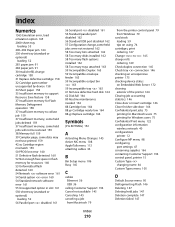
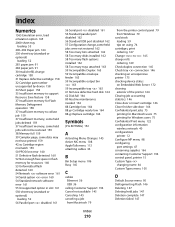
... 163 59 Incompatible tray 163 61 Remove defective hard disk 164 62 Disk full 164 80 Routine maintenance needed 164 88 Cartridge low 164 88.yy Cartridge nearly low 164 88.yy Replace cartridge ... Check tray connection 146 checking an unresponsive printer 175 checking device status on Embedded Web Server 172 cleaning exterior of the printer 166 Clearing job accounting statistics 146 Close door or ...
User's Guide - Page 214


... from standard
output bin 154 Replace wiper 155 Resetting active bin 155 Resetting the printer 155 Resetting without replacing may
affect print quality. 155 Restore Held Jobs? 155 Restoring Factory Defaults 155 Restoring Held Jobs(s) x/y 155 Routine maintenance
needed 156 Securely clearing disk space 156 Serial 156 Some held jobs were lost 156 Standard Bin...
User's Guide - Page 215


...bin - 153 Reattach envelope feeder 154 recycled paper
using 67 recycling
Lexmark products 170 WEEE statement 198 Remote Management Active 154 Remove packaging material,...printer 155 Resetting without replacing may affect print quality. 155 Restore Held Jobs? 155 Restoring Factory Defaults 155 Restoring Held Jobs(s) x/y 155 Routine maintenance needed 156
S
safety information 9, 10 Securely clearing...
Help Menu Pages - Page 41


...maintenance kit
When 80 Routine maintenance needed appears, order a maintenance kit.
Note: Using certain types of paper may require more frequent replacement of 42
Part name
Lexmark... Applications*
* Available for your specific printer. The maintenance kit contains all the items necessary to...following table for the maintenance kit part number for the T652 and T654 models. The charge roll...
Service Manual - Page 25


... Network Network Network
Maintenance approach
The diagnostic information in this manual leads you complete the repair, perform tests as needed to the correct field replaceable unit (FRU) or part. Use the service error codes, user status messages, user error messages, service checks, and diagnostic aids to most computer networks. The Lexmark laser printers are letter...
Service Manual - Page 46


...80
Routine Maintenance
Needed
Description/Action
Possible repair actions
An incompatible output bin is installed. An incompatible tray is installed. For Tray x, x= 2, 3, 4, or 5. This error code displays when the printer... the incompatible device to maintain the print quality and reliability of the printer. to clear the
Note: If the user installed the incompatible device to replace the...
Service Manual - Page 237


..." on page 3-28 See "Clear Custom Status" on page 3-28 See "Best Speed" on page 3-29
Some menus are not available, depending on the printer. 4. Turn on the configuration of the operator panel. Release the buttons after an 80 Scheduled Maintenance message displays, and a maintenance kit is reminded that the printer requires scheduled maintenance. A print job containing...
Service Manual - Page 262
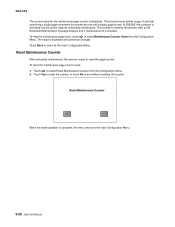
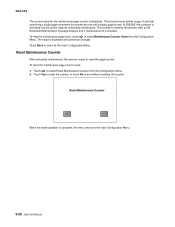
...by the servicer after an 80 Scheduled Maintenance message displays and a maintenance kit is reminded that the printer requires scheduled maintenance. Touch to select Maintenance Counter Value from the Configuration Menu. 2. To reset the maintenance page count to reset the page counter.
Reset Maintenance Counter
After scheduled maintenance, the servicer needs to zero: 1.
The value...
Service Manual - Page 523
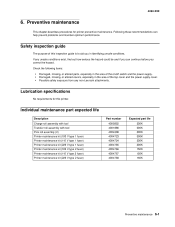
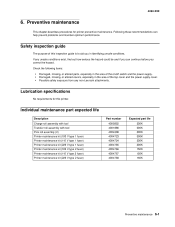
If any non-Lexmark attachments.
Individual maintenance part expected life
Description Charge roll assembly with tool Transfer roll assembly with tool Pick roll assembly (2) Printer maintenance kit (100 V type 1 fuser) Printer maintenance kit (110 V type 1 fuser) Printer maintenance kit (220 V type 1 fuser) Printer maintenance kit (100 V type 2 fuser) Printer maintenance kit (110 V type 2 ...
Service Manual - Page 524


... 40X4766 40X4767 40X4768
Maintenance Interval
300K 300K 300K 150K 150K 150K
After replacing the kit, the maintenance count must be reset to zero to maintain the print quality and reliability of the printer. 4062-XXX
Scheduled maintenance
Maintenance kit
The operator panel displays the message 80 Scheduled Maintenance at this interval to clear the "80 Scheduled Maintenance" message.
Similar Questions
How To Clear Routine Maintenance Needed Message Off A Lexmark T652
(Posted by Sceyri 9 years ago)
How To Reset Routine Maintenance Needed Error On A Lexmark T654dn
(Posted by andriPoet 10 years ago)
How To Clear Routine Maintenance Needed Message For Lexmark T652n Printer
(Posted by dicklswa 10 years ago)

