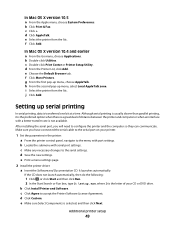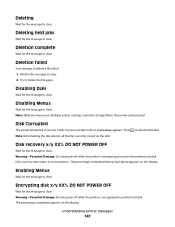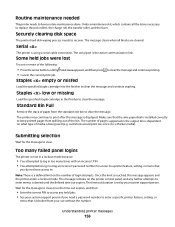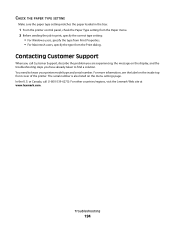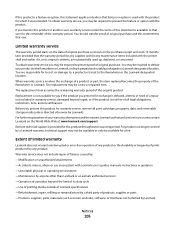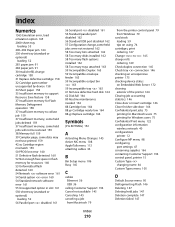Lexmark T654 Support Question
Find answers below for this question about Lexmark T654.Need a Lexmark T654 manual? We have 8 online manuals for this item!
Question posted by shaca on May 1st, 2014
How To Clear Routine Maintenance Needed On Lexmark T654dn
The person who posted this question about this Lexmark product did not include a detailed explanation. Please use the "Request More Information" button to the right if more details would help you to answer this question.
Current Answers
Answer #1: Posted by sabrie on May 6th, 2014 5:48 PM
1. Turn off the printer. 2. Press and hold (check) and .(right arrow). 3. Turn on the printer. 4. Release the buttons when Performing Self Test displays. The message CONFIG MENU displays on the top line of the operator panel. 5. Select Reset Maintenance Count from the Configuration menu. 6. The message Reset Maint Cnt=Reset displays momentarily. Press (check) to reset. When the reset operation is complete, the menu returns to the Printer Setup Reset Maintenance Count Screen. Scroll down to the Exit Configuration Menu and Press Select to Return to Ready status.
www.techboss.co.za
Related Lexmark T654 Manual Pages
Similar Questions
How To Clear Routine Maintenance Needed Message Off A Lexmark T652
(Posted by Sceyri 9 years ago)
How To Reset Routine Maintenance Needed Error On A Lexmark T654dn
(Posted by andriPoet 10 years ago)
How To Clear Routine Maintenance On A Lexmark T654 Printer
(Posted by pcaMi 10 years ago)
How To Clear Routine Maintenance Needed Message For Lexmark T652n Printer
(Posted by dicklswa 10 years ago)