Lexmark T652 Support Question
Find answers below for this question about Lexmark T652.Need a Lexmark T652 manual? We have 9 online manuals for this item!
Question posted by mobilBe on December 5th, 2013
How To Reset Maintenance Counter On T652n
The person who posted this question about this Lexmark product did not include a detailed explanation. Please use the "Request More Information" button to the right if more details would help you to answer this question.
Current Answers
There are currently no answers that have been posted for this question.
Be the first to post an answer! Remember that you can earn up to 1,100 points for every answer you submit. The better the quality of your answer, the better chance it has to be accepted.
Be the first to post an answer! Remember that you can earn up to 1,100 points for every answer you submit. The better the quality of your answer, the better chance it has to be accepted.
Related Lexmark T652 Manual Pages
User's Guide - Page 66


...Test results indicate that the following paper types are specifically designed for use with laser printers:
• Chemically treated papers used to make copies without melting or releasing ...contaminate the paper • Preprinted papers that can be affected by the temperature in the printer fuser • Preprinted papers that require a registration (the precise location on the page) ...
User's Guide - Page 72


...Printing on specialty media
Tips on using letterhead
• Use letterhead designed specifically for laser printers. • Print samples on the letterhead being considered for use before buying large ... the stack to match the loaded paper. 3 Click OK. Printing
This chapter covers printing, printer reports, and job cancelation. b Click Properties, Preferences, Options, or Setup, and then adjust...
User's Guide - Page 73


...°C (446°F) without melting, discoloring, offsetting, or releasing hazardous emissions.
• Use transparencies that :
- Use up to 105 g/m2 (28 lb bond)
weight for laser printers. Have any way - bond) in the sealed or closed position - When printing on the transparencies being considered for letter-size transparencies. Tips on using transparencies...
User's Guide - Page 74


...Print samples on the card stock being considered for laser printers. Preprinting
introduces semi-liquid and volatile components into the printer.
• Use grain short card stock when possible...card stock manufactured with chemicals that preprinting, perforation, and creasing may contaminate the printer. For detailed information on label printing, characteristics, and design, see "Ordering...
User's Guide - Page 150


...For information on purchasing supplies, see "Ordering supplies" on the display. If the printer cannot find a tray with the correct paper type and size. • Cancel the...that tray.
to clear the message and continue printing.
Maintenance
Replace the maintenance items and, if necessary, reset the printer maintenance counter. Invalid Network Code
You need to download valid network ...
Help Menu Pages - Page 41


...contact fuser) 40X4768 (220 V contact fuser)
See the following table for the maintenance kit part number for the T652 and T654 models.
Note: Using certain types of paper may require more frequent... High Yield Print Cartridge for Label T652X04L Applications*
* Available for your specific printer. The maintenance kit contains all the items necessary to replace the pick rollers, the charge...
Service Manual - Page 3
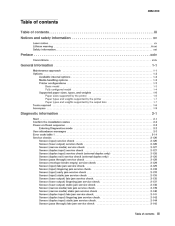
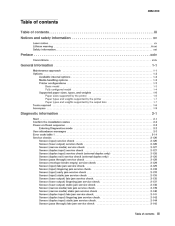
... Confirm the installation status ...2-2 Power-on Reset sequence ...2-2 Entering Diagnostics mode ...2-2 User ...Laser notice ...xv Lithium warning ...ii-xxi Safety information...xxi
Preface ...xxiv
Conventions...xxiv
General information
...
1-1
1-1 1-2 1-2 1-2 1-3 1-3 1-4 1-6 1-6 1-7 1-7 1-8 1-9
Maintenance approach ...Options ...Available internal options ...Media handling options ...Printer...
Service Manual - Page 5
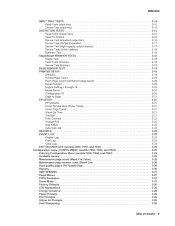
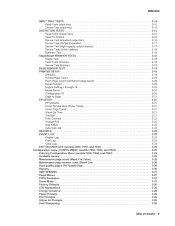
...Feed Tests (finisher) ...Sensor Test (finisher) ...BASE SENSOR TEST ...PRINTER SETUP ...Defaults ...Printed Page Count ...Perm Page Count (permanent page ...T652, and T654) ...Configuration menu (CONFIG MENU) (models T650, T652, and T654) ...Entering Configuration Menu (models T650, T652, and T654) ...Available menus ...Maintenance page count (Maint Cnt Value) ...Maintenance page counter reset (Reset...
Service Manual - Page 7
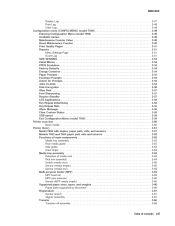
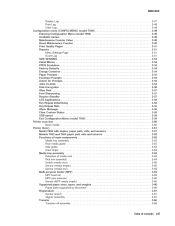
...model T656) ...Entering Configuration Menu (model T656) ...Available menus ...Maintenance Counter Value ...Reset Maintenance Counter ...Print Quality Pages ...Reports ...Menu Settings Page ...Event Log ......Exit Configuration Menu (model T656) ...Printer overview ...Basic model ...Printer theory ...Model T650 with duplex, paper path, rolls, and sensors ...Models T652 and T654 paper path rolls and...
Service Manual - Page 25


General information
The Lexmark™ laser printers are available in the following models: Machine type 4062-01A 4062-21A 4062-23A 4062-41A 4062-43A 4062-630 Model T650n T652n T652dn T654n T654dn T656dne Configuration Network Network Network Network Network Network
Maintenance approach
The diagnostic information in this manual leads you complete the repair, perform...
Service Manual - Page 150
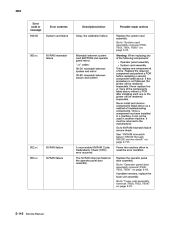
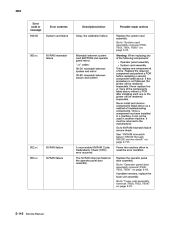
...Power the machine off/on to "Operator panel door assembly removal (T650, T652, T654)" on page 4-44. Go to reset the error condition. If problem remains, replace the fuser unit assembly. Go ... any of troubleshooting components. If this procedure is not followed, the printer will be returned to "System card assembly removal (T650, T652, T654, T656)" on page 4-23.
953.xx
NVRAM failure
2-...
Service Manual - Page 211


.... Go to step 4.
4 5
Change the printer status to step 5.
Is the problem resolved Reset the address on the printer to the network, verify that the printer is in the port of the host computer or wireless access point, and there is wireless, got to "System card assembly removal (T650, T652, T654, T656)" on the network...
Service Manual - Page 217
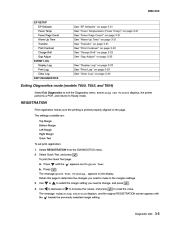
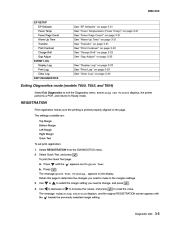
... Roll" on page 3-22 See "Gap Adjust" on page 3-22
Exiting Diagnostics mode (models T650, T652, and T654)
Select Exit Diagnostics to reset the value. Use 4.
Select Quick Test, and press To print the Quick Test page: . Retain ... makes sure the printing is printed properly aligned on the display. Resetting the Printer displays, the printer performs a POR, and returns to Quick Test.
.
Service Manual - Page 236


... from EVENT LOG.
If YES is selected, Deleting EVENT LOG displays on the screen. The printer performs a POR, and the printer returns to exit the Clear Log menu. Select YES to clear the Event Log or NO ...4062-XXX
• Additional debug information in the Event Log. EXIT DIAGNOSTICS (models T650, T652, and T654)
This selection exits Diagnostics mode, and Resetting the Printer displays.
Service Manual - Page 237
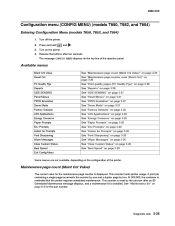
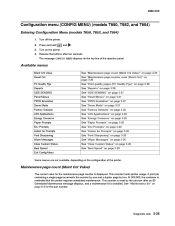
... printer. 4. This counter tracks printer usage.
4062-XXX
Configuration menu (CONFIG MENU) (models T650, T652, and T654)
Entering Configuration Menu (models T650, T652, and T654)
1. Release the buttons after an 80 Scheduled Maintenance message displays, and a maintenance kit is installed. See "Maintenance page count (Maint Cnt Value)" on page 3-25 See "Maintenance page counter reset (Reset...
Service Manual - Page 238


... Cartridge information Printer margin settings Minimum stroke width
The print quality test consist of graphics and text. The following is displayed. The Print Quality Test pages are duplexed. The printed report contains:
Reset Cnt Reports SIZE SENSING Factory Defaults Debug Information
3-26 Service Manual to return to reset the page counter. Maintenance page counter reset (Reset Cnt...
Service Manual - Page 261


... the buttons after 10 seconds. Available menus
Note: Some menus are not available, depending on the printer.
Maintenance Counter Value Reset Maintenance Counter Print Quality Pages Reports • Menu Settings Page • Event Log SIZE SENSING Panel Menus PPDS Emulation Factory Defaults Energy Conserve Paper Prompts Envelope Prompts ...
Service Manual - Page 262
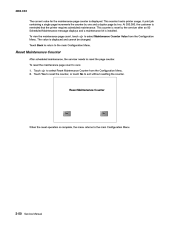
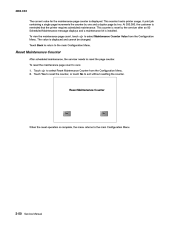
... by two. Touch Back to return to reset the page counter. This counter tracks printer usage. Reset Maintenance Counter
After scheduled maintenance, the servicer needs to the main Configuration Menu. Reset Maintenance Counter
Yes
No
When the reset operation is complete, the menu returns to zero: 1. To reset the maintenance page count to the main Configuration Menu.
3-50 Service Manual...
Service Manual - Page 263
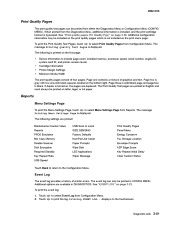
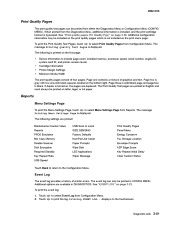
... two is printed on , the pages are printed in DIAGNOSTICS. Additional options are printed: Maintenance Counter Value Reports PPDS Emulation Min Copy Memory Disable Scanner Disk Encryption Required Standby Key Repeat Rate ... Key Repeat Initial Delay Clear Custom Status
Event Log
The event log provides a history of printer errors. See "EVENT LOG" on the print menu page. The event log can be ...
Service Manual - Page 573
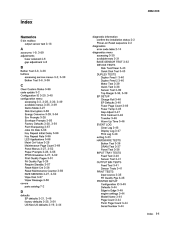
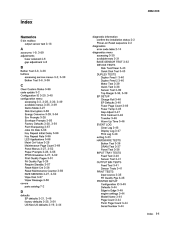
... 3-41 Sensor Tests 3-41 PRINT TESTS input source 3-35 Prt Quality Pgs 3-35 PRINTER SETUP Configuration ID 3-45 Defaults 3-44 Edge to Edge 3-45 engine settings 3-44 Model... PPDS Emulation 3-27, 3-52 Print Quality Pages 3-51 Prt Quality Pgs 3-26 Require Standby 3-57 Reset Maint Cnt 3-26 Reset Maintenance Counter 3-50 SIZE SENSING 3-27, 3-52 Wipe Disk 3-57 Wiper Message 3-58 covers parts catalog 7-2
...
Similar Questions
Resetting Maintenance Counter
i dont have a new fuser. can I reset the maintennce counter so I can use the machine?
i dont have a new fuser. can I reset the maintennce counter so I can use the machine?
(Posted by stevedykstra 9 years ago)

