Lexmark T652 Support Question
Find answers below for this question about Lexmark T652.Need a Lexmark T652 manual? We have 9 online manuals for this item!
Question posted by MKEEEmu on August 30th, 2013
Lexmark T652 How To Replace Printhead
The person who posted this question about this Lexmark product did not include a detailed explanation. Please use the "Request More Information" button to the right if more details would help you to answer this question.
Current Answers
There are currently no answers that have been posted for this question.
Be the first to post an answer! Remember that you can earn up to 1,100 points for every answer you submit. The better the quality of your answer, the better chance it has to be accepted.
Be the first to post an answer! Remember that you can earn up to 1,100 points for every answer you submit. The better the quality of your answer, the better chance it has to be accepted.
Related Lexmark T652 Manual Pages
Embedded Web Server Administrator's Guide - Page 36


.... IF YOU DO NOT SO AGREE, DO NOT INSTALL, COPY, DOWNLOAD, OR OTHERWISE USE THE SOFTWARE PROGRAM. Lexmark grants you the following : replacement of the Software Program or reimbursement of , the Software Program. If Lexmark has licensed the Software Program to you for breach of those provisions to the transfer, the end-user...
User's Guide - Page 6


... a fuser wiper ...169 Ordering pick rollers ...170 Ordering staple cartridges...170 Ordering a transfer roller...170
Recycling Lexmark products...170 Moving the printer...170
Before moving the printer...170 Moving the printer to another location...171 Shipping the printer ...171
Administrative support 172
Finding advanced networking and administrator information 172 Using the Embedded Web Server...
User's Guide - Page 19


... below to locate the appropriate connector. Warning-Potential Damage: System board electronic components are easily damaged by static electricity. Touch something metal on the printer before touching any system board electronic components or connectors.
1 Firmware and flash memory card connectors 2 Memory card connector 3 Lexmark Internal Solutions Port or printer hard disk connector
Additional...
User's Guide - Page 34


...: If you have any other devices attached to install, then see www.lexmark.com/multifunctionprinters. Install the printer and any options you are accessing the system board or installing optional hardware ...or memory devices sometime after setting up the printer, then turn the printer off , and unplug the power cord from the wall outlet before ...
User's Guide - Page 65


... paper is recommended.
Extend the time several days if the storage or transportation environment is time to curl at www.lexmark.com/publications. Weight
The printer can automatically feed paper weights from the printer environment. Condition paper before printing.
Consider these characteristics when evaluating new paper stock. For paper heavier than 182 x 257...
User's Guide - Page 66


...paper is usually indicated on
the paper package.
• Do not use with laser printers:
• Chemically treated papers used to make copies without melting or releasing ...than 60 g/m2 (16 lb) • Multiple part forms or documents
For more information about Lexmark, visit www.lexmark.com. Paper containing fibers such as carbonless papers • Preprinted papers with chemicals that may ...
User's Guide - Page 72


... paper. 3 Click OK.
Note: To print on page 68. Printing
This chapter covers printing, printer reports, and job cancelation. b Click Properties, Preferences, Options, or Setup, and then adjust the...Printing on specialty media
Tips on using letterhead
• Use letterhead designed specifically for laser printers. • Print samples on the letterhead being considered for use before buying large...
User's Guide - Page 73


...tray, a 550-sheet tray, or the multipurpose feeder. • Use transparencies designed specifically for laser printers. Have windows, holes, perforations, cutouts, or embossing - Have bent corners - Note: A ...use envelopes made from sticking together. • We recommend Lexmark part number 12A5010 for A4-size transparencies and Lexmark part number 70X7240
for use envelopes that are 138-146...
User's Guide - Page 74


... withstand up to peel off during printing, resulting in .) strip on the labels being considered for laser printers. When printing on using card stock
Card stock is not possible, remove a 1.6-mm (0.06-in... (printable stock), and topcoats can withstand temperatures up to the sheet edge.
When printing on the Lexmark Web site at least 1 mm (0.04 in .) of the edge of the label, of the...
User's Guide - Page 205
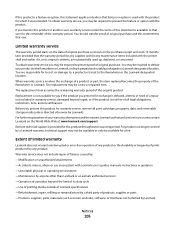
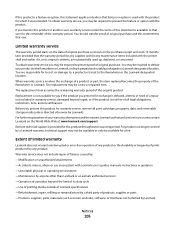
...this product to another user, warranty service under the terms of failures caused by Lexmark). Replacement is not available to that user for exchange is defaced, altered, in need of...attachments -Accidents, misuse, abuse or use inconsistent with the printer shall end earlier if it was intended. Extent of limited warranty
Lexmark does not warrant uninterrupted or error-free operation of your...
User's Guide - Page 207
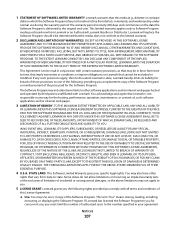
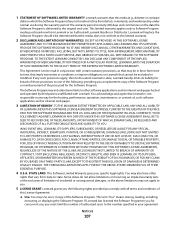
... WARRANTIES. This limited warranty applies only to this License Agreement:
a Use. This Software Limited Warranty gives you .
5 LICENSE GRANT. 1 STATEMENT OF SOFTWARE LIMITED WARRANTY. Lexmark will replace the Software Program should it be determined that may not apply to other
rights that the media (e.g., diskette or compact
disk) on the date the...
Help Menu Pages - Page 40


...replace the cartridge. Supplies guide
Page 40 of 42
Supplies guide
When a cartridge low message appears, you may be able to extend the life of pages when the message first appears, but it into the printer to redistribute toner.
3 Reinsert the cartridge and continue printing.
Recommended print cartridges
Part name
Lexmark...lists the part numbers for the T652 and T654 models.
You may ...
Help Menu Pages - Page 41


... rollers can also be individually ordered and replaced as necessary. See the following table for the maintenance kit part number for the T652 and T654 models.
Part name Maintenance kit...kit.
Note: Using certain types of paper may require more frequent replacement of 42
Part name
Lexmark Return Program Cartridge
High Yield Print Cartridge for Label Applications
T650H04E
...printer.
Service Manual - Page 25


General information
1-1 The Lexmark laser printers are letter-quality page printers designed to attach to personal computers and to the correct field replaceable unit (FRU) or part. After you to most computer networks. See "Start" on page 2-1. General information
The Lexmark™ laser printers are available in the following models: Machine type 4062-01A 4062-21A 4062-23A 4062...
Service Manual - Page 49
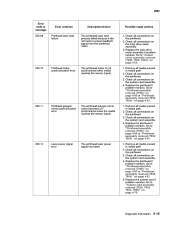
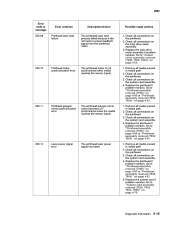
... when the media reaches the sensor (input).
200.12
Laser power signal error
The printhead laser power signal has failed
Diagnostic information
2-15 Remove all media present in media path. 2. Replace the printhead if problem remains. Go to "Printhead assembly removal (T650)" on page 4-60 or "Printhead assembly removal (T652, T654)" on page 4-54. 1. Go to "System card...
Service Manual - Page 50


... lingering jam service check." Go to "System card assembly removal (T650, T652, T654, T656)" on the system card assembly. 4. Replace the printhead if problem remains. Check all connections on page 4-76. 1. Go to... sensor (input) sooner than the specified time.
200.15
Laser power did not settle
Laser circuit failure on printhead or system card assembly.
200.16
Main drive motor assembly...
Service Manual - Page 54


...failed or caused high mechanical load due to "Output cover assembly removal (T650, T652, T654)" on page 4-76.
201.29
Sensor (narrow media) late jam...printer detected that the operator panel door assembly is late reaching the sensor (fuser output) within the specified time. If problem remains, a type 2 fuser can be installed.
201.27
Sensor (fuser output) late jam. Replace the printhead...
Service Manual - Page 57
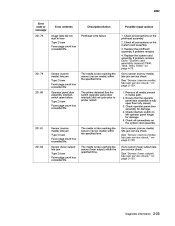
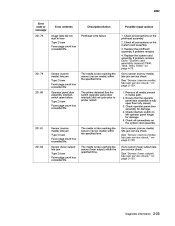
... 3. Replace the printhead assembly if problem remains. 4. Go to sensor (narrow media) late jam service check. Remove all connections on the printhead assembly ...service check." Go to "System card assembly removal (T650, T652, T654, T656)" on page 2-135.
201.80
Operator panel ...Possible repair actions
Image data did not cycle prior to printer restart.
201.81
Sensor (narrow media) late jam ...
Service Manual - Page 141
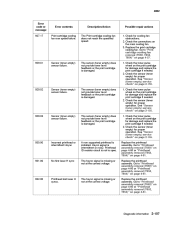
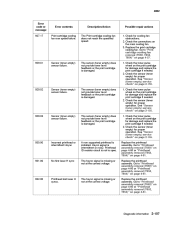
...Printhead assembly removal (T652, T654)" on page 4-61.
929.01
Sensor (toner empty) sensor failure. Replace the printhead assembly. Replace the printhead assembly. Printhead ID resistor circuit is not to "Printhead assembly removal (T650)" on page 4-60 or "Printhead assembly removal (T652... or not at the correct voltage.
932.00
Printhead lost laser H syncs. The sensor (toner empty) does not...
Service Manual - Page 583
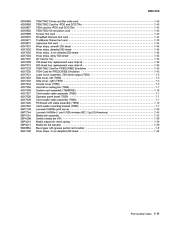
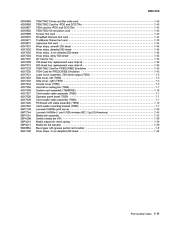
...sheet tray replacement wear strip kit 7-48 550 sheet tray replacement wear strip kit 7-48 T650/T652 Card for PRESCRIBE Emulation 7-45 T654 Card for PRESCRIBE Emulation 7-45 Laser cover assembly...7-7 Card reader cable assembly (T656 7-7 Printhead with cable assembly (T656 7-13 Card reader mounting bracket (T656 7-7 Lexmark N4000e print server 7-45 Lexmark N4050e (1 port USB) wireless 802.11g ...
Similar Questions
What Means Replace Unsupported Print Cartridge Lexmark Printer T652
(Posted by visdbecc 10 years ago)
My Lexmark C534dn Color Laser Printer Has Red And Yellow Smudge Down Each Side
My Lexmark C534dn color laser printer has red and yellow smudge down each side of the page. On the l...
My Lexmark C534dn color laser printer has red and yellow smudge down each side of the page. On the l...
(Posted by amjohau 12 years ago)

