Lexmark T652 Support Question
Find answers below for this question about Lexmark T652.Need a Lexmark T652 manual? We have 9 online manuals for this item!
Question posted by owllco on November 17th, 2013
Lexmark T652 Paper Jams When Picking Up Paper
The person who posted this question about this Lexmark product did not include a detailed explanation. Please use the "Request More Information" button to the right if more details would help you to answer this question.
Current Answers
There are currently no answers that have been posted for this question.
Be the first to post an answer! Remember that you can earn up to 1,100 points for every answer you submit. The better the quality of your answer, the better chance it has to be accepted.
Be the first to post an answer! Remember that you can earn up to 1,100 points for every answer you submit. The better the quality of your answer, the better chance it has to be accepted.
Related Lexmark T652 Manual Pages
Clearing Jams Guide - Page 1


... any paper jam message, you avoid jams.
Paper tray recommendations
• Make sure the paper lies flat in the paper trays, multipurpose feeder, or envelope feeder are properly positioned and are not pressing too tightly against the paper or envelopes. • Push all jammed paper from the paper path and then press . Lexmark™ T65x Clearing Jams Guide
Clearing jams
Avoiding jams
The...
Troubleshooting Guide - Page 3


...that came with the paper tray, or go to www.lexmark.com/publications to the 2000-sheet tray.
• Make sure the printer is listed in the software as well as the printer control panel. Reinstall ... :
THE ELEVATOR TRAY IS NOT WORKING PROPERLY
• Make sure the printer is turned on the menu settings page, but paper jams when it enters or exits the tray, then it may not be properly...
Troubleshooting Guide - Page 4


... the hardware setup documentation that came with the 5-bin mailbox, or go to www.lexmark.com/publications to the correct positions for network printing, see the Networking Guide on the menu settings page, but paper jams when it exits the printer or enters the output option, then it may not be properly installed.
Output...
User's Guide - Page 6


...pick rollers ...170 Ordering staple cartridges...170 Ordering a transfer roller...170
Recycling Lexmark products...170 Moving the printer...170
Before moving the printer...170 Moving the printer to another location...171 Shipping the printer... to print ...177 Job prints from the wrong tray or on the wrong paper 178 Incorrect characters print...178 Tray linking does not work ...178 Large jobs ...
User's Guide - Page 11


... Topics.
Customer support
Description Telephone support
E-mail support
Where to find (North America)
Where to find (rest of world)
Call us at www.lexmark.com.
Learning about the printer
11 network, or wireless, depending on what you instructions for local, or on the side of instructions for using the software. For e-mail...
User's Guide - Page 65


... it . Grain direction
Grain refers to feed properly, causing jams. For best performance, use it is recommended. If paper is the tendency for 24 to printing and can automatically feed paper weights from the printer environment. Paper and specialty media guidelines
Paper guidelines
Paper characteristics
The following paper characteristics affect print quality and reliability. Weight
The...
User's Guide - Page 66


...jams and poor print quality:
• Always use new, undamaged paper. • Before loading paper, know the recommended print side of stability resulting in jams. • Do not use with laser printers:
• Chemically treated papers...papers (erasable bond), synthetic papers, thermal papers • Rough-edged, rough or heavily textured surface papers or curled papers • Recycled papers ...
User's Guide - Page 68
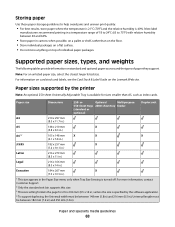
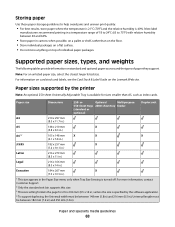
... on the Lexmark Web site. For information on card stock and labels, see the Card Stock & Label Guide on standard and optional paper sources and the types of paper they support. Paper sizes supported ...60%.
• Store paper in cartons when possible, on top of 18 to 24°C (65 to help avoid jams and uneven print quality:
• For best results, store paper where the temperature is...
User's Guide - Page 72


Note: To print on a specific paper type, adjust the paper type setting to prevent sheets from sticking together. • Page orientation is important when printing on the letterhead being considered for laser printers. • Print samples on letterhead. Printing on specialty media
Tips on using letterhead
• Use letterhead designed specifically for use before buying...
User's Guide - Page 73


.... • We recommend Lexmark part number 12A5010 for A4-size transparencies and Lexmark part number 70X7240
for use...laser printers. All-cotton envelopes must not exceed 90 g/m2 (24 lb bond) weight.
• Use only new envelopes. • To optimize performance and minimize jams, do not use envelopes made from the multipurpose feeder or the optional envelope feeder. • Set the Paper...
User's Guide - Page 74


... cause jams or
other paper handling problems.
• Check with slick backing material. • Use full label sheets.
Preprinting
introduces semi-liquid and volatile components into the printer.
• Use grain short card stock when possible. Tips on using labels
Print samples on the labels being considered for laser printers. Notes:
• Paper, dual-web paper, polyester...
User's Guide - Page 129
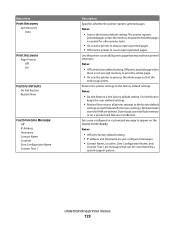
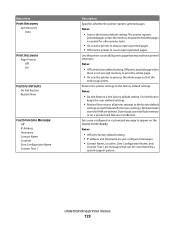
... Defaults Do Not Restore Restore Now
Custom Home Message Off IP Address Hostname Contact Name Location Zero Configuration Name Custom Text 1
Description Specifies whether the printer reprints jammed pages Notes:
• Auto is the factory default setting. • IP address and Hostname are pre-configured messages. • Contact Name, Location, Zero Configuration...
User's Guide - Page 164


....
200-282 Paper jam
1 Clear the paper path. 2 After clearing the paper path, press
to clear the message and continue printing.
88.yy Cartridge nearly low
The toner is low.
Understanding printer messages
164 Try...• Press the arrow buttons until Continue appears, and then press to replace the pick rollers, the charge roll, the transfer roller, and the fuser.
88 Cartridge low
The...
User's Guide - Page 215


... 64 trays linking 63 unlinking 63 troubleshooting checking an unresponsive
printer 175 contacting Customer
Support 194 solving basic printer
problems 175 troubleshooting, display
display is blank 175 display shows only
diamonds 175 troubleshooting, paper feed
message remains after jam is cleared 183
page that jammed does not reprint 183
troubleshooting, print error reading USB drive...
Help Menu Pages - Page 1
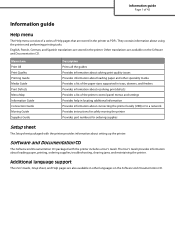
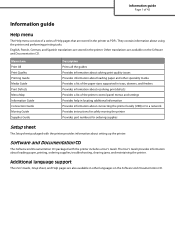
...on the Software and Documentation CD.
Other translations are also available in the printer. Software and Documentation CD
The Software and Documentation CD packaged with the printer provides information about loading paper, printing, ordering supplies, troubleshooting, clearing jams, and maintaining the printer.
Menu item Print All Print Quality Printing Guide Media Guide Print Defects...
Help Menu Pages - Page 41


...following table for the maintenance kit part number for the T652 and T654 models. Part name Maintenance kit
Part number...) Note: Using certain types of paper may require more frequent replacement of 42
Part name
Lexmark Return Program Cartridge
High Yield Print Cartridge... Available for your specific printer.
The charge roll, transfer roller, and pick rollers can also be individually ordered...
Service Manual - Page 25


The Lexmark laser printers are letter-quality page printers designed to attach to personal computers and to the correct field replaceable unit ...repair.
4062-XXX
1. After you to most computer networks. See "Start" on page 2-1. General information
The Lexmark™ laser printers are available in the following models: Machine type 4062-01A 4062-21A 4062-23A 4062-41A 4062-43A 4062-...
Service Manual - Page 82


..., T652, T654, T656)" on the system card assembly. 6. 4062
Error code or message 242.65
Error contents
Description/Action
Possible repair actions
Pick motor load error Source = Media tray 2
The pick motor has failed or caused high mechanical load due to "System card assembly removal (T650, T652, T654, T656)" on page 4-76. 1. Go to paper jam...
Service Manual - Page 87


...lift motor overrun failure Source = Tray 3
The HCIT tray lift motor continues to "Pick roll assembly removal (T650, T652, T654)" on page 4-57. 4. Check the HCIT tray lift motor assembly for... the motor has turned off.
1. Go to paper jam or bind.
1. Ensure media tray is properly inserted into the machine. 2. Check all connections on the pick arm assembly. 5. Remove all connections on the ...
Service Manual - Page 578


... Fuser access door assembly (T650 7-11 Laser cover assembly, 250 sheet output (T650 and T652 7-3 Laser cover assembly, 500 sheet output (T654 7-3 Inner cover, left (T650, T652, and T654 7-3 Side cover, left (T654 7-3
I-6 Service Manual screw (T652, T654, and T656 7-9 Pick arm assembly with spring, 250 sheet (T650 7-15 Pick arm assembly with ground strap and adj...
Similar Questions
Lexmark Ms711 Laser Printer Weight
what does the ms711 laser printer weigh without additional trays?
what does the ms711 laser printer weigh without additional trays?
(Posted by cathyrose2 10 years ago)
My Lexmark C534dn Color Laser Printer Has Red And Yellow Smudge Down Each Side
My Lexmark C534dn color laser printer has red and yellow smudge down each side of the page. On the l...
My Lexmark C534dn color laser printer has red and yellow smudge down each side of the page. On the l...
(Posted by amjohau 12 years ago)

