Lexmark T652 Support Question
Find answers below for this question about Lexmark T652.Need a Lexmark T652 manual? We have 9 online manuals for this item!
Question posted by frankjdu on January 11th, 2014
Does A T652 Printer Need A Wiper
The person who posted this question about this Lexmark product did not include a detailed explanation. Please use the "Request More Information" button to the right if more details would help you to answer this question.
Current Answers
There are currently no answers that have been posted for this question.
Be the first to post an answer! Remember that you can earn up to 1,100 points for every answer you submit. The better the quality of your answer, the better chance it has to be accepted.
Be the first to post an answer! Remember that you can earn up to 1,100 points for every answer you submit. The better the quality of your answer, the better chance it has to be accepted.
Related Lexmark T652 Manual Pages
User's Guide - Page 67


...resistance and proper stiffness means optimum feeding through the printer. • Thickness (impacts how much can be...assessments of recycled content in laser (electro-photographic) printers.
Preprinted papers such as ... separately and as it moves
through the printer)
• Brightness and texture (look and...understanding of the impact of printers on the global market. Buy from ...
User's Guide - Page 72


..., and job cancelation. b Customize the settings as needed . For information on page 55
Printing
72
c Click OK, and then click Print. Printing on specialty media
Tips on using letterhead
• Use letterhead designed specifically for laser printers. • Print samples on the letterhead being considered for use before buying large quantities. • Before...
User's Guide - Page 156
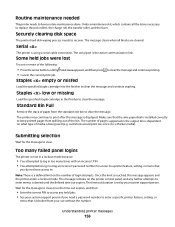
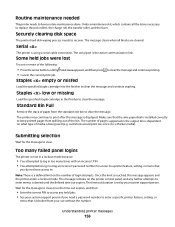
... your use without the number.
Wait for the message to clear. Routine maintenance needed
The printer needs to have access to. Order a maintenance kit, which contains all blocks are cleared. Serial
The printer is using an incorrect password number for access to a printer feature, setting, or menu that the wire paper bail is dependent on...
User's Guide - Page 164


... the paper path, press
to clear the message and continue printing. • Install a different printer hard disk before performing any operations that require a hard disk.
62 Disk full
Try one or... to have routine maintenance done.
to clear the message and continue
80 Routine maintenance needed
The printer needs to replace the pick rollers, the charge roll, the transfer roller, and the ...
User's Guide - Page 211


... 63 exterior of the printer cleaning 166 e-mail notice of low supply level 172 notice of paper jam 172 notice of paper needed 172
notice that different paper is needed 172
F
factory defaults,...sample list printing 78 Formatting Disk x/y XX% 148 Formatting Flash 148 fuser ordering 169 fuser wiper ordering 169
G
General Settings menu 126 guidelines
card stock 74 envelopes 73 labels 74 letterhead 72...
User's Guide - Page 214


...from bin 154 Remove paper from standard
output bin 154 Replace wiper 155 Resetting active bin 155 Resetting the printer 155 Resetting without replacing may
affect print quality. 155 Restore Held... Jobs? 155 Restoring Factory Defaults 155 Restoring Held Jobs(s) x/y 155 Routine maintenance
needed 156 ...
User's Guide - Page 215


... 155 Resetting the printer 155 Resetting without replacing may affect print quality. 155 Restore Held Jobs? 155 Restoring Factory Defaults 155 Restoring Held Jobs(s) x/y 155 Routine maintenance needed 156
S
safety ...166 status of 167 storing 166 supplies, ordering charge rolls 169 fuser 169 fuser wiper 169 maintenance kit 168 pick rollers 170 print cartridges 167 staple cartridges 170 transfer ...
Help Menu Pages - Page 41


...Extra High Yield Print Cartridge for Label T652X04L Applications*
* Available for your specific printer. See the following table for the maintenance kit part number for the T652 and T654 models.
The charge roll, transfer roller, and pick rollers can also... T652X21L Not applicable Not applicable
Ordering a maintenance kit
When 80 Routine maintenance needed appears, order a maintenance kit.
Service Manual - Page 4


... ...2-174 No fuse ...2-176 Network service check ...2-177
Diagnostic aids ...3-1
Understanding the printer control panel (models T650, T652, and T654) ...3-1 Accessing service menus (models T650, T652, and T654) ...3-2 Diagnostics mode (models T650, T652, and T654) ...3-3 Entering Diagnostics mode (models T650, T652, and T654) ...3-3 Available tests ...3-3 Exiting Diagnostics mode (models T650...
Service Manual - Page 5
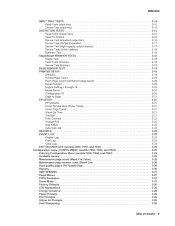
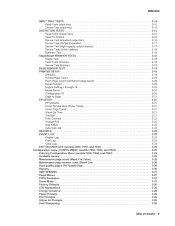
... ...Staple Test ...Feed Tests (finisher) ...Sensor Test (finisher) ...BASE SENSOR TEST ...PRINTER SETUP ...Defaults ...Printed Page Count ...Perm Page Count (permanent page count) ...Serial Number...Log ...EXIT DIAGNOSTICS (models T650, T652, and T654) ...Configuration menu (CONFIG MENU) (models T650, T652, and T654) ...Entering Configuration Menu (models T650, T652, and T654) ...Available menus ...
Service Manual - Page 6
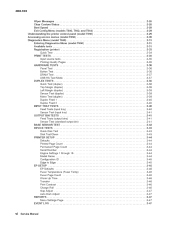
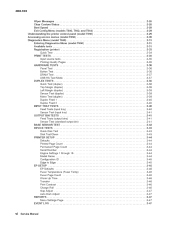
4062-XXX
Wiper Messages ...3-28 Clear Custom Status ...3-28 Best Speed ...3-29 Exit Config Menu (models T650, T652, and T654) ...3-29 Understanding the printer control panel (model T656) ...3-29 Accessing service menus (model T656) ...3-30 Diagnostics Menu (model T656) ...3-31 Entering Diagnostics Menu (model T656) ...3-31 Available tests ...3-31 Registration (printer) ...3-33 Quick Test ...3-34...
Service Manual - Page 7
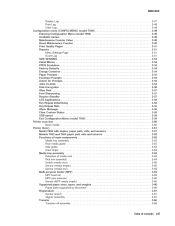
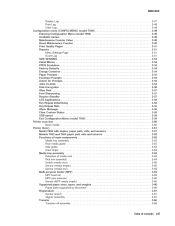
... Sharpening ...Require Standby ...LES Applications ...Key Repeat Initial Delay ...Key Repeat Rate ...Wiper Message ...Clear Custom Status ...USB speed ...Exit Configuration Menu (model T656) ...Printer overview ...Basic model ...Printer theory ...Model T650 with duplex, paper path, rolls, and sensors ...Models T652 and T654 paper path rolls and sensors ...Functions of main components ...Media tray...
Service Manual - Page 8
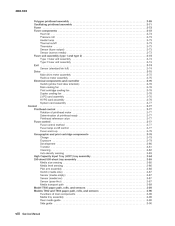
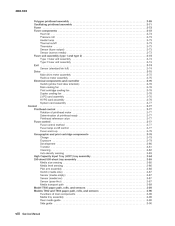
... motor assembly ...3-75 Redrive motor assembly ...3-75 Electrical components and controller ...3-76 Switch (printer front door interlock) ...3-76 Main cooling fan ...3-76 Print cartridge cooling fan ...3-76 ......3-87 Media transport path ...3-89 Model T650 paper path, rolls, and sensors ...3-89 Models T652 and T654 paper path, rolls, and sensors ...3-90 Functions of main components ...3-90 Media...
Service Manual - Page 10
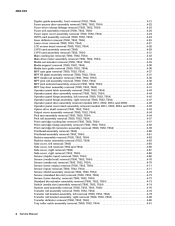
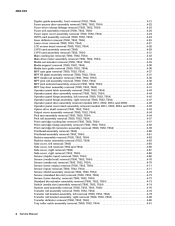
... drive release linkage removal (T650, T652, T654) ...4-23 Fuser unit assembly removal (T650, T652, T654) ...4-23 Fuser wiper cover assembly removal (T650, T652, T654) ...4-24 HVPS card assembly removal (T650, T652, T654) ...4-24 Inner deflector removal (T650, T652, T654) ...4-25 Laser cover removal (T650, T652, T654) ...4-27 LCD screen bezel removal (T650, T652, T654) ...4-28 LVPS card assembly...
Service Manual - Page 25


... messages, user error messages, service checks, and diagnostic aids to verify the repair. General information
The Lexmark™ laser printers are available in the following models: Machine type 4062-01A 4062-21A 4062-23A 4062-41A 4062-43A 4062-630 Model... information in this manual leads you complete the repair, perform tests as needed to determine the printer problem and repair the failure.
Service Manual - Page 26
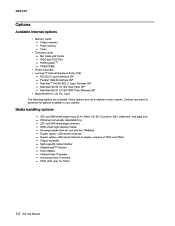
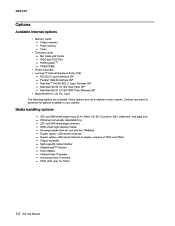
... cards - Parallel 1284-B interface ISP - and 550-sheet paper trays of T652 and T654) Output expander High-capacity output stacker StapleSmart™ Finisher 5-bin Mailbox... Wireless ISP - MarkNet N8130 10/100 Thick Fiber ISP - Contact your country. Printer memory - PrintCryptionTM - PRESCRIBE • Printer hard disk • Lexmark™ Internal Solutions Ports (ISP) - RS-232...
Service Manual - Page 213
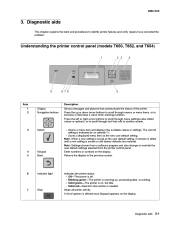
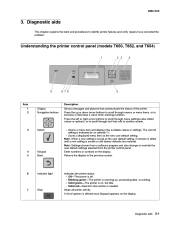
Understanding the printer control panel (models T650, T652, and T654)
1 2 3 4
9
8 76
5
Item 1 2 Display Navigation buttons
Description Shows messages and... or settings. Press the up , processing data, or printing. • Solid green-The printer is on, but idle. • Solid red-Operator intervention is needed. Press the left or right arrow buttons to scroll through menus or menu items, or to...
Service Manual - Page 217
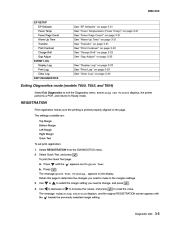
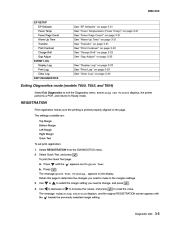
...Gap Adjust" on page 3-22
Exiting Diagnostics mode (models T650, T652, and T654)
Select Exit Diagnostics to Ready mode. The settings ... Press
b. Retain this page to determine the changes you need to make to increase the values, and press . The... the beside the previously selected margin setting.
Resetting the Printer displays, the printer performs a POR, and returns to exit the Diagnostics ...
Service Manual - Page 237
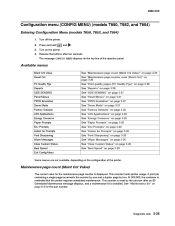
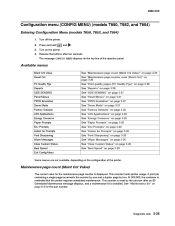
...
Maintenance page count (Maint Cnt Value)
The current value for Prompts Font Sharpening Wiper Messages Clear Custom Status Best Speed Exit Config Menu Some menus are not available,...4062-XXX
Configuration menu (CONFIG MENU) (models T650, T652, and T654)
Entering Configuration Menu (models T650, T652, and T654)
1. This counter tracks printer usage. See "Maintenance page count (Maint Cnt Value)" ...
Service Manual - Page 380
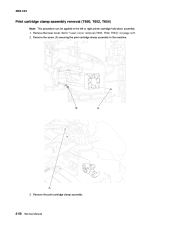
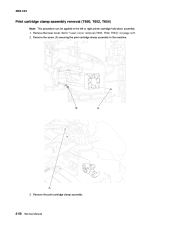
... the screw (A) securing the print cartridge clamp assembly to "Laser cover removal (T650, T652, T654)" on page 4-27. 2. Go to the machine. 4062-XXX
Print cartridge clamp assembly removal (T650, T652, T654)
Note: This procedure can be applied to the left or right printer cartridge hold down assembly. 1. Remove the print cartridge clamp assembly...
Similar Questions
How To Reset The Fuser Page Count In Lexmark T652 Printer
(Posted by Phil1skf 10 years ago)
Knocking Issue With New Lexmark T652 Printers
bought 5 new printers 3 are knocking right out of the box, any idea why? Is there a known issue with...
bought 5 new printers 3 are knocking right out of the box, any idea why? Is there a known issue with...
(Posted by mylil 13 years ago)

