Lexmark T652 Support Question
Find answers below for this question about Lexmark T652.Need a Lexmark T652 manual? We have 9 online manuals for this item!
Question posted by jeph on October 11th, 2013
What Causes A Black Horizontal Lines On Printout Of A Lexmark T652 Printer
The person who posted this question about this Lexmark product did not include a detailed explanation. Please use the "Request More Information" button to the right if more details would help you to answer this question.
Current Answers
There are currently no answers that have been posted for this question.
Be the first to post an answer! Remember that you can earn up to 1,100 points for every answer you submit. The better the quality of your answer, the better chance it has to be accepted.
Be the first to post an answer! Remember that you can earn up to 1,100 points for every answer you submit. The better the quality of your answer, the better chance it has to be accepted.
Related Lexmark T652 Manual Pages
Troubleshooting Guide - Page 8
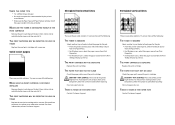
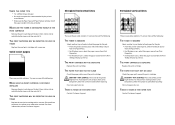
If the problem continues, the printer may need to be hot.
Streaked horizontal lines
These are possible solutions. Try one .
Clear any paper you see .
THE PRINT CARTRIDGE MAY BE DEFECTIVE OR LOW ON
TONER Replace the used print ...
User's Guide - Page 7


... irregularities ...186 Print is too dark...187 Print is too light ...188 Repeating defects...189 Skewed print...189 Solid black or white streaks...190 Solid color pages...190 Streaked horizontal lines...191 Streaked vertical lines ...191 Toner fog or background shading appears on the page 192 Toner rubs off...192 Toner specks...193 Transparency...
User's Guide - Page 65


...ability of moisture in the trays, can contribute to paper curling prior to curl at www.lexmark.com/publications. Thick paper may also require a longer conditioning period.
Note: For detailed ... paper is recommended. If paper is recommended. Moisture content
The amount of the printer to it can cause paper feeding or print quality issues. This limits the exposure of the paper fibers...
User's Guide - Page 67


...to sustainable forestry practices. This is maintained. Lexmark is another. Lexmark does not endorse specific suppliers, although a converter... a tray) • Surface roughness (measured in laser (electro-photographic) printers. however, the amount of recycled content in general...consumption is well-equipped to 80%) of carbon emissions caused throughout the entire life of a device (from all...
User's Guide - Page 134
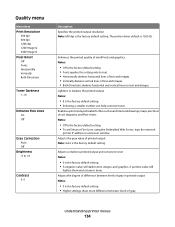
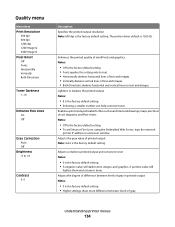
... Q 2400 Image Q Pixel Boost Off Fonts Horizontally Vertically Both Directions
Toner Darkness 1-10
Enhance Fine Lines On Off
Gray Correction Auto Off
Brightness -6 to text. • Horizontally darkens horizontal lines of text and images. • Vertically darkens vertical lines of printed output Note: Auto is the factory default setting. The printer driver default is the factory default...
User's Guide - Page 191


...
Select another tray or feeder to feed the paper for the job:
• From the printer control panel, select the Default Source from the Paper Menu. • For Windows users, ...HOT SURFACE: The inside of the following :
Troubleshooting
191 Streaked vertical lines
These are the possible solutions.
Streaked horizontal lines
These are possible solutions. THERE IS TONER IN THE PAPER PATH
Contact...
User's Guide - Page 213


... 173 print cartridges ordering 167 print job canceling from Macintosh 79 canceling from the printer control
panel 79 canceling from Windows 79 print quality test pages printing 78 print ...183 repeating defects 189
skewed print 189 solid black streaks 190 solid color pages 190 solid white streaks 190 streaked horizontal lines 191 streaked vertical lines 191 toner fog or background
shading 192 ...
User's Guide - Page 216
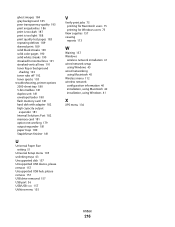
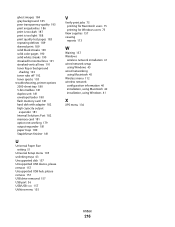
... quality test pages 183 repeating defects 189 skewed print 189 solid black streaks 190 solid color pages 190 solid white streaks 190 streaked horizontal lines 191 streaked vertical lines 191 toner fog or background
shading 192 toner rubs off 192 toner specks 193 troubleshooting, printer options 2000-sheet tray 180 5-bin mailbox 181 duplex unit...
Help Menu Pages - Page 19
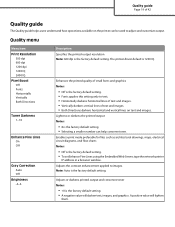
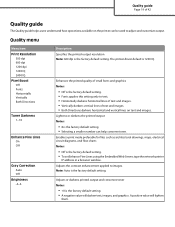
... horizontal lines of text and images. • Vertically darkens vertical lines of 42
Quality guide
The Quality guide helps users understand how operations available on text and images. Note: Auto is the factory default setting. • To set Enhance Fine Lines using the Embedded Web Server, type the network printer
IP address in a browser window...
Help Menu Pages - Page 27
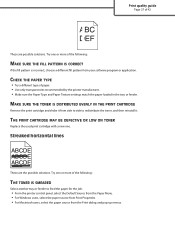
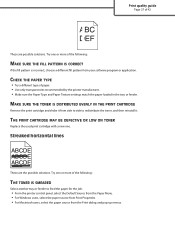
...from your software program or application. Try one or more of paper. • Use only transparencies recommended by the printer manufacturer. • Make sure the Paper Type and Paper Texture settings match the paper loaded in the tray or ... choose a different fill pattern from the Print dialog and pop-up menus.
Streaked horizontal lines
ABCDE ABCDE ABCDE
These are possible solutions.
Quick Reference - Page 1


Doing so may cause a jam.
2 Squeeze the... which indicates the maximum height for loading paper. Note: Notice the maximum fill line on the bottom of the tray.
Note: For print jobs using an optional ... width guide to the correct position for the tray from the printer control panel.
1 Lexmark™ T65x Quick Reference
Loading paper and specialty media
Loading the 250-sheet or ...
Service Manual - Page 4


... 950.29) service check ...2-155 ...2-156 Image quality trouble ...2-157 Printer Related Troubleshooting ...2-157 Image quality symptoms ...2-157 Image Quality ...2-158 Faint print (Low contrast) ...2-158 Blank print (no print) ...2-160 Solid black ...2-162 Vertical lines and bands (process direction) ...2-163 Horizontal white stripes or bands (side to side direction) ...2-164 Vertical stripes...
Service Manual - Page 25


... error codes, user status messages, user error messages, service checks, and diagnostic aids to most computer networks. General information
1-1 4062-XXX
1. General information
The Lexmark™ laser printers are available in the following models: Machine type 4062-01A 4062-21A 4062-23A 4062-41A 4062-43A 4062-630 Model T650n T652n T652dn T654n...
Service Manual - Page 26
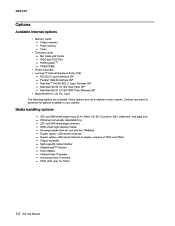
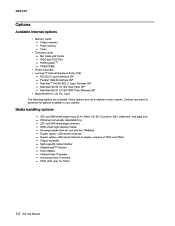
... cards - Contact your country. Bar Code and Forms - PRESCRIBE • Printer hard disk • Lexmark™ Internal Solutions Ports (ISP) - Media handling options
250- Fonts ... (internal on duplex versions of T652 and T654) Output expander High-capacity output stacker StapleSmart™ Finisher 5-bin Mailbox Vertical Kiosk Presenter Horizontal Kiosk Presenter RFID UHF (only ...
Service Manual - Page 191


...Low contrast)" on page 2-162. "Solid black" on page 2-158. Vertical blank lines (White stripes in the printer. "Horizontal stripes (side to identify the possible failing FRU's. "Background (fog)" on page 2-174. "Media damage" on page 2-172. Background (fog)- 4062
Image quality trouble
Printer Related Troubleshooting
Note: First, get a printout as a base, and follow the...
Service Manual - Page 218


... Description T= Top margin Value -25 to +25 Each increment causes approximately 4 pels shift (at the top and bottom Horizontal lines to check for skew
To print the Quick Test page: Note... page count, installed memory Processor speed Serial number Engine ID System card ID Printer revision levels Printer margin settings Alignment diamonds at 600 dpi). The message Quick Test Printing...appears...
Service Manual - Page 246


...To set print registration: 1. To change moves the image left . Horizontal lines for skew adjustment General printer information, including current page count, installed memory, processor speed, serial ...34 Service Manual
Quick Test
The Quick Test contains the following information:
Device information Printer margin settings Alignment diamonds at the top, bottom, and each side.
b. You...
Service Manual - Page 325


...horizontal lines that the printhead mounting screws are properly tightened. The Quick Test Page consists of alignment diamonds, horizontal lines that can be used for mechanical registration adjustment. Turn the printer... printer serial number code levels, and print registration settings. Check the Quick Test Page for any sign of the printhead alignment printout is shown below:
Lexmark...
Service Manual - Page 326


... 5. Note: The alignment of the left margin positions the black plane to +1. 8. Do the reference adjustment if you are...printed on page 3-67. 4062-XXX
alignment printout is , then check to the darkest line on the center graph of the margin page....Lexmark Hd Quick Test
Device Information
Page Cou nt Installed Memory Processor Speed Serial Number TDS Calibration Engine ID System Card ID
Printer...
Service Manual - Page 574
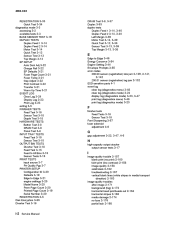
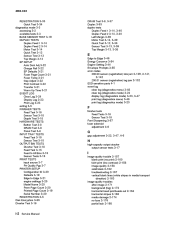
...Bins 3-16 Sensor Tests 3-16 PRINT TESTS input source 3-7 Prt Quality Pgs 3-7 PRINTER SETUP Configuration ID 3-20 Defaults 3-19 Edge to Edge 3-21 engine settings 3-...158 solid black 2-162 troubleshooting 2-157 vertical blank lines (white stripes in media transport direction) 2-163 image quality troubles after image 2-171 background (fog) 2-172 horizontal band printheads out 2-164 horizontal stripes ...
Similar Questions
How To Reset The Fuser Page Count In Lexmark T652 Printer
(Posted by Phil1skf 10 years ago)
How To Enabled Disabled Menus On A Lexmark T652 Printer
(Posted by phanhboatys 10 years ago)
How To Get Rid Of Black Mark Line Right Sid Of Paper
(Posted by Anonymous-72220 11 years ago)
What Could Cause Power Shut Down When The Printer Is Trying To Calibrate?
(Posted by workshop64456 11 years ago)
Knocking Issue With New Lexmark T652 Printers
bought 5 new printers 3 are knocking right out of the box, any idea why? Is there a known issue with...
bought 5 new printers 3 are knocking right out of the box, any idea why? Is there a known issue with...
(Posted by mylil 13 years ago)

