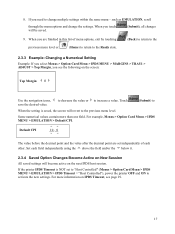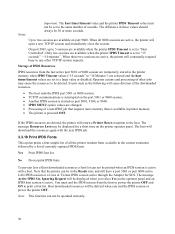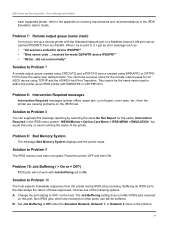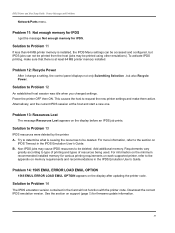Lexmark C772 Support Question
Find answers below for this question about Lexmark C772.Need a Lexmark C772 manual? We have 11 online manuals for this item!
Question posted by workshop64456 on June 19th, 2012
What Could Cause Power Shut Down When The Printer Is Trying To Calibrate?
The person who posted this question about this Lexmark product did not include a detailed explanation. Please use the "Request More Information" button to the right if more details would help you to answer this question.
Current Answers
Related Lexmark C772 Manual Pages
Similar Questions
Printer Won't Turn On.
The screen blinks occasionally and randomly, but will not stay on. What could cause this?
The screen blinks occasionally and randomly, but will not stay on. What could cause this?
(Posted by kkascht 11 years ago)
When I Print Report From Printer, It Gives Error 'system Timeout' And Ask To Tu
When I print report from printer, it gives error 'System Timeout" and ask to turn off /turn on print...
When I print report from printer, it gives error 'System Timeout" and ask to turn off /turn on print...
(Posted by Dilippatel 12 years ago)
If This Printer Will Not Power Up At All - Is There A Reset Button Somewhere On?
this printer has been powered off approx 1 month - now will not power back up. Is there a reset butt...
this printer has been powered off approx 1 month - now will not power back up. Is there a reset butt...
(Posted by joycessmitherman 12 years ago)
Waste Toner
The waste toner full warning is on my C772.Where is it located to change it?
The waste toner full warning is on my C772.Where is it located to change it?
(Posted by rconti 12 years ago)