Lexmark T652 Support Question
Find answers below for this question about Lexmark T652.Need a Lexmark T652 manual? We have 9 online manuals for this item!
Question posted by as16vl on February 27th, 2014
How To Add An Ip Address To A Lexmark T652
The person who posted this question about this Lexmark product did not include a detailed explanation. Please use the "Request More Information" button to the right if more details would help you to answer this question.
Current Answers
There are currently no answers that have been posted for this question.
Be the first to post an answer! Remember that you can earn up to 1,100 points for every answer you submit. The better the quality of your answer, the better chance it has to be accepted.
Be the first to post an answer! Remember that you can earn up to 1,100 points for every answer you submit. The better the quality of your answer, the better chance it has to be accepted.
Related Lexmark T652 Manual Pages
Embedded Web Server Administrator's Guide - Page 9


... to securely end each particular LDAP Server Setup when creating security
templates.
• Server Address-Enter the IP Address or the Host Name of the TCP/IP layer, and is that prevents the printer from communicating with the LDAP server. To add a new LDAP setup
1 From the Embedded Web Server Home screen, browse to Settings ª...
Embedded Web Server Administrator's Guide - Page 11


... particular LDAP+GSSAPI Server Setup when creating
security templates.
• Server Address-Enter the IP Address or the Host Name of authentication that relies on an external server, users will
be entered, separated by selecting Log out
on the printer control panel. To add a new LDAP+GSSAPI setup
1 From the Embedded Web Server Home screen...
Embedded Web Server Administrator's Guide - Page 14


...Log out
on an external server, users will require configuration of authentication that relies on the printer control panel. Notes:
• The NTLM building block can only be registered to a single...manage date and time settings manually, click the Enable NTP check box,
and then type the IP address or hostname of comparing the user's actual password, the NTLM server and the client generate ...
Embedded Web Server Administrator's Guide - Page 19


... of the Embedded Web Server to the printer
Using security features in the Embedded Web Server...Security Templates, select Security Templates. 3 Under Manage Security Templates, select Add a Security Template. 4 In the Security Templates Name field, type a...the appropriate credentials in the security template.
The IP address or hostname of authentication and authorization services already deployed...
Embedded Web Server Administrator's Guide - Page 20


...list, select the name given to your LDAP+GSSAPI setup. 6 Click Add authorization, and then select the name given to your LDAP+GSSAPI Group...up to 128 characters.
2 LDAP server information • The IP address or hostname of the LDAP server • The LDAP server port... which will be used to authorize user for access to printer
functions
Step 2: Configure Kerberos setup
1 From the Embedded ...
Embedded Web Server Administrator's Guide - Page 21


...Web Server Home screen, browse to use the IPv4 address (128-character maximum).
5 Click Generate New Certificate . For example, enter
an IP address using the format IP:1.2.3.4, or a DNS address using the format DNS:ldap.company.com.
Leave this ..., select the newly created security template from your printer, including authentication and group information, as well as document outputs.
Embedded Web Server Administrator's Guide - Page 25


... server setup
1 From the Security Audit Log main screen, select Setup E-mail Server. 2 Under SMTP Setup, type the IP address or hostname of the Primary SMTP Gateway the device will use E-mail alerts, you must be logged).
8 To send all... administrator authentication, or Kerberos files being uploaded to normal operating mode. The printer will power-on reset, and then return to a device.
Embedded Web Server Administrator's Guide - Page 26


... of the destination server. Note: If using a secondary or backup SMTP server, enter the IP address/hostname and SMTP port for that server. 5 For SMTP Timeout, type the number of the...Though normally associated with wireless network connections, 802.1x authentication is also used on the printer before timing out.
Using security features in to the authentication server. • Select the...
Embedded Web Server Administrator's Guide - Page 27


...Printer Port Monitor MIB) check box.
6 Click Submit to finalize changes, or Reset Form to Settings ª Security ª SNMP. 2 Click Set SNMP Traps. 3 From the IP Address list, click one of the blank IP address... SNMP versions 1 through the
secure tunnel created between the authentication server and the printer.
5 Click Submit to save changes, or Reset Form to monitor network-attached devices...
Troubleshooting Guide - Page 1


... more information, visit the Lexmark Web site at www.lexmark.com. Solving printing problems
Multiple-language PDFs do not print
These are possible solutions.
Try one or more of the following :
CHECK THE NETWORK CONNECTIONS
Make sure the printer and computer are turned on the display before the printer IP address to make sure you are...
User's Guide - Page 45


... the printer using a static IP address, using scripts, select Custom and follow the on-screen instructions.
9 Follow the on -screen instructions.
5 Select Wired Network Attach, and then click Next. 6 Select the printer manufacturer from the list. 7 Select the printer model from the list, and then click Next. 8 Select the printer from the list. 10 Click Add.
Before...
User's Guide - Page 46
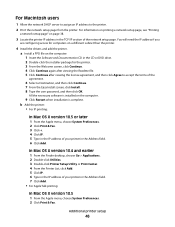
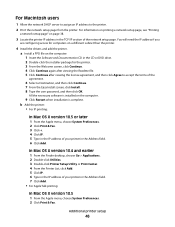
...-click Utilities. 3 Double-click Printer Setup Utility or Print Center. 4 From the Printer List, click Add. 5 Click IP. 6 Type in the IP address of your printer in the Address field. 6 Click Add. For Macintosh users
1 Allow the network DHCP server to assign an IP address to accept the terms of the network setup page. b Add the printer:
• For IP printing:
In Mac OS...
User's Guide - Page 47


... that access the printer must be assigned a new IP address. Note: If the printer doesn't show up menu, select Local AppleTalk zone. 9 Select the printer from the list. 6 Click Add. 3 Click +. 4 Click AppleTalk. 5 Select the printer from the list. 10 Click Add. Changing port settings after installing a new network Internal Solutions Port
When a new network Lexmark Internal Solutions Port...
User's Guide - Page 48


... select it. 10 Click Configure Port. 11 Type the new IP address in the Address field. g Click Add. • For AppleTalk printing:
Additional printer setup
48 e Click IP. f Type in the IP address of the network setup page. Note: If there is more than the printer.
3 Add the printer: • For IP printing:
In Mac OS X version 10.5 or later
a From the...
User's Guide - Page 167


... contact the place where you do not know the IP address of the printer, print a network setup page and locate the IP address in your Web browser.
Note: If you purchased the printer. In other countries or regions, visit the Lexmark Web Site at 1-800-539-6275 for printer supplies assume printing on and Ready appears. 2 From the...
User's Guide - Page 172


... www.lexmark.com. Notes:
• If you do not know the IP address of the printer, then print a network setup page and locate the IP address in the address field of certain printer parts. To view the device status:
1 Type the printer IP address in the TCP/IP section.
2 Click Device Status. Note: If you do not know the IP address of the printer, then...
User's Guide - Page 215


...Reattach bin 153 Reattach bin - 153 Reattach envelope feeder 154 recycled paper
using 67 recycling
Lexmark products 170 WEEE statement 198 Remote Management Active 154 Remove packaging material, check 154 Remove ...menu 125 setting
paper size 51 paper type 51 TCP/IP address 111 Universal Paper Size 51 setting up serial printing 49 setting up the printer on a wired network
(Macintosh) 45 on a ...
Help Menu Pages - Page 4


... automatically discovered on the network, and an IP address is the letter of your CD or DVD drive. 2 Press Enter. 3 Select Install Printer and Software. 4 Select Suggested, and then...a Click Start. Note: Select Custom instead of available software. Note: If the printer does not appear in the list, click Add Port, and then follow the instructions on the Software and Documentation CD, install them...
Service Manual - Page 211


... system card assembly. Go to step 4.
4 5
Change the printer status to step 5. Does the LAN use a static IP address on both ends. Go to step 7. Does the problem remain?
For more network troubleshooting information, consult the Lexmark Network Setup Guide. Diagnostic information
2-177 Check the printer's online status under Menu Reports -
Go to step 6.
6
Go...
Service Manual - Page 212
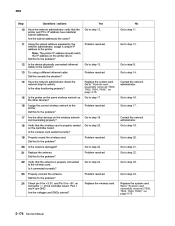
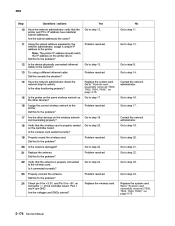
... the problem? Did this fix the problem? Verify that the printer and PC's IP address have identical subnet addresses.
Go to the printer. Go to step 13.
Pins 1 and 4 are GND. Go to "System card assembly removal (T650, T652, T654, T656)" on page 4-76. Are the subnet addresses the same?
Go to step 22. Go to "System...
Similar Questions
How To Find Ip Address For Lexmark T652 Network Printer
(Posted by flwrfenan 10 years ago)
Where Is My Ip Address As I Need It To Set Up Mobil Printing
where is my ip address? i need it to set up mobil printing
where is my ip address? i need it to set up mobil printing
(Posted by rozalesjane 11 years ago)

