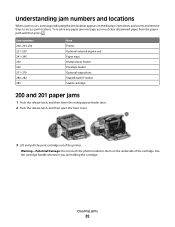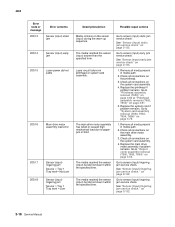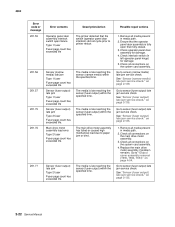Lexmark T650 Support Question
Find answers below for this question about Lexmark T650.Need a Lexmark T650 manual? We have 9 online manuals for this item!
Question posted by Jabobfis on October 23rd, 2013
Where Is The Sensor Located On A Lexmark T650 For A Paper Jam
The person who posted this question about this Lexmark product did not include a detailed explanation. Please use the "Request More Information" button to the right if more details would help you to answer this question.
Current Answers
Related Lexmark T650 Manual Pages
Similar Questions
Paper Jammed & Tore.
after the paper jammed and tore off at the rollers, paper will not feed through.
after the paper jammed and tore off at the rollers, paper will not feed through.
(Posted by smsdds43 3 years ago)
Paper Jam In Duplex Mode When Printing More Than 1 Sheet T650
(Posted by geoel 10 years ago)
Why Is My Lexmark T650 Getting A Paper Jam Error Then States Defective
cartridge
cartridge
(Posted by stansloruss 10 years ago)
Paper Jam In The Input Sensor
Recently after replacing the photo conductor kit on my E238 Lexmark printer I have had problems with...
Recently after replacing the photo conductor kit on my E238 Lexmark printer I have had problems with...
(Posted by jsiringagency 11 years ago)
Job Cancel After Paper Jam
Dear friends, I need to cancel a job if during your printing a jam occur. Is there any adjustment i...
Dear friends, I need to cancel a job if during your printing a jam occur. Is there any adjustment i...
(Posted by nlemos 12 years ago)