Lexmark T650 Support Question
Find answers below for this question about Lexmark T650.Need a Lexmark T650 manual? We have 9 online manuals for this item!
Question posted by nicpaered on April 11th, 2014
How To Replace Lexmark T650 Replace Oil Wand
The person who posted this question about this Lexmark product did not include a detailed explanation. Please use the "Request More Information" button to the right if more details would help you to answer this question.
Current Answers
There are currently no answers that have been posted for this question.
Be the first to post an answer! Remember that you can earn up to 1,100 points for every answer you submit. The better the quality of your answer, the better chance it has to be accepted.
Be the first to post an answer! Remember that you can earn up to 1,100 points for every answer you submit. The better the quality of your answer, the better chance it has to be accepted.
Related Lexmark T650 Manual Pages
Troubleshooting Guide - Page 9


... tray: 1 From the printer control panel, check the Paper Type setting
from the Print dialog.
The serial number is poor
Try one or more of the following :
THE PRINT CARTRIDGE MAY BE DEFECTIVE
Replace the print cartridge. In the U.S. For other countries/regions, visit the Lexmark Web site at www.lexmark.com.
9 THE CHARGE...
User's Guide - Page 1


Lexmark T650, T652, T654
User's Guide
Important: For information about T656 products, go to http://md.lexmark.com/ md/?func=publications&folder=v12721881&file=v12721881_en.pdf.
September 2009
Machine type(s): 4062, 4551, 4552, 4553 Model(s): 01A, 21A, 23A, 41A, 43A, n01, gn1, n03, n02, xn2, gn2, dn1, d03, gd1, dn2, gd2, xd2, mn1, gm1, md1
www.lexmark.com
User's Guide - Page 9
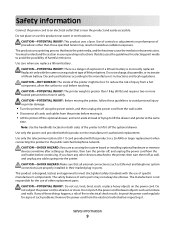
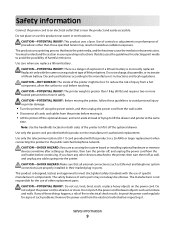
...and local regulations. If any cables going into the printer. Safety information
9 CAUTION-POTENTIAL INJURY: This product uses a laser. CAUTION-POTENTIAL INJURY: There is not responsible for selecting ...the power cord from the wall outlet before moving the printer, follow these things happen, a risk of procedures other replacement parts. Do not pinch the power cord between objects ...
User's Guide - Page 12


... need additional furniture. For more than one input option. If you purchased a multifunction printer (MFP) that scans, copies, and faxes, you are using a high-capacity input tray, a duplex unit and an input option, or more information, see www.lexmark.com/multifunctionprinters. Fully configured model
CAUTION-TIPPING HAZARD: Floor-mounted configurations require additional...
User's Guide - Page 30


...the printer hard disk. Installing a printer hard disk
The optional printer hard disk can be installed with or without a Lexmark ...printer. Additional printer setup
30 Note: This task requires a flathead screwdriver. Touch something metal on the card.
Note: Avoid touching the components on the printer before continuing.
If you are easily damaged by static electricity. 13 Replace...
User's Guide - Page 66


... must be found at risk for use with laser printers:
• Chemically treated papers used to make...; Multiple part forms or documents
For more information about Lexmark, visit www.lexmark.com. Selecting paper
Using appropriate paper prevents jams and...contact the paper supplier.
Inks that are oxidation-set or oil-based generally meet these guidelines when selecting preprinted forms and...
User's Guide - Page 72


...Printing on specialty media
Tips on using letterhead
• Use letterhead designed specifically for laser printers. • Print samples on the letterhead being considered for use before buying large quantities...paper and specialty media can affect how reliably documents print. Printing a document
1 From the printer control panel Paper menu, set the Paper Type and Paper Size to match the loaded ...
User's Guide - Page 73


...Lexmark part number 12A5010 for A4-size transparencies and Lexmark part number 70X7240
for envelopes as long as the cotton content is in the sealed or closed position - Printing
73 Tips on using transparencies
Print samples on the transparencies being considered for laser printers...When printing on the envelopes being considered for laser printers. Have metal clasps, string ties, or ...
User's Guide - Page 74


... edge of the label, of the perforations, or between die-cuts of the adhesive at www.lexmark.com/publications.
Check with the manufacturer or vendor to 230°C (446°F)
without delaminating...and cause jams or
other paper handling problems.
• Check with the special cartridge required for laser printers. Tips on card stock:
• Feed card stock from a 250-sheet tray, a 550...
User's Guide - Page 167


... connected to redistribute toner.
3 Reinsert the cartridge and continue printing.
The status of supply levels. In other countries or regions, visit the Lexmark Web Site at 1-800-539-6275 for printer supplies assume printing on the display when a replacement supply item is needed or when maintenance is on and Ready appears. 2 From the...
User's Guide - Page 168


... a maintenance kit. The maintenance kit contains all the items necessary to replace the pick rollers, the charge roll, the transfer roller, and the fuser. Maintaining the printer
168 Recommended print cartridges
Part name For the US and Canada Print Cartridge
Lexmark Return Program Cartridge Regular cartridge
T650A11A
T650A21A
High Yield Print Cartridge
T650H11A...
User's Guide - Page 170
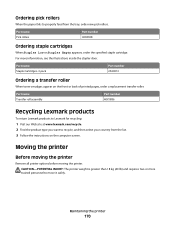
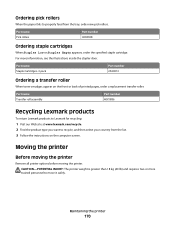
..., order a replacement transfer roller. CAUTION-POTENTIAL INJURY: The printer weight is greater... than 18 kg (40 lb) and requires two or more information, see the illustrations inside the stapler door.
Part name Transfer roll assembly
Part number 40X1886
Recycling Lexmark products
To return Lexmark products to Lexmark for recycling:
1 Visit our Web site at www.lexmark...
User's Guide - Page 195


... those expressly designated by mail:
Lexmark International, Inc. For information on supplies and downloads, visit www.lexmark.com. Notices
195 Notices
Product information
Product name: Lexmark T650, T652, T654 Machine type: 4062...the information herein; If you don't have access to you can contact Lexmark by the manufacturer, are the user's responsibility. therefore, this publication to...
User's Guide - Page 204


....
Statement of Limited Warranty
Lexmark T650, T652, T654
Lexmark International, Inc., Lexington, KY
This limited warranty applies to the countryspecific warranty information that this product: -Is manufactured from new parts, or new and serviceable used parts, which perform like new parts -Is, during normal use , and not for repair or replacement (at dette produktet...
User's Guide - Page 205
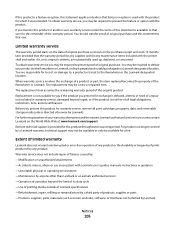
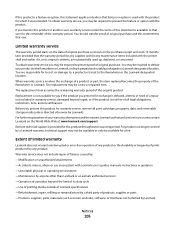
... substantially used with the printer shall end earlier if it prepaid and suitably packaged to present the feature or option with Lexmark user's guides, manuals, instructions or guidance -Unsuitable physical or operating environment -Maintenance by any maintenance items included with the product for which it was intended. The replacement may not be available...
User's Guide - Page 215


...bin 153 Reattach bin - 153 Reattach envelope feeder 154 recycled paper
using 67 recycling
Lexmark products 170 WEEE statement 198 Remote Management Active 154 Remove packaging material, check 154 ... users 75 printing for Windows users 75 Resetting active bin 155 Resetting the printer 155 Resetting without replacing may affect print quality. 155 Restore Held Jobs? 155 Restoring Factory Defaults ...
Service Manual - Page 1


Edition: September 17, 2009
Lexmark™ T650, T650n, T652dn, T654dn & T656dne Printer 4062-XXX
• Table of contents • Start diagnostics • Safety and notices • Trademarks • Index
Lexmark and Lexmark with diamond design are trademarks of Lexmark International, Inc., registered in the United States and/or other countries.
Service Manual - Page 25


... Network Network Network
Maintenance approach
The diagnostic information in this manual leads you complete the repair, perform tests as needed to determine the printer problem and repair the failure. 4062-XXX
1.
The Lexmark laser printers are letter-quality page printers designed to attach to personal computers and to the correct field replaceable unit (FRU) or part.
Service Manual - Page 211


Replace the system card assembly.
Consult the network administrator to verify that the printer is in the port of the host computer or wireless access point, and there is wireless, got to step 5. For more network troubleshooting information, consult the Lexmark...Problem resolved
9 Reset the address on the printer to "System card assembly removal (T650, T652, T654, T656)" on the network...
Service Manual - Page 583
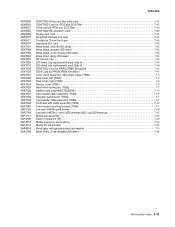
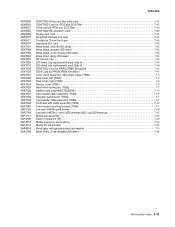
...250 sheet tray replacement wear strip kit 7-48 550 sheet tray replacement wear strip kit 7-48 T650/T652 Card for PRESCRIBE Emulation 7-45 T654 Card for PRESCRIBE Emulation 7-45 Laser cover assembly,... Printhead with cable assembly (T656 7-13 Card reader mounting bracket (T656 7-7 Lexmark N4000e print server 7-45 Lexmark N4050e (1 port USB) wireless 802.11g (US/Americas 7-45 Media bail ...
Similar Questions
Lexmark Ms711 Laser Printer Weight
what does the ms711 laser printer weigh without additional trays?
what does the ms711 laser printer weigh without additional trays?
(Posted by cathyrose2 10 years ago)
My Lexmark C534dn Color Laser Printer Has Red And Yellow Smudge Down Each Side
My Lexmark C534dn color laser printer has red and yellow smudge down each side of the page. On the l...
My Lexmark C534dn color laser printer has red and yellow smudge down each side of the page. On the l...
(Posted by amjohau 12 years ago)

