Lexmark T650 Support Question
Find answers below for this question about Lexmark T650.Need a Lexmark T650 manual? We have 9 online manuals for this item!
Question posted by icewaTHREEF on October 30th, 2013
How To Replace Lexmark T650 Fuser Wand?
The person who posted this question about this Lexmark product did not include a detailed explanation. Please use the "Request More Information" button to the right if more details would help you to answer this question.
Current Answers
There are currently no answers that have been posted for this question.
Be the first to post an answer! Remember that you can earn up to 1,100 points for every answer you submit. The better the quality of your answer, the better chance it has to be accepted.
Be the first to post an answer! Remember that you can earn up to 1,100 points for every answer you submit. The better the quality of your answer, the better chance it has to be accepted.
Related Lexmark T650 Manual Pages
User's Guide - Page 1


September 2009
Machine type(s): 4062, 4551, 4552, 4553 Model(s): 01A, 21A, 23A, 41A, 43A, n01, gn1, n03, n02, xn2, gn2, dn1, d03, gd1, dn2, gd2, xd2, mn1, gm1, md1
www.lexmark.com Lexmark T650, T652, T654
User's Guide
Important: For information about T656 products, go to http://md.lexmark.com/ md/?func=publications&folder=v12721881&file=v12721881_en.pdf.
User's Guide - Page 6


Ordering a fuser...169 Ordering a fuser wiper ...169 Ordering pick rollers ...170 Ordering staple cartridges...170 Ordering a transfer roller...170
Recycling Lexmark products...170 Moving the printer...170
Before moving the printer...170 Moving the printer to another location...171 Shipping the printer ...171
Administrative support 172
Finding advanced networking and administrator information ...
User's Guide - Page 19


... before touching any system board electronic components or connectors.
1 Firmware and flash memory card connectors 2 Memory card connector 3 Lexmark Internal Solutions Port or printer hard disk connector
Additional printer setup
19 Warning-Potential Damage: System board electronic components are easily damaged by static electricity.
3 Remove the system board cover.
4 Use the illustration below...
User's Guide - Page 34


...option, or more than 18 kg (40 lb) and requires two or more information on installing a printer stand, caster base, or 2,000-sheet tray, see the setup documentation that scans, copies, and faxes... installing optional hardware or memory devices sometime after setting up to install, then see www.lexmark.com/multifunctionprinters. Note: If you are installed the same way. A drawer consists of ...
User's Guide - Page 65


...of paper.
Grain is too smooth, then it is time to curl at www.lexmark.com/publications. Note: For detailed information on card stock and labels, see the Card Stock & Label Guide available...(20 lb bond) grain long paper. Leave paper in the trays, can occur after the paper passes through the printer, where it in its edges. For paper heavier than 60 g/m2 (16 lb) might not be stiff enough ...
User's Guide - Page 66


... information can be affected by the temperature in the printer fuser • Preprinted papers that require a registration (the...Multiple part forms or documents
For more information about Lexmark, visit www.lexmark.com.
Unacceptable paper
Test results indicate that the... inks that are specifically designed for use with laser printers:
• Chemically treated papers used to successfully...
User's Guide - Page 72


... "Avoiding jams" on page 81 and "Storing paper" on page 68. Printing on specialty media
Tips on using letterhead
• Use letterhead designed specifically for laser printers. • Print samples on the letterhead being considered for use before buying large quantities. • Before loading letterhead, fan the stack to prevent sheets from...
User's Guide - Page 73


...% or less.
Tips on using transparencies
Print samples on the envelopes being considered for laser printers. Have windows, holes, perforations, cutouts, or embossing - Have postage stamps attached -... from sticking together. • We recommend Lexmark part number 12A5010 for A4-size transparencies and Lexmark part number 70X7240
for laser printers. Have metal clasps, string ties, or...
User's Guide - Page 74


...labels are supported. • Printing labels requires a special label fuser cleaner which is included with slick backing material. • Use ... Card Stock & Label Guide available on the Lexmark Web site at least 1 mm (0.04 in... feeder. • Use labels designed specifically for laser printers.
Partial sheets
also contaminate the printer and the cartridge with adhesive, and could void ...
User's Guide - Page 168


...print cartridges
Part name For the US and Canada Print Cartridge
Lexmark Return Program Cartridge Regular cartridge
T650A11A
T650A21A
High Yield Print Cartridge... kit
When 80 Routine maintenance needed appears, order a maintenance kit. Maintaining the printer
168
The maintenance kit contains all the items necessary to replace the pick rollers, the charge roll, the transfer roller, and the...
User's Guide - Page 195


...implied warranties in later editions.
For information on supplies and downloads, visit www.lexmark.com. Notices
Product information
Product name: Lexmark T650, T652, T654 Machine type: 4062, 4551, 4552, 4553 Model(s): 01A...Internet, you . these available in all countries in conjunction with local law: LEXMARK INTERNATIONAL, INC., PROVIDES THIS PUBLICATION "AS IS" WITHOUT WARRANTY OF ANY KIND...
User's Guide - Page 204


...Nederlands Hierbij verklaart Lexmark International, Inc.
Svenska
Härmed intygar Lexmark International, Inc. Statement of Limited Warranty
Lexmark T650, T652, T654
Lexmark International, Inc., ...purchased for repair or replacement (at dette produktet er i samsvar med de grunnleggende krav og øvrige relevante krav i direktiv 1999/5/EF. Ar šo Lexmark International, Inc. ...
Service Manual - Page 1


Edition: September 17, 2009
Lexmark™ T650, T650n, T652dn, T654dn & T656dne Printer 4062-XXX
• Table of contents • Start diagnostics • Safety and notices • Trademarks • Index
Lexmark and Lexmark with diamond design are trademarks of Lexmark International, Inc., registered in the United States and/or other countries.
Service Manual - Page 25


... error messages, service checks, and diagnostic aids to most computer networks. General information
The Lexmark™ laser printers are available in the following models:
Machine type 4062-01A 4062-21A 4062-23A 4062...to the correct field replaceable unit (FRU) or part. The Lexmark laser printers are letter-quality page printers designed to attach to personal computers and to determine the...
Service Manual - Page 54


... removal (T650, T652, T654, T656)" on page 4-54. See "Sensor (narrow media) late jam service check."
The printer detected that the operator panel door assembly is late reaching the sensor (fuser output) ....
3. Replace the printhead assembly if problem remains.
4. The media is fully open then fully closed.
3. Type 2 fuser
201.28
Image data did not cycle prior to printer restart. 4062...
Service Manual - Page 56
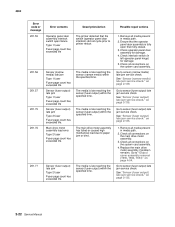
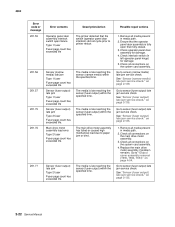
... operator panel hinge) for damage.
4. Go to sensor (fuser output) late jam service check.
Go to printer restart. on the main drive motor assembly.
3.
See "Sensor (fuser output) late jam service check." on the system card assembly.
4. Check all media present in media path.
2. Replace the main drive motor assembly if problem remains.
See...
Service Manual - Page 57


...fuser Fuser page count has exceeded life.
The media is late reaching the sensor (narrow media) within the specified time. Replace the printhead assembly if problem remains.
4. on page 2-135. Go to "System card assembly removal (T650...for damage.
4. Replace the system card assembly if problem remains. Go to sensor (narrow media) late jam service check.
The printer detected that the ...
Service Manual - Page 211


... consult the Lexmark Network Setup Guide.
Problem resolved
3 Check the printer's online status under Menu Reports -
Note: A printer should use DHCP? Go to step 5. Go to step 8. Replace the system card..., got to "System card assembly removal (T650, T652, T654, T656)" on both ends. Have the network administrator verify that the printer is in the port of the host computer...
Service Manual - Page 535
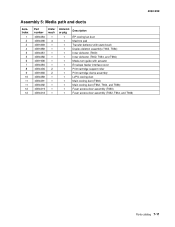
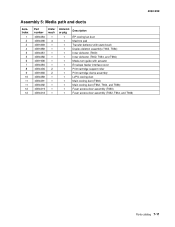
..., and T656) Media turn guide with actuator Envelope feeder interface cover Print cartridge support roller Print cartridge clamp assembly LVPS cooling duct Main cooling duct (T650) Main cooling duct (T652, T654, and T656) Fuser access door assembly (T650) Fuser access door assembly (T652, T654, and T656)
4062-XXX
Parts catalog 7-11
Service Manual - Page 581
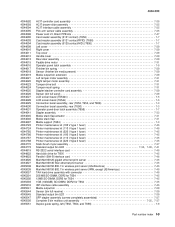
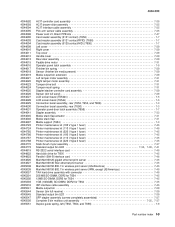
... assembly, rear (T650 7-3 Operator panel door latch assembly (T656 7-7 Stapler assembly 7-33 Media stack flap actuator 7-31 Media stack flap 7-31 Media support (T654 7-3 Printer maintenance kit (100 V type 1 fuser 7-45 Printer maintenance kit (110 V type 1 fuser 7-45 Printer maintenance kit (220 V type 1 fuser 7-45 Printer maintenance kit (100 V type 2 fuser 7-45 Printer maintenance kit...
Similar Questions
Why Do You Need To Change Fuser For Lexmark Printer T650
(Posted by tiunkn0 10 years ago)

