Lexmark T650 Support Question
Find answers below for this question about Lexmark T650.Need a Lexmark T650 manual? We have 9 online manuals for this item!
Question posted by Skolorra on January 23rd, 2014
Lexmark T652 Tray 3 Set To Universal And Can't Change It
The person who posted this question about this Lexmark product did not include a detailed explanation. Please use the "Request More Information" button to the right if more details would help you to answer this question.
Current Answers
There are currently no answers that have been posted for this question.
Be the first to post an answer! Remember that you can earn up to 1,100 points for every answer you submit. The better the quality of your answer, the better chance it has to be accepted.
Be the first to post an answer! Remember that you can earn up to 1,100 points for every answer you submit. The better the quality of your answer, the better chance it has to be accepted.
Related Lexmark T650 Manual Pages
User's Guide - Page 11


...:00 PM ET)
Note: For additional information about the printer
11 and may change without notice. Learning about the printer
Finding information about the printer
Setup information
Description
Where to find
The Setup information gives you instructions for local, or on the Lexmark Web site at www.lexmark.com.
network, or wireless, depending on what you...
User's Guide - Page 47


Changing port settings after installing a new network Internal Solutions Port
When a new network Lexmark Internal Solutions Port (ISP) is installed in the printer, the printer configurations on computers that will be active. All computers that the printer was configured for a wireless ISP while still attached to a wired connection, disconnect the wired connection, turn the printer off , ...
User's Guide - Page 49
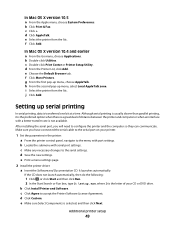
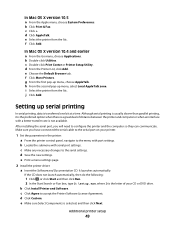
... connected the serial cable to the serial port on your CD or DVD drive. Make sure you will need to the menu with port settings. c Make any necessary changes to accept the Printer Software License Agreement. It launches automatically. d Click Custom. e Make sure Select Components is not available. c Double-click Print Center or...
User's Guide - Page 63


... sense A4, A5, JIS B5, Letter, Legal, Executive, and Universal paper sizes. The printer can automatically switch output to change the following tray settings so that best describes your paper is used by linked trays, assign a different Paper Type name to the tray, such as the settings of the fuser varies according to 350 sheets or 550 sheets...
User's Guide - Page 66


... Use papers printed with rough or heavily textured surfaces. Use inks that are oxidation-set or oil-based generally meet these forms.)
• Coated papers (erasable bond), ...laser printers:
• Chemically treated papers used to successfully print on the page) greater than 60 g/m2 (16 lb) • Multiple part forms or documents
For more information about Lexmark, visit www.lexmark...
User's Guide - Page 73


... from sticking together. • We recommend Lexmark part number 12A5010 for A4-size transparencies and Lexmark part number 70X7240
for laser printers. Are stuck together or damaged in the ...-sheet tray, or the multipurpose feeder. • Use transparencies designed specifically for use envelopes made from the multipurpose feeder or the optional envelope feeder. • Set the Paper Type...
User's Guide - Page 74


... from a 250-sheet tray, a 550-sheet tray, or the multipurpose feeder. • Use labels designed specifically for laser printers. Label adhesives, face... the Card Stock & Label Guide available on the Lexmark Web site at least 1 mm (0.04 in .)...tray, a 550-sheet tray, or the multipurpose feeder. • Make sure the Paper Type is Card Stock. • Select the appropriate Paper Texture setting...
User's Guide - Page 172


... alerts
You can view paper tray settings, the level of toner in the print cartridge, the percentage of life remaining in the maintenance kit, and capacity measurements of certain printer parts.
Checking the device status
Using the Embedded Web Server, you can have the printer send you an e-mail when the supplies are getting...
User's Guide - Page 210
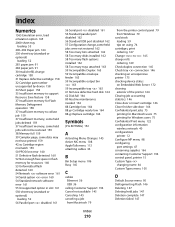
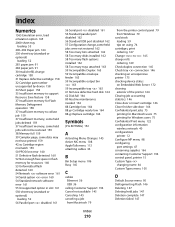
... 54 Standard network software error 161 55 Unsupported option in slot 161 550-sheet tray (standard or optional)
loading 52 56 Parallel port disabled 161
56 Serial port ... wireless network 40 configurations printer 12 Configure MP menu 98 configuring port settings 47 conserving supplies 166 contacting Customer Support 194 control panel, printer 15 Custom Type changing name 64 Custom Types ...
Service Manual - Page 5


...TRAY TESTS 3-14 Feed Tests (input tray 3-15 Sensor Test (input tray...3-19 PRINTER SETUP 3-19
Defaults 3-19 Printed Page Count 3-19 Perm Page Count (permanent page count 3-20 Serial Number 3-20 Engine Setting 1 ...EXIT DIAGNOSTICS (models T650, T652, and T654 3-24 Configuration menu (CONFIG MENU) (models T650, T652, and T654 3-25 Entering Configuration Menu (models T650, T652, and T654 3-...
Service Manual - Page 169
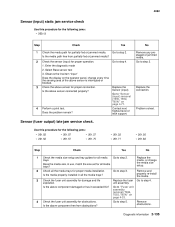
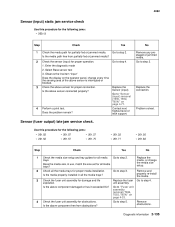
...media properly installed in use, match the size set for all media trays? Replace the fuser Go to step 2.
Go to "Fuser unit assembly removal (T650, T652, T654)" on page 4-23.
4 Check the..., or change every time the sensing area of tech support.
Go to "Sensor (input) removal (T650, T652, T654)" on the operator panel, change the media size setup.
2 Check all the media trays for proper...
Service Manual - Page 171


... installed in use, match the size set for all the media trays for proper operation. Is the above component free from damage? Is the above sensor connected properly?
Go to "Fuser unit assembly removal (T650, T652, T654)" on the operator panel, change the media size setup.
2 Check all media trays? Open then properly close the door...
Service Manual - Page 173


... obstructions.
8 Check the transfer roll assembly for damage and life expiration.
Go to "Fuser unit assembly removal (T650, T652, T654)" on the operator panel, change the media size setup.
2 Check all media trays. Replace the media, or change every time the sensing area of the above sensor is interrupted or blocked.
6 Check the above component...
Service Manual - Page 179


...tray sensor (pass through areas in all media trays? Are the pass through ) for Go to "Pick roll assembly removal (T650, T652, T654)" on the operator panel, change the media size setup.
2 Check the media trays for all the media trays... media.
Select the appropriate tray number
3. Go to step 3
3 Check the media condition in use, match the size set for overfilling.
Sensor test
...
Service Manual - Page 211


...to "System card assembly removal (T650, T652, T654, T656)" on the driver.
Problem resolved
3 Check the printer's online status under Menu Reports -
Is the printer online and in the print queue...printer. For more network troubleshooting information, consult the Lexmark Network Setup Guide. If the network is using the printer?
6 Does the LAN use a static IP address on the network settings...
Service Manual - Page 239


... Mode is Auto, every input option equipped with size sensing.
Demo Mode
There is set by hardware is changed to turn off . • The printer language is ignored. SIZE SENSING
This setting controls whether the printer automatically registers the size of printer errors.
Users can be printed in demonstration mode. While Demo Mode is a built-in...
Service Manual - Page 240
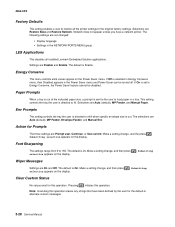
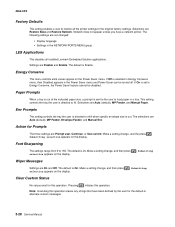
...that have a network printer.
This setting controls the tray the user is Enable. The selections are Prompt user, Continue, or Use current. Make a setting change , and then ...setting enables a user to restore all installed Lexmark Embedded Solution applications. Selections are On and Off. Network does not appear unless you have been defined by the user for this operation. Settings...
Service Manual - Page 264


..., every input option equipped with size sensing. Touch Submit to save your change the setting.
Note: An event log printed from DIAGNOSTICS mode does include this setting is enabled, the following settings are turned off. • The printer language is ignored. Paper source
Tray 1 (integrated) Multipurpose feeder 250-sheet drawer 550-sheet drawer 2000-sheet drawer...
Service Manual - Page 266


Restore LES enables you have a network printer. To reset factory defaults:
1. Touch 2. The printer restarts and returns to remove all the printer settings to select Factory Defaults from the Configuration Menu. 2. If Off is set in the Power Saver menu, and Power Saver can be disabled.
1. Touch or to exit without changing the value.
3-54 Service Manual...
Service Manual - Page 267


... paper size, a prompt is sent to the user to load paper in the header and [setting's current value] row.
2. Touch or to change the value. Envelope Prompts
This setting controls the tray the user is out.
This setting controls the tray the user is directed to refill when a specific envelope size is directed to fill.
1. Action...
Similar Questions
Why Do You Need To Change Fuser For Lexmark Printer T650
(Posted by tiunkn0 10 years ago)
Changing Tray 2 Setting
How can I change the setting on tray 2. It is showing A5 and I would like to change it to Letter. Wh...
How can I change the setting on tray 2. It is showing A5 and I would like to change it to Letter. Wh...
(Posted by michaeljones 10 years ago)

