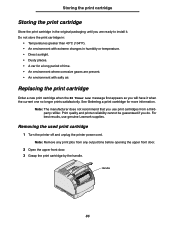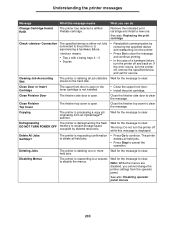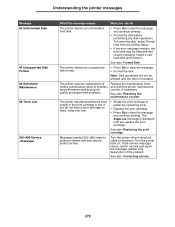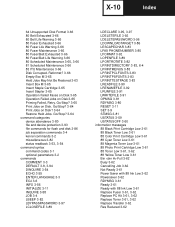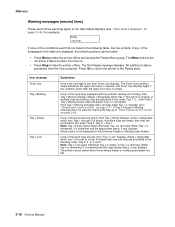Lexmark T632 Support Question
Find answers below for this question about Lexmark T632.Need a Lexmark T632 manual? We have 8 online manuals for this item!
Question posted by reports on June 1st, 2012
How Do We Reset The 'toner Low' Message After Installing A New Toner Cartridge
Current Answers
Answer #1: Posted by LexmarkListens on June 4th, 2012 4:39 AM
Firmly and carefully shake the toner cartridge from side to side and from front to back several times. This will distribute the toner inside.
Reinsert the toner cartridge and continue printing. You may need to press the Go button or the mark to be able to continue printing.
For further assistance, please contact Lexmark Technical Support.
Lexmark Listens
Phone:
USA: 1-800-539-6275
Canada: (877) 856-5540
UK: 0800 121 4726
South Africa: 0800 981 435