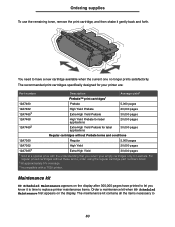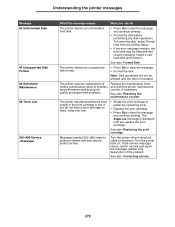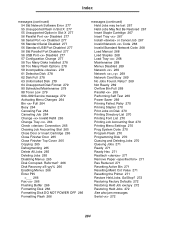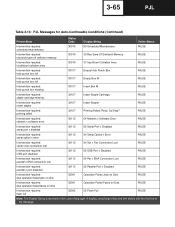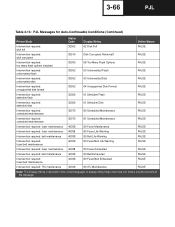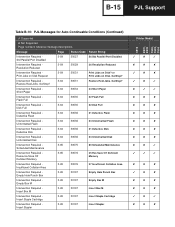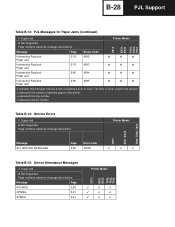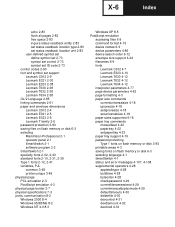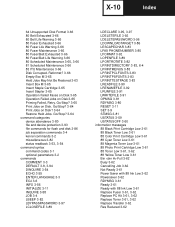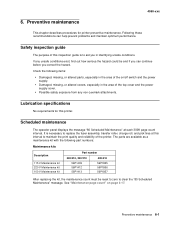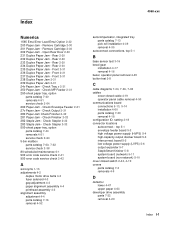Lexmark T632 Support Question
Find answers below for this question about Lexmark T632.Need a Lexmark T632 manual? We have 8 online manuals for this item!
Question posted by Baetespi on May 11th, 2014
How Do I Reset A 80 Scheduled Maintenance Error Code On A Lexmark T632
Current Answers
Answer #1: Posted by online24h on May 30th, 2014 12:11 PM
See link below
http://blog.abctechsolutions.com/2009/09/lexmark-maintenance-kit-repair-printer-count-reset/
Hope this will be helpful "PLEASE ACCEPT"
Related Lexmark T632 Manual Pages
Similar Questions
the margins currently set are not allowing for all of my info to print on my right margin. A letter ...