Lexmark E240 Support Question
Find answers below for this question about Lexmark E240.Need a Lexmark E240 manual? We have 5 online manuals for this item!
Question posted by nncour on July 22nd, 2014
How To Reset Toner Cartridge E240
The person who posted this question about this Lexmark product did not include a detailed explanation. Please use the "Request More Information" button to the right if more details would help you to answer this question.
Current Answers
There are currently no answers that have been posted for this question.
Be the first to post an answer! Remember that you can earn up to 1,100 points for every answer you submit. The better the quality of your answer, the better chance it has to be accepted.
Be the first to post an answer! Remember that you can earn up to 1,100 points for every answer you submit. The better the quality of your answer, the better chance it has to be accepted.
Related Lexmark E240 Manual Pages
User's Guide - Page 24
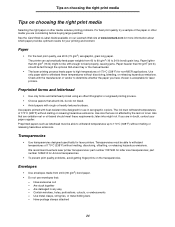
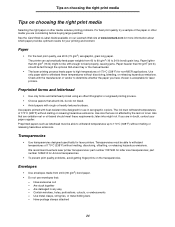
... as letterhead must be able to determine whether the paper you have chosen is acceptable for laser printers. Transparencies
• Use transparencies designed specifically for letter size transparencies;
Envelopes
• Use envelopes...a sample of the paper or other media you are not affected by the resin in toner.
Paper
• For the best print quality, use in any way - Use papers ...
User's Guide - Page 63
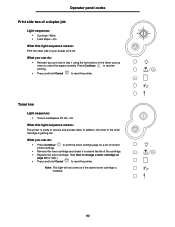
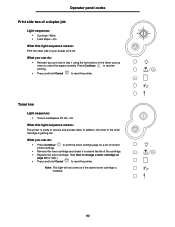
... PC Kit-On
What this light sequence means:
Print the other side of the cartridge.
• Replace the toner cartridge. (See How to reset the printer.
Press Continue
to resume
printing.
• Press and hold Cancel
to change a toner cartridge on if the starter toner cartridge is getting low. Note: This light will not come on
page 92 for...
User's Guide - Page 65


... the toner cartridge is not installed, install it and install a new toner cartridge
(see How to change a toner cartridge on page 96 for help.)
Unsupported toner cartridge / Toner cartridge is not installed
Light sequence:
• Toner Low/Replace PC Kit-On • Error-On
What this light sequence means:
The photoconductor kit is not installed, or the printer detects a toner cartridge error...
User's Guide - Page 66
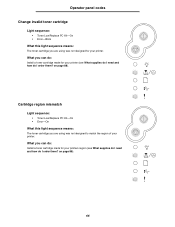
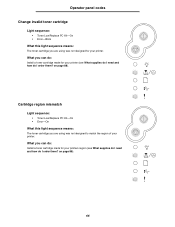
... do I need and how do I order them ? Operator panel codes
Change invalid toner cartridge
Light sequence:
• Toner Low/Replace PC Kit-On • Error-Blink
What this light sequence means:
The toner cartridge you are using was not designed for your printer.
What you are using was not designed to match the region of your...
User's Guide - Page 98


Note: For information about resetting the imaging drum counter, see the instruction sheet that shipped with the green arrows on the tracks of the photoconductor and pushing the toner cartridge in as far as it will go .
7 Close the front cover. How to change a photoconductor kit
5 Install the toner cartridge into the printer by aligning the white...
User's Guide - Page 100


...
Sometimes restoring the printer to send both pages of the toner cartridge somewhat, remove the cartridge, firmly shake it from side to side and front to back several times to use the remaining toner, then insert it to feed. Can I don't have to the original factory default settings solves formatting problems. To reset the factory defaults...
User's Guide - Page 109
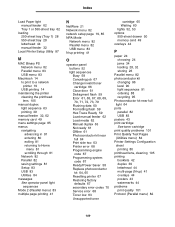
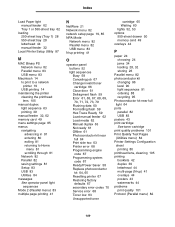
... 68 Programming engine code 67 Programming system code 67 Ready/Power Saver 58 Replace photoconductor kit 64, 65 Resetting printer 67 Restoring factory defaults 67 secondary error codes 70 Service error 68 Toner low 63 Unsupported toner
cartridge 65 Waiting 60 lights 52, 53 options 550-sheet drawer 50 memory card 49 overlays 44
P
paper...
User's Guide - Page 110


... into the printer 72 PPDS font error 76 Short paper 78 service error lights 68 Set Card Speed (Network menu) 82 Setup menu 83 storing paper 26 supplies 26, 89 supplies conserving 89 ordering 88 recycling 95
storing 26, 89 system board
accessing 47
T
TCP/IP 86 test page 85 toner cartridge
changing...
Quick Reference - Page 2
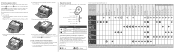
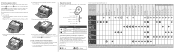
... feeder Print side two of a duplex job Toner low Photoconductor kit life warning Replace photoconductor Replace photoconductor kit (printer hard stop) Unsupported print cartridge Change cartridge invalid refill Cartridge region mismatch Cancel job / Reset printer Service error Printer error * Paper jam printer error * Paper jam at the front of the printer, and remove any jams
beneath the flap...
Service Manual - Page 23
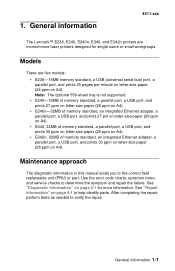
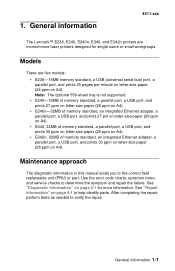
..., and service checks to help identify parts.
See "Repair information" on A4). Models
There are monochrome laser printers designed for more information. See "Diagnostic information" on A4).
1. Note: The optional 550-sheet tray is not supported. • E240-16MB of memory standard, a parallel port, a USB port, and prints 27 ppm on letter-size...
Service Manual - Page 28
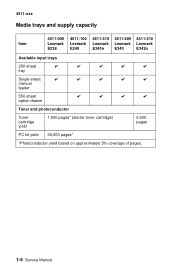
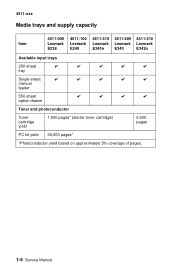
...
4511-100 Lexmark E240
4511-410 Lexmark E240n
4511-600 4511-610
Lexmark Lexmark
E340
E342n
Available input trays
250-sheet
✔
✔
✔
✔
tray
Single-sheet
✔
✔
✔
✔
manual
feeder
550-sheet option drawer
✔
✔
✔
Toner and photoconductor
Toner cartridge yield
1,500 pages* (starter toner cartridge)
✔...
Service Manual - Page 53


When the printer has finished loading the code, it performs a soft reset.
Diagnostics-E238, E240, and E240n 2-21
Programming engine code / Programming system code
Light pattern
Meaning
Action
New code is not valid.
• Download valid network code to the ...
Service Manual - Page 75


...-fuser, fan, or toner sensor
925-Incorrect fuser lamp installed 926-Fuser thermistor open circuit 927-Fan stalled 929-Toner sensor or toner cartridge
Lights
Continue
✷
✷
✷
✷
Ready
✷
Toner Low/ Replace PC
Kit
✷
✷
✷
Load Paper
✷
✷
Paper Jam
✷
✷
✷
Error
Diagnostics-E238, E240, and E240n 2-43
Service Manual - Page 90
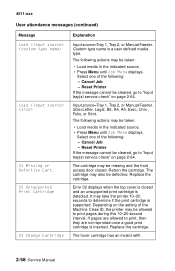
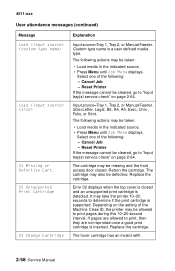
....
Reset Printer If the message cannot be missing and the front access door closed and an unsupported print cartridge is closed . Input source=Tray 1, Tray 2, or Manual Feeder. Select one of the following : -
The cartridge may be taken:
• Load media in the indicated source. • Press Menu until Job Menu displays.
The toner cartridge has...
Service Manual - Page 92


... data in RAM. - Install additional memory.
• Press Menu to clear the message and continue the job. Change the cartridge.
2-60 Service Manual Simplify the print job. - The following actions may be available: - Reset Printer
Toner cartridges are possible: - The following actions may be taken:
• Press Go to clear the message. The following selections...
Service Manual - Page 138


... light but the printer has not indicated it from side to side to redistribute the toner.
• Replace the toner cartridge.
2-106 Service ...toner.
For horizontal streaks, see "White or black lines or bands" on
(E238, E240, and
E240n) or Toner Low
displays (E240 and
E242n).
• The
light nor Toner Low message do
not display if the standard 1,500 page toner
cartridge...
Service Manual - Page 140
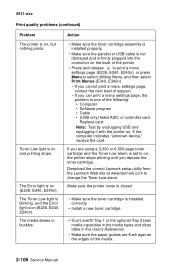
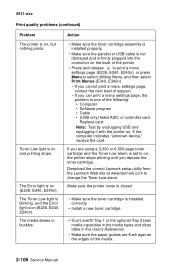
... Utilities Menu, and then select Print Menus (E340, E342n). - If you replace the toner cartridge.
Toner Low light is one of the printer.
• Press and release to print a menu settings page (E238, E240, E240n), or press Menu to change the Toner Low alarm. If you can print a menu settings page, the problem is on . The...
Service Manual - Page 180
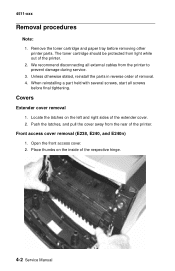
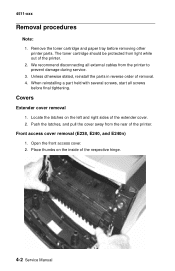
The toner cartridge should be protected from the printer to prevent damage during service. 3. We recommend disconnecting all screws before removing other printer parts.
Open the front access cover. 2. Place thumbs on the left and right sides of the respective hinge.
4-2 Service Manual Covers
Extender cover removal 1. Front access cover removal (E238, E240, and E240n) 1. 4511...
Service Manual - Page 253


...46 paper feed rollers 4-47 printhead 4-48 procedures 4-2
toner level sensor cable-E340/ E342n 4-49
toner level sensor-E340/E342n 4-49
transfer roll 4-50 transport motor cable 4-51 Reset Factory Defaults E238/E240(n) 3-6 E340/E342n 3-29 reset maintenance page counter,
E238/E240(n) 3-7 reset NVRAM, E238/E240(n) 3-2 Reset PC Counter
E238/E240(n) 3-7 E340/E342n 3-16
S
safety information xvi secondary...
Service Manual - Page 259
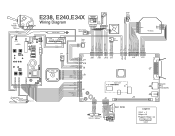
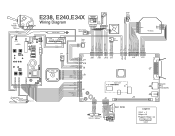
Toner Cartridge
Smart Chip
Dr. Blade TAR Developer
Spade Connector
HVPS
CN102
E238, E240,E34X
Wiring Diagram
Transfer Roll
12
12
Fuser
Thermistor
TCO
Lamp
120 VAc 120 VAc
Manual Input Sensor
Toner Level Sensor
3 2 1
OP Panel
Main Fan
Exit Sensor
~2VDC
Cover Open Switch
1 2 3
10 10
99
88
77
6 5
6 5
LSU
44
33
22
11...
Similar Questions
What Means Error Code 32 Replace Unsupported Print Cartridge Lexmark Printer
t652
t652
(Posted by mustaSAND 9 years ago)
How To Install A Lexmark T654 Toner Cartridge In To Printer
(Posted by poyracajn 10 years ago)

