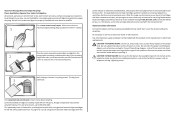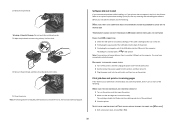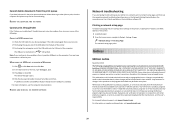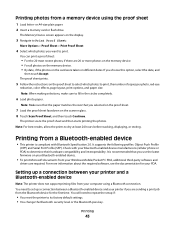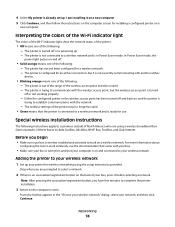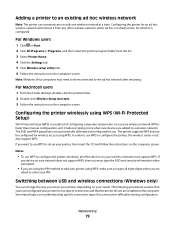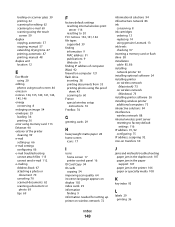Lexmark S605 Support Question
Find answers below for this question about Lexmark S605 - Interact Color Inkjet.Need a Lexmark S605 manual? We have 2 online manuals for this item!
Question posted by adelmusicwebmaster on June 28th, 2012
Frimware 900 Error
The person who posted this question about this Lexmark product did not include a detailed explanation. Please use the "Request More Information" button to the right if more details would help you to answer this question.
Current Answers
Answer #1: Posted by LexmarkListens on July 3rd, 2012 10:38 AM
You may download again the firmware from the Lexmark website http://bit.ly/AcNqbg and update. Please feel free to contact us if you need assistance.
Lexmark Listens
Phone:
USA: 1-800-539-6275
Canada: (877) 856-5540
UK: 0800 121 4726
South Africa: 0800 981 435
Related Lexmark S605 Manual Pages
Similar Questions
Lexmark S605 Will Not Print In Color
(Posted by drbdomwil 9 years ago)
Lexmark X204n Cant Clear 900 Error Message
(Posted by artpapab 10 years ago)
Interact S605 Black Ink Cartridge
Just installed a new Interact S605 Black cartridge and it is not working. It is affecting all the co...
Just installed a new Interact S605 Black cartridge and it is not working. It is affecting all the co...
(Posted by dianasutherland3 11 years ago)
Have Error On Lexmark X543 Says Firmware 900 Error What Do I Do?
(Posted by sueskrobanski 12 years ago)
Defective Imaging Kit
We have this message appear on the printer along with error code 31.06
We have this message appear on the printer along with error code 31.06
(Posted by isabeldeves 12 years ago)