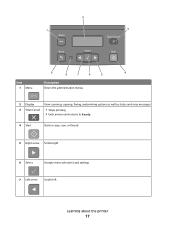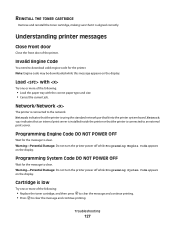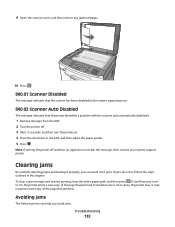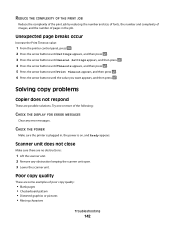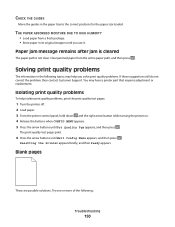Lexmark X204N Support Question
Find answers below for this question about Lexmark X204N - X B/W Laser.Need a Lexmark X204N manual? We have 4 online manuals for this item!
Question posted by artpapab on January 11th, 2014
Lexmark X204n Cant Clear 900 Error Message
The person who posted this question about this Lexmark product did not include a detailed explanation. Please use the "Request More Information" button to the right if more details would help you to answer this question.
Current Answers
Related Lexmark X204N Manual Pages
Similar Questions
Clear An Error Message
How do you get rid of an error message & re-boot the printer? Error message is E-C.
How do you get rid of an error message & re-boot the printer? Error message is E-C.
(Posted by msaent 10 years ago)
Lexmark X204 How To Clear 900 Firmware Error When Can't Communicate With
printer
printer
(Posted by cromarib 10 years ago)
When Copying Lexmark X204n Displays 900 Firmware Error
(Posted by thedoc 10 years ago)
Correct Firmware 900 Error Lexmark X204n Won't' Fax
(Posted by rwebbr 10 years ago)
Opc Error Message
1)received an error message that stated "OPC end of life" and we just got printer today! 2) the ink...
1)received an error message that stated "OPC end of life" and we just got printer today! 2) the ink...
(Posted by nancy39181 12 years ago)