Lexmark S605 Support Question
Find answers below for this question about Lexmark S605 - Interact Color Inkjet.Need a Lexmark S605 manual? We have 2 online manuals for this item!
Question posted by isabeldeves on September 1st, 2011
Defective Imaging Kit
We have this message appear on the printer along with error code 31.06
Current Answers
There are currently no answers that have been posted for this question.
Be the first to post an answer! Remember that you can earn up to 1,100 points for every answer you submit. The better the quality of your answer, the better chance it has to be accepted.
Be the first to post an answer! Remember that you can earn up to 1,100 points for every answer you submit. The better the quality of your answer, the better chance it has to be accepted.
Related Lexmark S605 Manual Pages
Quick Reference - Page 2
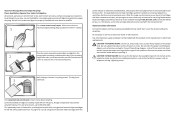
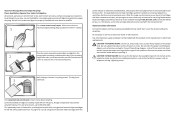
...of these terms are always made with the licensed printer. The patented Lexmark inkjet cartridges and their contents terminates, and you send ...inkjet cartridge(s) in our easy, no-cost method for returning empty Lexmark cartridges to be refilled by you 're sending single-color...or the manufacturer's authorized replacements. Important Message About Cartridge Recycling! The bag is preaddressed...
Quick Reference - Page 5


...a flash drive to all the printer menus. Understanding the parts of the paper for copy jobs and for this printer model: • Lexmark S605
Printer features
Your printer comes with up to print using...printing and imaging tasks: • Wireless or Ethernet networking. Save energy and paper by creating and customizing your printer solutions. Print and scan from a Bluetooth device. Scan...
Quick Reference - Page 9
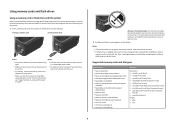
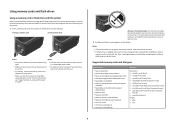
... facing right.
• Make sure any connector, the memory device, or the printer in the card slot, then a message appears on page 9.
• The flash drive uses the same ...Open Document Format) • .wpd (WordPerfect)
Images: • JPEG • TIFF
9 You can occur.
2 The Memory Device screen appears on the card point toward the printer.
• If necessary, connect the memory card...
Quick Reference - Page 13
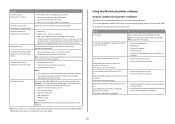
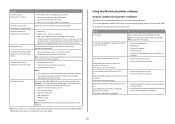
... following:
• Select the number of a memory device inserted into a network printer.
• Transfer photos and PDF documents from a memory device to access the Print dialog. Use the
Fax Setup Utility....
• Set up the wireless printer on the
computer. Note: With a document or photo open and then click Properties, a Printing Preferences dialog appears. When you want to as AIO ...
Quick Reference - Page 16
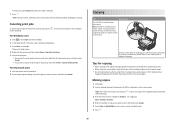
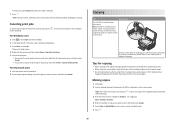
...glass, close the scanner lid to cancel, and then click Delete. Place these items on the scanned image. • Do not load postcards, photos, small items, transparencies, photo paper, or thin media... print, and then touch Accept. 5 Touch Color or Black/White to set a color or black-and-white copy.
6 Press .
16
For Macintosh users
1 Click the printer icon on the scanner glass.
Making copies
1...
Quick Reference - Page 18


....
The scan is complete when a message appears on the destination computer, and the scan appears within the application as a new file.
Enter the PIN using the printer software
For Windows users
1 Load an original document faceup into the ADF or facedown on monitor/web
page. 6 From the "Send scanned image to create. menu, choose To...
Quick Reference - Page 19


...device to use.
2 Touch Attach File to e-mail
1 Load an original document faceup into the ADF or facedown on the scanner glass. 2 From the Applications folder in the card slot, then a message appears on the display prompting you want to an Ethernet or wireless network before sending an
e-mail. • Make sure the printer.... 6 Select the file type, color, quality, and original size of typing...
Quick Reference - Page 22
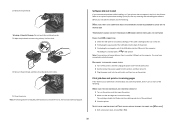
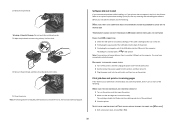
... does not resolve the error, then contact technical support. The USB port is missing pages
If the "Before you continue to a defective port.
You may have connected to have problems, then try another USB port on the printer.
Before you encountered problems while installing, or if your printer does not appear in the list in...
Quick Reference - Page 24
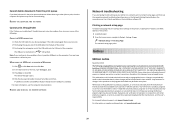
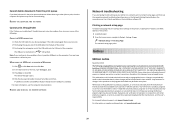
...Device Manager opens. 4 Click the plus sign (+) beside Universal Serial Bus controllers. REMOVE AND REINSTALL THE PRINTER SOFTWARE
Network troubleshooting
If you are having trouble setting up your printer... printer may not apply to you. Note: If you continue to have connected to a defective port... could include technical inaccuracies or typographical errors. these available in all countries in...
User Guide - Page 3


...32 Printing specialty documents...36 Working with photos...38 Printing from a Bluetooth-enabled device...43 Printing on both sides of the paper (duplexing)...47 Managing print jobs... document...54 Enlarging or reducing images...54 Adjusting copy quality...55 Making a copy lighter or darker...55 Collating copies using the printer control panel...55 Repeating an image on one page...56 Copying multiple...
User Guide - Page 35


b Press to print. The Memory Device screen appears on the display.
2 Touch Print Documents. 3 Select and print the document:
If the printer is using a Wireless connection (selected models only)
a Select the file name of page images that you want to print on one
sheet.
• From the Layout Direction menu, choose a layout direction. • If...
User Guide - Page 39


... occur.
2 The Memory Device screen appears on the display. The Select Photos screen appears.
4 Touch the photo or photos you to choose which memory device to mass storage mode. Warning-Potential Damage: Do not touch any cables, any network adapter, any connector, the memory device, or the printer in the card slot, then a message appears on the display...
User Guide - Page 40


...selection. Adjust the brightness of a photo. Enhance a photo automatically.
Editing photos using the printer control panel
1 Load photo paper. 2 Insert a memory card or flash drive.
Printing
...Color Effects
Select whether to print a photo in black and white, sepia, antique brown, or antique gray.
7 When you are edited, and then touch Layout.
The Memory Device screen appears...
User Guide - Page 41
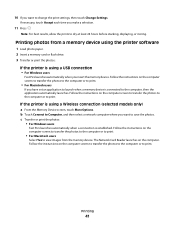
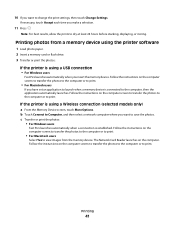
... the instructions on the computer screen to transfer the photos to the computer or to print.
• For Macintosh users
If you want to view images from a memory device using the printer software
1 Load photo paper. 2 Insert a memory card or flash drive. 3 Transfer or print the photos:
If the...
User Guide - Page 42


...detected as a flash drive, or an error message is displayed on the display: Camera
Connected. Warning-Potential Damage: Do not touch any cables, any network adapter, any connector, the memory device, or the printer in most digital cameras that you want to... USB cable that the PictBridge-enabled digital camera is successful, then the following message appears on the printer control panel.
User Guide - Page 60


... or the name of a network computer.
Notes:
• The printer reads only one file.
5 Select the color, resolution quality, and original image size.
The local or network computer is in the card slot, then a message appears
on the display prompting you to select which memory device to use.
4 Select the output file type you selected in...
User Guide - Page 70
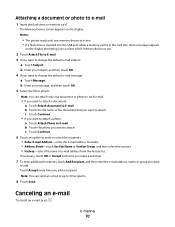
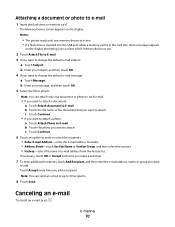
...message: a Touch Message. Note: You can attach only one memory device at a time. • If a flash drive is inserted into the USB port while a memory card is in the card slot, then a message appears... The Memory Device screen appears on the display prompting you to select which memory device to use.
2 Touch Attach File to E-mail. 3 If you add a recipient. Notes:
• The printer reads only ...
User Guide - Page 83


... the SSID is WPS certified:
You can find my WEP key or WPA passphrase? Devices on a wired network use radio waves instead of these identifier marks to communicate with ... If the SSID of devices such as computers, printers, Ethernet hubs, wireless access points, and routers connected together for security reasons. A network is using a Web browser. For a device to be wired, wireless,...
User Guide - Page 132
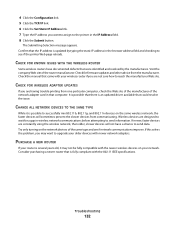
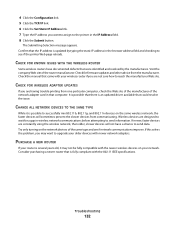
The Submitting Selection message appears. Wireless devices are having trouble printing from one particular computer, check the Web site of the manufacturer of the network adapter card in the IP Address field. 8 Click the Submit button. If newer, faster devices are not sure how to reach the manufacturer Web site.
Confirm that the IP address...
User Guide - Page 150


...printer on wireless network 73
USB 80 wireless 80 Macintosh printer...network overview 83
network printer installing 92
network ...printer 92 IP addresses 92 sharing the printer with a
Macintosh computer 82 sharing the printer...jam in the printer 106 paper ... brightness 40 applying color effects 40 attaching to...54 printing using printer control
panel 39...from memory device printing using printer
software 41 ...
Similar Questions
Lexmark S605 Will Not Print In Color
(Posted by drbdomwil 9 years ago)
On A Lexmark Printer X544 Why Does 31.06 Defective Imaging Kit Show Up On
(Posted by dvsDDeVee 10 years ago)
Interact S605 Black Ink Cartridge
Just installed a new Interact S605 Black cartridge and it is not working. It is affecting all the co...
Just installed a new Interact S605 Black cartridge and it is not working. It is affecting all the co...
(Posted by dianasutherland3 11 years ago)
What Is A Defective Imaging Kit?
I have replaced the imaging kit in our lexmark x544 not long ago and now it is saying defective imag...
I have replaced the imaging kit in our lexmark x544 not long ago and now it is saying defective imag...
(Posted by clare 12 years ago)

