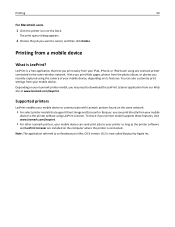Lexmark S515 Support Question
Find answers below for this question about Lexmark S515.Need a Lexmark S515 manual? We have 2 online manuals for this item!
Question posted by Cwes4 on August 4th, 2012
How Do I Print From My Ipad
How do I print from my ipad
Current Answers
Answer #1: Posted by bargeboard on August 4th, 2012 7:56 AM
You need to download the Airprint firmware from the Lexmark support site . Go to the link below and click on "Print from your iPad, iPhone or iPod Touch"
Related Lexmark S515 Manual Pages
Similar Questions
How To Remove The Print Head From Lexmark S515
how to remove the printer head from Lexmark s515.
how to remove the printer head from Lexmark s515.
(Posted by Anonymous-172186 1 year ago)
How Do I Print A Mirror Image On The Lexmark S515 . Printing On Transfer Pp
Lexmark S515 Mirror Image Print
Lexmark S515 Mirror Image Print
(Posted by suzanne27840 9 years ago)
How To Print Fro My Ipad 3 To My Lexmark Prevail Pro 705 Wireless Printer?
(Posted by tefa 9 years ago)
Printing From Ipad To Lexmark Printer
can i print from my new iPad to my Lexmark Printer Model X7675? If so, how?
can i print from my new iPad to my Lexmark Printer Model X7675? If so, how?
(Posted by spambolo2004 11 years ago)