Lexmark S415 Support Question
Find answers below for this question about Lexmark S415.Need a Lexmark S415 manual? We have 2 online manuals for this item!
Question posted by campipaddy on July 21st, 2014
Where To Find Ip Address On Lexmark S415
The person who posted this question about this Lexmark product did not include a detailed explanation. Please use the "Request More Information" button to the right if more details would help you to answer this question.
Current Answers
There are currently no answers that have been posted for this question.
Be the first to post an answer! Remember that you can earn up to 1,100 points for every answer you submit. The better the quality of your answer, the better chance it has to be accepted.
Be the first to post an answer! Remember that you can earn up to 1,100 points for every answer you submit. The better the quality of your answer, the better chance it has to be accepted.
Related Lexmark S415 Manual Pages
Quick Reference - Page 6


... available for fast, easy access to do so. • Place the printer near the computer during setup. Printer models
The installation software CD that came with your printer works for the following printer models: • Lexmark S415 • Lexmark S419
Printer features
Depending on the model, your printer comes with one‑touch, computer‑free black or color...
Quick Reference - Page 48


... connectivity issues. See the User's
Guide on the software installation CD for the printer and computer to reestablish the connection. This can locate the printer IP address by viewing the printer network setup page. MAKE SURE DEMO MODE IS TURNED OFF
Select printer features are A-F, a-f, and 0-9. Many devices can interfere with the wireless signal.
Hexadecimal characters...
Quick Reference - Page 49


... POINT
• See if you can be able to the wireless network. a Type the IP address of your Web browser and accessing any capital letters. 2 Obtain the SSID of the computer... AirPort The SSID of IP addresses, then you to press an association/registration button when adding the printer to your Internet Service Provider (ISP). If you do not know the IP address of the access point when...
Quick Reference - Page 50


... saving settings enabled, then you may also be blocking the signal. • Temporarily turn off the device that does not have a valid IP address (the laptop, the printer, or both received IP addresses:
For Windows users
1 Click , or click Start and then click Run. 2 In the Start Search or Run box, type cmd. 3 Press Enter...
Quick Reference - Page 51


Troubleshooting
51
If the printer and computer have valid IP addresses and the network is a USB port, then scroll through the
list and select the port with Printer Port in the Printer column to make sure you select the right printer port. 7 Click OK, and then try to Windows users only.
1 Click , or click Start and then...
Quick Reference - Page 53


... tips, sending 39 using the computer 39 using the control panel 39 faxing tips receiving faxes automatically 40 FCC notices 52 features, printer 6 finding information 5 publications 5 Web site 5 finding IP address of computer (Mac) 48 flash drive inserting 16 scanning to 27
G
Group List 38
53
I
incorrect language appears on display 43 information...
Quick Reference - Page 54


Index
finding IP address of printer 48 IP addresses 48 notices 2, 52
P
page does not print 44 paper
conserving 5 paper ...15 layout 15 using 15 Wi‑Fi indicator 16 printer does not respond 45 printer features 6 printer models 6 printer printing blank pages 44 printer problems, basic solutions 43 printer software installing 20 printers supported 24
printhead aligning 18
printhead access area 14 ...
User's Guide - Page 88


... letters, numbers, and symbols found on a keyboard. Printing a network setup page
A network setup page lists the configuration settings of the printer, including the IP address and MAC address of the printer.
1 Load plain paper. 2 From the printer control panel, navigate to:
> Setup > OK > Network Setup > OK > Print Network Setup Page > OK
Information you will not have...
User's Guide - Page 92
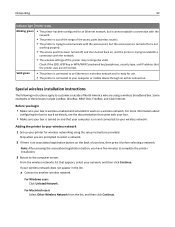
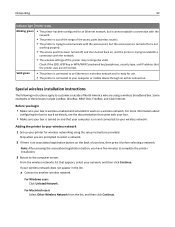
... North America who are still correct.
Check if the SSID, WEP key or WPA/WPA2 preshared key/passphrase, security type, and IP address that appears, select your box, then press it cannot establish a connection with the
network.
• The printer is out of the range of the access point (wireless router).
• The...
User's Guide - Page 93


... are using a proxy server, then temporarily disable it to load the printer Web page correctly.
4 Click Configuration > TCP/IP > Set static IP address. 5 In the Address field, type the IP address you have already changed the key for your system support person.
Assigning a static IP address
The printer will be obtained from the bottom of the box, the documentation that...
User's Guide - Page 99


... procedures assume that describes how you currently access your printer:
If the printer is currently set up for wireless
1 Plug an Ethernet cable into the printer and into the computer you want to become active and acquire an IP address from the menu. 4 Close the "Printers" or "Printers and Faxes" window. It is not possible to connect...
User's Guide - Page 101


... all computers that describes how you want to use to configure the printer. 3 Follow the instructions on page 101. 4 A second print queue will need a USB cable to become active and acquire an IP address from the network. 3 Add the printer. See the Windows documentation for the Ethernet network adapter to complete the configuration. Remove...
User's Guide - Page 105
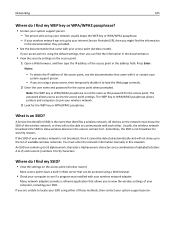
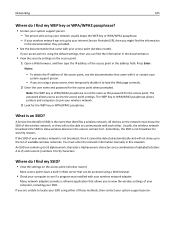
... person.
All devices on the access point. 1 Open a Web browser, and then type the IP address of your computer, including your wireless network.
3 Look for the access point when prompted. Alphanumeric ...either of available wireless networks. Notes:
- The WEP key or WPA/WPA2 passphrase allows printers and computers to locate your SSID using a proxy server, then temporarily disable it or ...
User's Guide - Page 106


...For desktop computers, laptops, and printers to load the Web page correctly.
2 Enter the user name and password for the WEP key or WPA/WPA2 passphrase. To obtain the IP address of the access point, see ... point when prompted. Hexadecimal characters are home networks configured? Type the IP address of the access point in a WPA/WPA2
passphrase are using ?
• Contact your wireless network.
...
User's Guide - Page 110
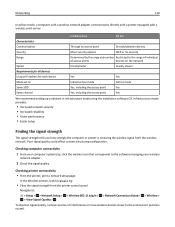
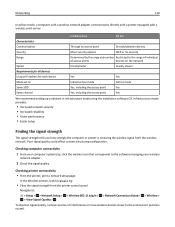
...
Requirements for all devices
Unique IP address for Quality.
• View the signal strength from the wireless network.
Infrastructure mode provides:
• Increased network security • Increased reliability • Faster performance • Easier setup
Finding the signal strength
The signal strength tells you how strongly the computer or printer is receiving the wireless...
User's Guide - Page 115
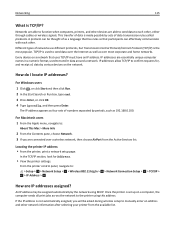
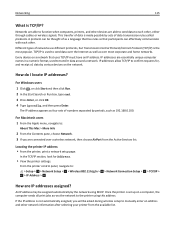
... not automatically assigned, you are able to send data to each other.
The IP address appears as four sets of , data by the network using this address.
IP addresses allow TCP/IP to confirm requests for Address.
• View the printer settings. This transfer of data is made possible by periods, such as 192.168.0.100. Every device...
User's Guide - Page 158
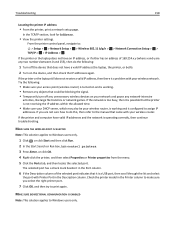
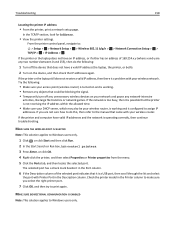
... panel, navigate to: > Setup > OK > Network Setup > OK > Wireless 802.11 b/g/n > OK > Network Connection Setup > OK >
TCP/IP > OK > IP Address > OK
If the printer or the laptop does not have a valid IP address (the laptop, the printer, or both).
2 Turn on and is working and is configured to the manual that it in the Description column.
User's Guide - Page 160
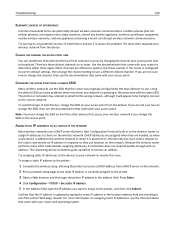
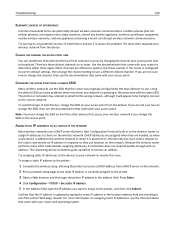
... the router was originally configured by the manufacturer to see the documentation that came with your access point. To assign a static IP address to the printer:
1 Complete the wireless setup, allowing the printer to broadcast. For more than one network is updated by changing the channel your access point. Troubleshooting
160
ELIMINATE SOURCES OF...
User's Guide - Page 176


...to computer over a network 145 cannot send faxes 146 cartridges, ink
ordering 13 using genuine Lexmark 14 certificate request 104 Change to [Size] [Type] Paper 126 Change to [Size]... printer 118 cleaning printhead nozzles 118 Close Printer 127 Club Internet 92 collating copies 50 Communication not available message 157 computer slows down when printing 143 configuring fax settings 74, 75 IP address ...
User's Guide - Page 178


...14 using genuine Lexmark 14 ink levels checking 117 Ink Low 128 inserting a flash drive 39 installation cable 108 installing network printer 115 installing optional software 25 installing printer on wireless network
(Macintosh) 90 on wireless network
(Windows) 90 installing printer software 27 installing wireless printer
additional computers 91 interference
wireless network 111 IP address 114, 115...
Similar Questions
Where Do I Find The Ip Address For Lexmark S415 Aio Color Printer
(Posted by carmedano1 9 years ago)
How Can I Address A 5' By 7' Envelope On A S415 Lexmark Printer?
(Posted by indday23 11 years ago)
S415 Lexmark Keeps Loosing Wireless Communication On Different Operating Systems
My S415 keeps loosing wireless communication linkage. I have had only one option, to remove the prin...
My S415 keeps loosing wireless communication linkage. I have had only one option, to remove the prin...
(Posted by steveg06247 11 years ago)

