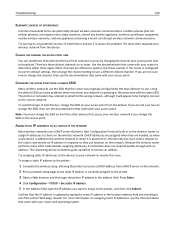Lexmark S415 Support Question
Find answers below for this question about Lexmark S415.Need a Lexmark S415 manual? We have 2 online manuals for this item!
Question posted by indday23 on December 14th, 2012
How Can I Address A 5' By 7' Envelope On A S415 Lexmark Printer?
The person who posted this question about this Lexmark product did not include a detailed explanation. Please use the "Request More Information" button to the right if more details would help you to answer this question.
Current Answers
Answer #1: Posted by LexmarkListens on December 17th, 2012 9:31 AM
You can do a custom size using MS Word. In MS Word, just click on Page Layout > Size > More Paper Sizes > Margins > Change the orientation (Portrait or Landscape) > Click on the Paper tab > Adjust the Width and Height > OK.
Lexmark Listens
Phone:
USA: 1-800-539-6275
Canada: (877) 856-5540
UK: 0800 121 4726
South Africa: 0800 981 435
Related Lexmark S415 Manual Pages
Similar Questions
How Do You Load Envelopes Into Printer Lexmark E460dn
(Posted by ozarsvtf15 10 years ago)
Lexmark S415 Printer
I ordered a refill kit for this printer. I refilledall the cartridges and keep getting a message to ...
I ordered a refill kit for this printer. I refilledall the cartridges and keep getting a message to ...
(Posted by cowboymind590112 10 years ago)