Lexmark S415 Support Question
Find answers below for this question about Lexmark S415.Need a Lexmark S415 manual? We have 2 online manuals for this item!
Question posted by rhondakelly1075 on October 4th, 2013
Lexmark Ink Refill Yellow Trouble S415
i refilled every cartridge but yellows acting dumb i heard u culd fool them into thinking they are always full idk anyhelp plz asap
Current Answers
There are currently no answers that have been posted for this question.
Be the first to post an answer! Remember that you can earn up to 1,100 points for every answer you submit. The better the quality of your answer, the better chance it has to be accepted.
Be the first to post an answer! Remember that you can earn up to 1,100 points for every answer you submit. The better the quality of your answer, the better chance it has to be accepted.
Related Lexmark S415 Manual Pages
Quick Reference - Page 2


... provided below, and (2) pass this license/agreement to any subsequent user of these terms are licensed subject to Lexmark for proper recycling. Do not set up this
This patented printer is preaddressed. The patented Lexmark inkjet cartridges and their contents terminates, and you 're sending single-color tanks, we encourage our customers to participate...
Quick Reference - Page 5


... setup and instructions for reuse or recycling through the Lexmark Cartridge Collection Program. Recycling
• Return ink cartridges for using less ink than one page image on one side of a sheet of paper.
• Print on both sides of the paper manually or automatically (depending on your printer's environmental impact even further. These modes can access...
Quick Reference - Page 6


... some of these programs or some of the functions of these programs, depending on the features of the printer that came with your printer works for the following printer models: • Lexmark S415 • Lexmark S419
Printer features
Depending on the Web, you can also customize your home or office over a secure wireless network with one‑...
Quick Reference - Page 17


...;yield ink cartridges, depending on your printer. 2 Open the printer. Removing ink cartridges 1 Turn on the Lexmark Web site at www.lexmark.com. Note: The printhead moves to Lexmark for a single use only.
Replacing ink cartridges
Make sure you have a new ink cartridge or cartridges before you may dry out. After use, return this cartridge to Lexmark for remanufacturing, refilling...
Quick Reference - Page 21


...; Adjust settings for the printer. • Order supplies. • Maintain ink cartridges. • Register the printer. • Contact technical support...printer software from your printer. Using the Macintosh printer software
Launching the Print dialog
Use the Print dialog to use. Using the printer software Printer software Use the LexmarkTM Printer Home (referred to as Printer Home)
Lexmark...
Quick Reference - Page 22


...;click the Web link that you want to visit. Use Customer Support Lexmark Software Updates Lexmark Online Order Supplies Online Printer Registration Visit Lexmark SmartSolutions
To Contact customer support.
Visit the Lexmark Web site. Order ink or supplies. Using the printer software
22
Notes:
• Your printer may not come with these applications, depending on the features of...
Quick Reference - Page 43


...point. • Check the printer for error messages, and resolve any jams. • Check the ink cartridges, and install new cartridges if necessary. • Turn the printer off the printer. Software did not appear ...http://support.lexmark.com to turn off , wait about 10 seconds, and then turn the printer back on the computer screen. If Troubleshooting does not solve your printer does not...
Quick Reference - Page 47


... From the printer control panel, navigate to free up your wireless network. If the printer runs out of ink or runs out of paper while receiving the fax, then the printer saves the ...
If you are having trouble setting up space in the fax software. Wireless troubleshooting checklist
Before beginning to troubleshoot the wireless printer, verify the following: • The printer, the computer, and...
User's Guide - Page 2


...Contents
Safety information 6
About your printer 7
Thank you for choosing this printer!...7 Minimizing your printer's environmental impact 7 Finding information about the printer...8 Understanding the parts of the printer 10
Ordering and replacing supplies 13
Ordering ink cartridges...13 Using genuine Lexmark ink cartridges...14 Replacing ink cartridges...14 Ordering paper and other supplies...
User's Guide - Page 8


... programs or some of the functions of these programs, depending on the Lexmark Web site at http://support.lexmark.com. Inks in high yield cartridges allow you purchased. To return an ink
cartridge, go to print more pages. Note: Your printer may not come with the printer and is also available on the features of the colors.
•...
User's Guide - Page 13
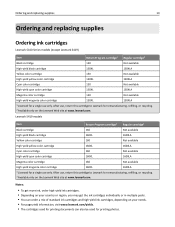
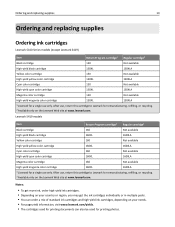
...13
Ordering and replacing supplies
Ordering ink cartridges
Lexmark S410 Series models (except Lexmark S419)
Item Black cartridge
Return Program cartridge1 150
Regular cartridge2 Not available
High‑yield black cartridge
150XL
150XLA
Yellow color cartridge
150
Not available
High‑yield yellow color cartridge
150XL
150XLA
Cyan color cartridge
150
Not available
High‑...
User's Guide - Page 14


... and help extend the life of your printer. 2 Open the printer. Lexmark's warranty does not cover damage caused by non-Lexmark ink or ink cartridges.
You must install new cartridges immediately after removing the old ones, or the ink remaining in the printhead nozzles may dry out.
Using genuine Lexmark ink cartridges
Lexmark printers, ink cartridges, and photo paper are designed to perform...
User's Guide - Page 15
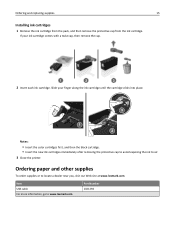
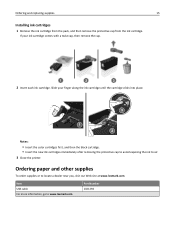
... the printer.
If your finger along the ink cartridge until the cartridge clicks into place.
3
1 2
Notes:
• Insert the color cartridges first, and then the black cartridge. • Insert the new ink cartridges immediately after removing the protective cap to avoid exposing the ink to locate a dealer near you, visit our Web site at www.lexmark.com. Slide your ink cartridge comes...
User's Guide - Page 23


... are available.
Access your printer.
Printer software
Use the LexmarkTM Printer Home (referred to as Printer Home)
Lexmark Phone Book (referred to as Phone Book) Abbyy Sprint OCR Lexmark Wireless Setup Utility (referred to as Wireless Setup Utility)
Lexmark Tools for Office (referred to as Tools for the printer. • Order supplies. • Maintain ink cartridges. • Register the...
User's Guide - Page 25


... want to visit. Order ink or supplies. Note: Your printer may not come with these Web links, depending on the features of your printer, select the custom install option during installation, and
then select all packages listed. Use Customer Support Lexmark Software Updates Lexmark Online Order Supplies Online Printer Registration Visit Lexmark SmartSolutions
To Contact customer support...
User's Guide - Page 117


... into a properly grounded, working electrical outlet. If print quality has not improved, then clean the printhead nozzles.
Maintaining the printer
117
Maintaining the printer
Maintaining ink cartridges
In addition to :
> Setup > OK >Maintenance > OK > Align Printer > OK An alignment page prints. It will briefly come out of Sleep mode or will temporarily turn on your...
User's Guide - Page 121


...Visit our Web site at http://support.lexmark.com to the computer, print server, or network access point. • Check the printer for error messages, and resolve any errors... the ink cartridges, and install new cartridges if necessary. • Turn the printer off the printer. Troubleshooting
121
Troubleshooting
Before you want, and then press .
OK
Note: Make sure the printer is busy...
User's Guide - Page 127


... cancel the current job. • Use only genuine Lexmark ink cartridges. • Install the specified ink cartridges properly. • Turn the printer off, then wait about 10 seconds, and then turn off the printer.
• See the User's Guide or visit the Lexmark Support Web site at http://support.lexmark.com for three seconds to clear the message.
Touch...
User's Guide - Page 128


... clear the message. • Turn the printer off and then back on your printer. • Use only genuine Lexmark ink cartridges. • Press OK or to clear the message. • See the User's Guide or visit the Lexmark Support Web site at http://support.lexmark.com for a list of supported
ink cartridges. Try one or more of the following...
User's Guide - Page 131


... at
http://support.lexmark.com, or contact customer support for more of the following:
• Turn the printer off, and then turn it clicks into the printhead. Printhead Unsupported
Try one or more information.
• If the message appears even if the printhead is already installed, then see "Replacing ink cartridges" in the User...
Similar Questions
Refill Cartridges
How do I get my printer to register the refill cartridges ink levels?
How do I get my printer to register the refill cartridges ink levels?
(Posted by mrsbest4kids 8 years ago)
How To Remove Ink Cartridge From Lexmark S415 Printer
(Posted by lbnldGummad 9 years ago)
Does Vizix Black 100 Ink Work In Lexmark S400 Printers?
I bought a cartridge of Lexmark 100 Black ink, but there was a vizix (print for technology) totle on...
I bought a cartridge of Lexmark 100 Black ink, but there was a vizix (print for technology) totle on...
(Posted by prego12345 12 years ago)

