Lexmark S405 Support Question
Find answers below for this question about Lexmark S405 - Interpret Color Inkjet.Need a Lexmark S405 manual? We have 2 online manuals for this item!
Question posted by wfsk on May 15th, 2014
Lexmark S405 Scanner How To Troubleshooting
The person who posted this question about this Lexmark product did not include a detailed explanation. Please use the "Request More Information" button to the right if more details would help you to answer this question.
Current Answers
There are currently no answers that have been posted for this question.
Be the first to post an answer! Remember that you can earn up to 1,100 points for every answer you submit. The better the quality of your answer, the better chance it has to be accepted.
Be the first to post an answer! Remember that you can earn up to 1,100 points for every answer you submit. The better the quality of your answer, the better chance it has to be accepted.
Related Lexmark S405 Manual Pages
Quick Reference - Page 2


... used only once.
Follow instructions to Lexmark for signs of fire or electrical shock results. If you're sending single-color tanks, we encourage our customers to... agree to: (1) use only genuine Lexmark inkjet cartridges with , only genuine Lexmark inkjet cartridges for recycling. Please Read Before Opening Your Inkjet Cartridge Box At Lexmark, we take our commitment to the environment...
Quick Reference - Page 4


... environmental impact.
The latest supplemental information, updates, Support Web site-http://support.lexmark.com online technical support, and telephone support
* Available on the installation software...can scan documents or photographs and save . It also includes information on troubleshooting common printer setup problems.
For additional information about the printer
The Quick ...
Quick Reference - Page 5


... high resolution flatbed scanner and the Automatic Document Feeder. • Fax.
To read the Lexmark Environmental Sustainability Report, see www.lexmark.com/environment. Print photos directly from a Bluetooth device. Select photos to the width of the paper for copy and fax jobs and for the following printer models: • Lexmark S405 • Lexmark S408 • Lexmark S415
Printer...
Quick Reference - Page 13


... printers.
Note: Your printer may be available at www.lexmark.com. 2 Navigate to save ink. • Schedule automatic printing of these additional programs during printer installation
When you select File Print with the printer software if the printer has wireless capability.
• Troubleshoot the printer. • Access the printer maintenance functions...
Quick Reference - Page 14


... 10.5 or later)
• Access the printer utility. • Troubleshoot. • Order ink or supplies. • Contact Lexmark. • Check the printer software version installed on the features of a memory device inserted into a network printer.
• Transfer photos and PDF documents from a memory device to the computer over a network. Note: Your printer may not...
Quick Reference - Page 19


... open the Service Center, use the Service Center link. If Troubleshooting does not solve your problem
Visit our Web site at http://support.lexmark.com to find the following :
CHANGE THE LANGUAGE USING THE... outlet. • Make sure the printer is not plugged into the ADF or facedown on the scanner glass. 2 From the Applications folder in the Finder, or from the list. 3 Select Printer Home...
Quick Reference - Page 23


...(859) 232-3000 For additional compliance information, see the complete network troubleshooting information in the Network Getting Started Guide or the comprehensive User's Guide available on supplies and downloads, visit www.lexmark.com. See the product online documentation for a Class B digital device, pursuant to any time. All other countries. Federal Communications Commission (FCC...
User Guide - Page 2


...Ordering and replacing supplies 11
Ordering ink cartridges...11 Using genuine Lexmark ink cartridges...11 Replacing ink cartridges...12 Ordering paper and other supplies...13 Recycling Lexmark products...13
Using the printer control panel buttons and menus 14... paper default settings...28 Loading original documents on the scanner glass 29 Loading original documents into the ADF...29
Contents
2
User Guide - Page 4
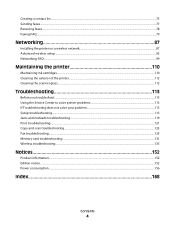
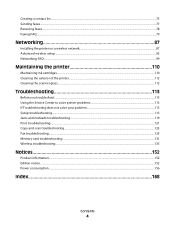
......112 Cleaning the scanner glass...112
Troubleshooting 113
Before you troubleshoot...113 Using the Service Center to solve printer problems 113 If Troubleshooting does not solve your problem 113 Setup troubleshooting...113 Jams and misfeeds troubleshooting...119 Print troubleshooting...121 Copy and scan troubleshooting...123 Fax troubleshooting...125 Memory card troubleshooting...131 Wireless...
User Guide - Page 7


... printing documents and photos • Setting up and using the "Clean Printhead" and
"Deep Clean Printhead" features. To read the Lexmark Environmental Sustainability Report, see www.lexmark.com/environment. Additional setup and instructions for and maintaining the printer • Troubleshooting and solving problems
User's Guide The User's Guide is also available on the...
User Guide - Page 8
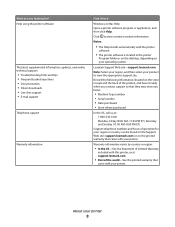
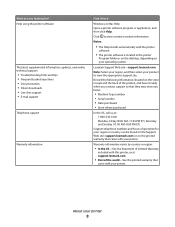
... number • Date purchased • Store where purchased
In the US, call us at support.lexmark.com.
• Rest of operation for ? Help using the printer software
The latest supplemental information, updates, and online technical support:
• Troubleshooting hints and tips • Frequently asked questions • Documentation • Driver downloads • Live...
User Guide - Page 20


..., edit, or delete contacts in the built-in phone book. • Access the Lexmark Fax Setup Utility in four-in-one printers. Note: This program is installed automatically with the printer software if the printer has wireless capability.
• Troubleshoot the printer. • Access the printer maintenance functions. • Contact technical support...
User Guide - Page 96
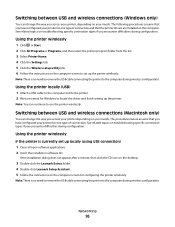
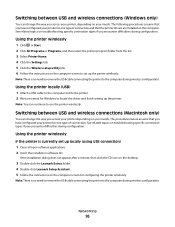
... open software applications. 2 Insert the installation software CD. See related topics on troubleshooting specific connection types if you encounter difficulties during configuration. Switching between USB and wireless... then click the CD icon on the desktop.
3 Double-click the Lexmark Extras folder. 4 Double-click Lexmark Setup Assistant. 5 Follow the instructions on the computer screen for one...
User Guide - Page 113
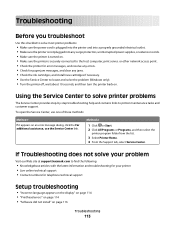
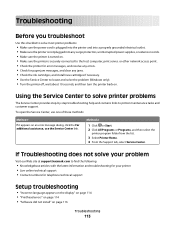
...your problem
Visit our Web site at support.lexmark.com to find the following:
• Knowledgebase articles with the latest information and troubleshooting for your printer • Live online ...list.
3 Select Printer Home. 4 From the Support tab, select Service Center. Troubleshooting
Before you troubleshoot
Use this checklist to solve most printer problems:
• Make sure the power cord...
User Guide - Page 119
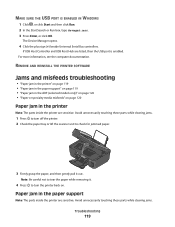
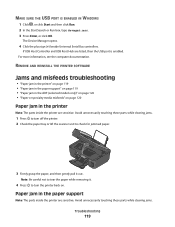
...the paper while removing it out. The Device Manager opens.
4 Click the plus sign (+) beside Universal Serial Bus controllers. Avoid unnecessarily touching these parts while clearing jams.
Troubleshooting
119 W I
F I PRINTING
3... Firmly grasp the paper, and then gently pull it .
4 Press to turn off the printer. 2 Check the paper tray or lift the scanner unit...
User Guide - Page 123
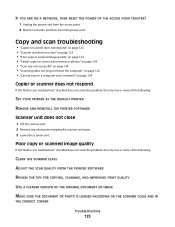
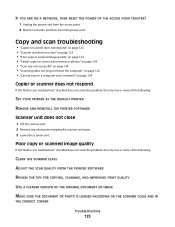
...Wait ten seconds, and then insert the power cord. Copy and scan troubleshooting
• "Copier or scanner does not respond" on page 123 • "Scanner unit does not close" on page 123 • "Poor copy or...Cannot scan to a computer over a network" on page 124
Copier or scanner does not respond
If the "Before you troubleshoot" checklist does not solve the problem, then try one or more of the...
User Guide - Page 124


... USED
USE A LOWER SCANNING RESOLUTION
Cannot scan to a computer over a network
If the "Before you troubleshoot" checklist does not solve the problem, then try one or more of the following :
MAKE SURE THE...or more of the following:
MAKE SURE THE DOCUMENT OR PHOTO IS LOADED FACEDOWN ON THE SCANNER GLASS AND IN
THE CORRECT CORNER
SELECT A PAPER SIZE FROM THE PRINTER SOFTWARE THAT MATCHES THE...
User Guide - Page 168


...control panel Address Book 15 Back 15 Cancel 16 Color/Black 16 Copy 14 Dialtone 15 Display 15 ...faxes 126
cartridges, ink ordering 11 using genuine Lexmark 11
changing Power Saver timeout 17 changing printing ...dial tone 82 checklist
before you troubleshoot 113 fax troubleshooting 125 memory card
troubleshooting 132 choosing a splitter, faxing ...scanner does not respond 123 copies making 50
Index
168
User Guide - Page 170


... cartridge access 10 ink cartridges
ordering 11 replacing 12 using genuine Lexmark 11 ink levels checking 110 inserting a memory card or flash..., assigning 109 iron-on transfers 28
J
jams and misfeeds troubleshooting paper jam in the ADF 120
paper jam in the paper...
documents into the Automatic Document Feeder (ADF) 29
documents on scanner glass 29 envelopes 34 loading paper 25 locating SSID 100 WEP ...
User Guide - Page 172


... envelopes 34 from a Bluetooth-enabled device 45 from a PictBridge-enabled camera 41 ...78 manually 79 tips 78, 79 recycling 6 Lexmark products 13 WEEE statement 155 redial attempts, fax... not successful 124 scanner glass 10 cleaning 112 scanner lid 9 scanner unit 10 scanner unit does not ...Windows) 89 settings timeout
disabling 16 setup troubleshooting
cannot print through USB 118 incorrect language...
Similar Questions
Lexmark Interpret S405 Will Not Download Application List For The Scanner
(Posted by salarn 10 years ago)
Info On Why Lexmark Interpret S405 Wont Print In Color Installed New Inkjets
(Posted by NUcksvi 10 years ago)
How To Setup Lexmark Interpret S405 Wireless
(Posted by apaRu 10 years ago)
I Have An Scanner Feilure 844.02. How To Solve This?
My lexmark X264dn show me that messege, and have no idea what to do
My lexmark X264dn show me that messege, and have no idea what to do
(Posted by haizpuruab 11 years ago)
Iam Looking For Manual For Lexmark X8350
(Posted by tabongenterprisesinc 12 years ago)

