Lexmark S405 Support Question
Find answers below for this question about Lexmark S405 - Interpret Color Inkjet.Need a Lexmark S405 manual? We have 2 online manuals for this item!
Question posted by quipnar on May 31st, 2014
Lexmark S405 Cannot Communicate Computer
The person who posted this question about this Lexmark product did not include a detailed explanation. Please use the "Request More Information" button to the right if more details would help you to answer this question.
Current Answers
There are currently no answers that have been posted for this question.
Be the first to post an answer! Remember that you can earn up to 1,100 points for every answer you submit. The better the quality of your answer, the better chance it has to be accepted.
Be the first to post an answer! Remember that you can earn up to 1,100 points for every answer you submit. The better the quality of your answer, the better chance it has to be accepted.
Related Lexmark S405 Manual Pages
Quick Reference - Page 2


... that is preaddressed.
The bag is near water or wet locations. Please Read Before Opening Your Inkjet Cartridge Box At Lexmark, we take our commitment to the environment seriously, and we recommend that you 're sending single-color tanks, we encourage our customers to participate in the postage-paid bags. Follow instructions to...
Quick Reference - Page 5


... your printer works for the following printer models: • Lexmark S405 • Lexmark S408 • Lexmark S415
Printer features
Your printer comes with your home or office...Card reader light
Check card reader status. Print photos directly from a Bluetooth device. Do multiple-page, standalone black and color faxing at 33.6 Kbps modem speed. It automatically dims the printer display ...
Quick Reference - Page 10


...
100
100A
High yield yellow color cartridge
100XL
100XLA
Cyan color cartridge
100
100A
High yield cyan color cartridge
100XL
100XLA
Magenta color cartridge
100
100A
High yield magenta color cartridge
100XL
100XLA
1 Licensed for remanufacturing, refilling, or recycling.
2 Available only on the Lexmark Web site at www.lexmark.com.
After use, return this cartridge...
Quick Reference - Page 14


...)
• Access the printer utility. • Troubleshoot. • Order ink or supplies. • Contact Lexmark. • Check the printer software version installed on the features of a memory device inserted into a network printer.
• Transfer photos and PDF documents from a memory device to predefined Web pages.
Printer Settings (in Mac OS X version 10.6) or...
Quick Reference - Page 15


... files and image files are stored in the memory device. 1 Insert a memory card or flash drive. Printing
Printing a document
For Windows users
1 With a document open , choose File > Page Setup. 2 From the Page Setup dialog, set a color or black-and-white print. Use Visit Lexmark SmartSolutions
To
• Visit the SmartSolutions Web site. •...
Quick Reference - Page 22
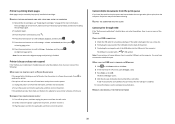
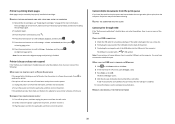
...
A cleaning page prints. 6 Press the arrow buttons to scroll to wake up the printer.
The USB port is enabled. The Device Manager opens. 4 Click the plus sign (+) beside Universal Serial Bus controllers. REMOVE AND REINSTALL THE PRINTER SOFTWARE
22
Press to Align... printer.
For more of the computer. Printer is printing blank pages
Blank pages may be communicating.
Quick Reference - Page 23


.... See the product online documentation for a Class B digital device, pursuant to the Internet, you can contact Lexmark by the manufacturer, are the user's responsibility. All other countries. Improvements or changes in the products or the programs described may cause undesired
operation. Federal Communications Commission (FCC) compliance information statement
This product complies with...
User Guide - Page 11
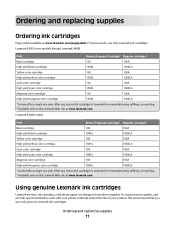
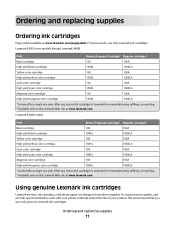
... Program Cartridge1 Regular cartridge2
100
100A
100XL
100XLA
100
100A
100XL
100XLA
Cyan color cartridge High yield cyan color cartridge
100 100XL
100A 100XLA
Magenta color cartridge
100
100A
High yield magenta color cartridge
100XL
100XLA
1 Licensed for a single use only. Lexmark S408 models
Item
Return Program Cartridge1 Regular cartridge2
Black cartridge
108
108A
High...
User Guide - Page 22


..., select your printer and download the driver. 7 Install additional or optional software.
Lexmark Printer Utility (referred to as Wireless Setup Assistant)
Note: Your printer may not come...Lexmark Wireless Setup Assistant
Set up the printer on a wireless network.
(referred to as Printer Utility)
• Get help with these applications, depending on the features of a memory device...
User Guide - Page 39


..., paper
type, layout, photo effects, and quality of the photos, and to adjust the brightness and color effects of the photos. Notes:
• Select Easy Photo if you want to print photos quickly. ..., and then press . The DPOF option appears only when there is a valid DPOF file in your memory device.
6 Adjust the print settings: • If you want to customize the photos before printing them.
5 ...
User Guide - Page 42


... number of the photos that you selected on the proof sheet.
11 Press the Color/Black button to set a color or black-and-white print. Printing
42 Note: If you insert the camera while...on the display.
9 Press .
If document files and image files are 20 or more photos on the memory device. • By date, if the photos on the card were taken on different dates.
Note: When making selections...
User Guide - Page 83
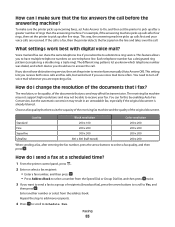
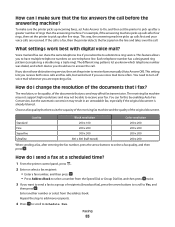
...change the resolution of rings than the answering machine. Standard Fine
Quality
Black resolution 200 x 100 200 x 200
Color resolution 200 x 200 200 x 200
Superfine Ultrafine
300 x 300 300 x 300 (half-toned)
200 x... five rings. The different ring patterns let you know which telephone number was dialed, and which device you use to Yes, and
then press .
If you want to send a fax to a...
User Guide - Page 88
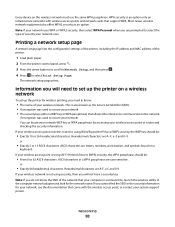
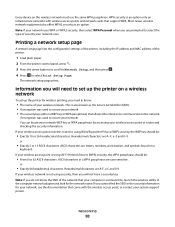
... Information you will not have a security key. This is not using security, then you need to communicate on a
keyboard. Hexadecimal characters are A-F, a-f, and 0-9. Hexadecimal characters are A-F, a-f, and 0-9.
ASCII ... be :
• From 8 to select the type of the network that allows other devices to set up the printer on a wireless network
To set up the printer for your...
User Guide - Page 90


...communicating with another ad hoc
device.
• Blinking orange means one of these boxes include LiveBox, AliceBox, N9UF Box, FreeBox, and Club Internet. The printer is on a wireless network.
Interpreting the colors of the Wi-Fi indicator light
The colors... installation instructions
The following instructions apply to establish communications with your box.
• Make sure your...
User Guide - Page 95
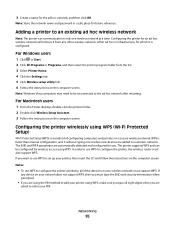
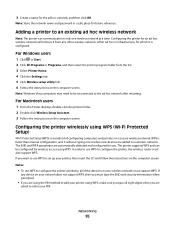
...Assistant. 3 Follow the instructions on the computer screen. The printer supports WPS and can communicate on the computer screen.
Configuring the printer for wireless access using WPS (Wi-Fi Protected... WPS. WPS is faster than manual configuration, and it reduces typing errors when new devices are automatically detected and configured for which it from the list. 3 Select Printer Home...
User Guide - Page 99
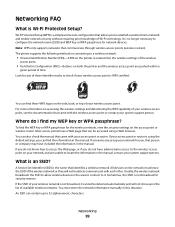
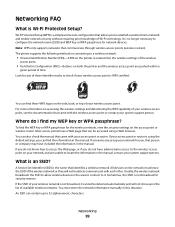
... wireless access point on both the printer and the wireless access point are unable to communicate with each other. If someone else set up to a wireless network:
• Personal ...manually in the manual.
Networking FAQ
What is an SSID?
If your network for network devices.
A Service Set Identifier (SSID) is entered into the wireless settings of your wireless access...
User Guide - Page 100
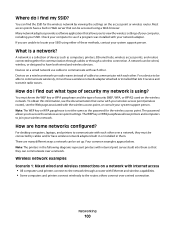
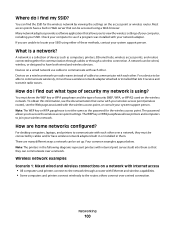
... the access point or wireless router. For desktop computers, laptops, and printers to the network through a wireless connection. What is using either of devices such as the password for communication through cables or through a router with your wireless network. Note: The WEP key or WPA passphrase is a collection of these methods, contact...
User Guide - Page 153
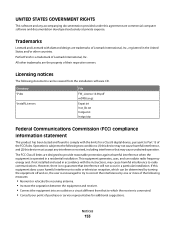
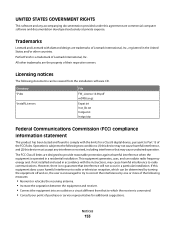
... Communications Commission (FCC) compliance information statement
This product has been tested and found to comply with the instructions, may cause harmful interference to Part 15 of Lexmark ...one or more of purchase or service representative for a Class B digital device, pursuant to radio communications.
PerfectFinish is no guarantee that interference will not occur in a residential ...
User Guide - Page 160
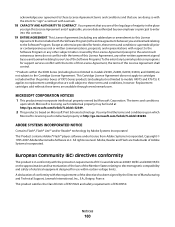
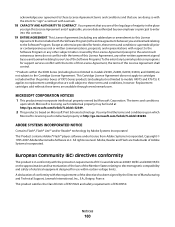
..., and X4690) are trademarks of Adobe Systems Incorporated. It applies to replacement cartridges that are available through www.lexmark.com. European Community (EC) directives conformity
This product is the entire agreement between you and Lexmark relating to the Software Program. You represent that you are of the legal age of majority in conformity...
User Guide - Page 168


... printer control panel Address Book 15 Back 15 Cancel 16 Color/Black 16 Copy 14 Dialtone 15 Display 15 Fax 14 Keypad...cannot send faxes 126
cartridges, ink ordering 11 using genuine Lexmark 11
changing Power Saver timeout 17 changing printing mode 47 ... cleaning printhead nozzles 111 Club Internet 90 collating copies 52 Communication not available
message 146 computer slows down when printing 122 ...
Similar Questions
Info On Why Lexmark Interpret S405 Wont Print In Color Installed New Inkjets
(Posted by NUcksvi 10 years ago)
Why Can't My Lexmark Interpret S405 Printer Communicate With My Computer
(Posted by NECw 10 years ago)
How To Setup Lexmark Interpret S405 Wireless
(Posted by apaRu 10 years ago)
I Have An Scanner Feilure 844.02. How To Solve This?
My lexmark X264dn show me that messege, and have no idea what to do
My lexmark X264dn show me that messege, and have no idea what to do
(Posted by haizpuruab 11 years ago)
Iam Looking For Manual For Lexmark X8350
(Posted by tabongenterprisesinc 12 years ago)

