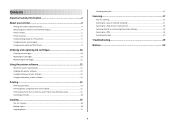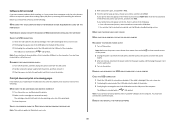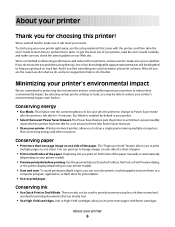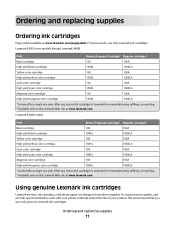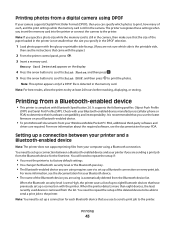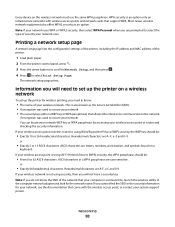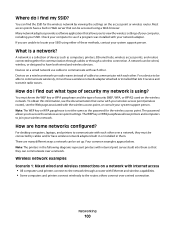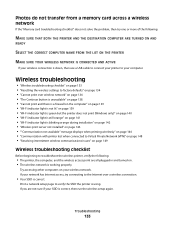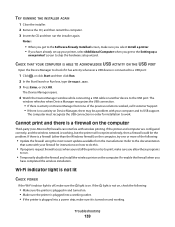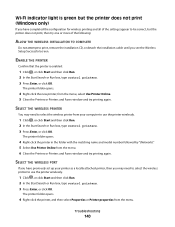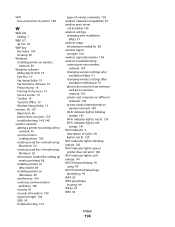Lexmark S405 Support Question
Find answers below for this question about Lexmark S405 - Interpret Color Inkjet.Need a Lexmark S405 manual? We have 2 online manuals for this item!
Question posted by dmumycin on July 29th, 2014
Lexmark Printer Won't Print Yellow
Current Answers
Answer #1: Posted by BusterDoogen on August 2nd, 2014 5:12 PM
I hope this is helpful to you!
Please respond to my effort to provide you with the best possible solution by using the "Acceptable Solution" and/or the "Helpful" buttons when the answer has proven to be helpful. Please feel free to submit further info for your question, if a solution was not provided. I appreciate the opportunity to serve you!
Related Lexmark S405 Manual Pages
Similar Questions
Our lexmark is printing yellow lines on pages. When I opened the front door, the bottom rollers have...