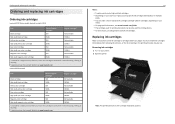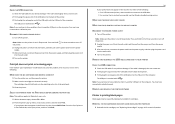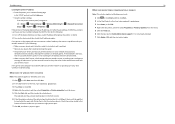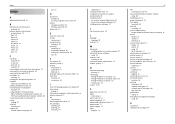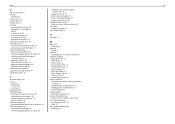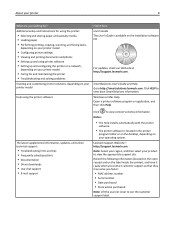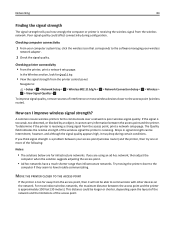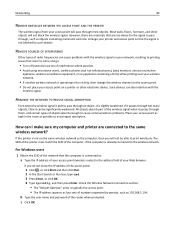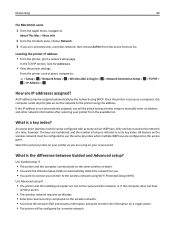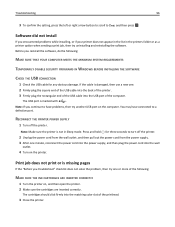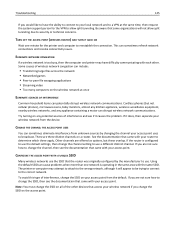Lexmark S315 Support Question
Find answers below for this question about Lexmark S315.Need a Lexmark S315 manual? We have 2 online manuals for this item!
Question posted by nemethma2020 on October 26th, 2020
My Lexmarks 315 Printer Will Not Print Yellow. I Have Replaced The Cartridges Tw
what would cause this problem excluding the cartridges
Current Answers
Answer #1: Posted by Odin on October 26th, 2020 3:11 PM
Hope this is useful. Please don't forget to click the Accept This Answer button if you do accept it. My aim is to provide reliable helpful answers, not just a lot of them. See https://www.helpowl.com/profile/Odin.
Related Lexmark S315 Manual Pages
Similar Questions
My Lexmark S315 Printer Prints But Won't Scan To My Mac
(Posted by PLOPEZbaa 9 years ago)
Won't Print Yellow
My Lexmark Pinnacle Pro901 won't print yellow. The screen shows the cartridge is still 1/3 full. I d...
My Lexmark Pinnacle Pro901 won't print yellow. The screen shows the cartridge is still 1/3 full. I d...
(Posted by Jmjmomfirst 9 years ago)
My Pinnacle 901 Stopped Printing Yellow Color. Cartridge Is Original And New.
My Pinnacle 901 stopped printing yellow color. Cartridge is original and new.I always used original ...
My Pinnacle 901 stopped printing yellow color. Cartridge is original and new.I always used original ...
(Posted by alexanderkmuller 11 years ago)