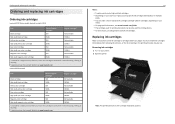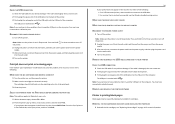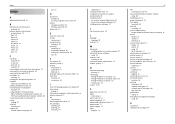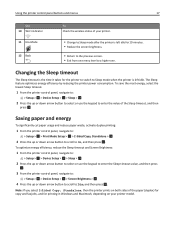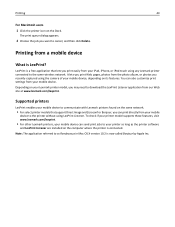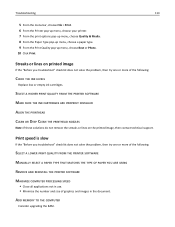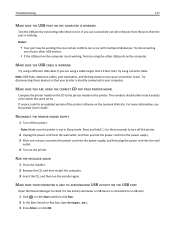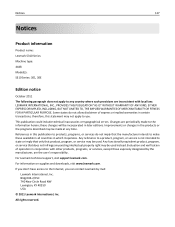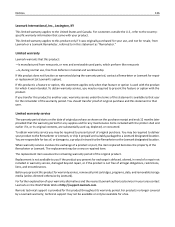Lexmark S315 Support Question
Find answers below for this question about Lexmark S315.Need a Lexmark S315 manual? We have 2 online manuals for this item!
Question posted by tebayanerose328 on September 12th, 2013
Does The Lexmark S310 Series Support Printing From Android Mobile Phones
The person who posted this question about this Lexmark product did not include a detailed explanation. Please use the "Request More Information" button to the right if more details would help you to answer this question.
Current Answers
Related Lexmark S315 Manual Pages
Similar Questions
How Do I Print A Picture Using My Phone With Usb Cord Keeps Sayi G Does Not Supp
(Posted by sv090591 8 years ago)
How To Do Both Sides Print In Lexmark S400 Printer On Mac
(Posted by nissve 9 years ago)
Why Doesn't Black Text Print
Just replaced black cartridge with 150xl cartridge in Lexmark s315 printer. When performing "print t...
Just replaced black cartridge with 150xl cartridge in Lexmark s315 printer. When performing "print t...
(Posted by plokita2 11 years ago)
Why Am I Having To Pay For Support When Printer Will Not Even Set Up
my lexmark s315 is giving error message printhead cannot move and i just took it out of box to set i...
my lexmark s315 is giving error message printhead cannot move and i just took it out of box to set i...
(Posted by gkowalsky49 11 years ago)