Lexmark S315 Support Question
Find answers below for this question about Lexmark S315.Need a Lexmark S315 manual? We have 2 online manuals for this item!
Question posted by cmdaro on April 18th, 2014
How To Adjust Color Lexmark S315
The person who posted this question about this Lexmark product did not include a detailed explanation. Please use the "Request More Information" button to the right if more details would help you to answer this question.
Current Answers
There are currently no answers that have been posted for this question.
Be the first to post an answer! Remember that you can earn up to 1,100 points for every answer you submit. The better the quality of your answer, the better chance it has to be accepted.
Be the first to post an answer! Remember that you can earn up to 1,100 points for every answer you submit. The better the quality of your answer, the better chance it has to be accepted.
Related Lexmark S315 Manual Pages
Quick Reference - Page 2


... to : (1) use the fax feature during a lightning storm.
If you're sending single-color tanks, we encourage our customers to request postage-paid return bag, and then seal the bag.
... print cartridges and their contents are properly handled with , only genuine Lexmark inkjet cartridges for signs of the patented printer. The bag is near water or wet locations. You agree to ...
Quick Reference - Page 4


...printer in high yield cartridges allow you adjust the darkness of the paper manually or automatically (depending on your printer...includes information on troubleshooting printer setup issues as well as ...the Lexmark Support Web site at http://support.lexmark.com.
4
Minimizing your printer's ...‑power standby mode after the printer is left idle for presentation. Conserving...
Quick Reference - Page 5


... for the following printer models: • Lexmark S315 • Lexmark S319
Printer features
Depending on the features of the printer that you often perform, apply your custom settings, and download them to your home or office over a secure wireless network with up to 1200 dpi optical resolution.
• Fax-Do standalone black and color faxing at 33...
Quick Reference - Page 6
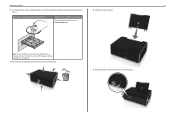
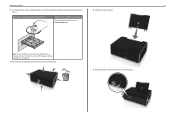
....
4 Attach the paper support.
With a CD or DVD drive (Windows/Macintosh)
Without a CD or DVD drive or for Linux
Download the printer driver from all areas of the printer.
5 Raise the printer control panel until it clicks into place. Note: If the installation screen does not appear after a minute, then see "Installation screen...
Quick Reference - Page 7
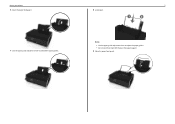
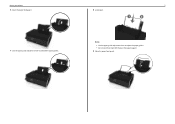
About your printer 6 Open the paper feed guard.
7 Use the paper guide adjustment lever to extend the paper guides.
8 Load paper.
7
1
2
Notes: • Use the paper guide adjustment lever to adjust the paper guides. • Do not load more than 100 sheets in the paper support.
9 Close the paper feed guard.
Quick Reference - Page 10
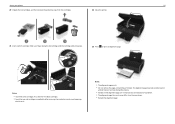
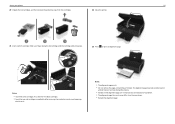
The alignment page may take a while to air. Slide your printer
10
20 Unpack the ink cartridges, and then remove the protective caps from ... the cartridge clicks into place.
23 Press OK to print an alignment page.
3
1 2
Notes: • Insert the color cartridges first, and then the black cartridge. • Insert the new ink cartridges immediately after removing the protective cap to avoid...
Quick Reference - Page 11
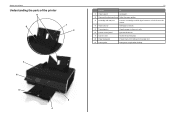
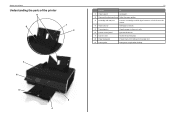
... support
Load paper.
2 Paper guide adjustment lever Adjust the paper guides.
3 PictBridge and USB port
Connect a PictBridge-enabled digital camera or a flash drive to the printer.
4 Paper exit tray
Hold paper as it exits.
5 Tray extension
Keep the paper in place as it exits.
6 Printer control panel
Operate the printer.
7 Scanner cover
Access the scanner...
Quick Reference - Page 12
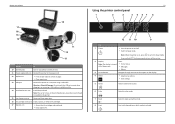
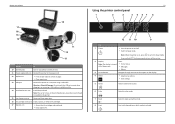
... when plugging in Sleep mode.
• Printer status • Messages
• Menus
3...color mode.
7 Black 8 Start
Switch to the printhead access area when no printhead is selected. Start a job, depending on , press to switch to a computer using a USB cable. Note: The carrier moves to black‑and‑white mode. Note: When the printer is on which mode is installed in the printer...
Quick Reference - Page 14
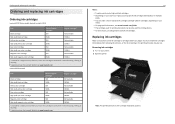
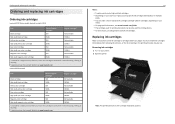
... the printer. Lexmark S319 models
Item
Return Program
Regular cartridge2
cartridge1
Black cartridge
160
Not available
High‑yield black cartridge
160XL
160XLA
Yellow color cartridge
160
Not available
High‑yield yellow color cartridge
160XL
160XLA
Cyan color cartridge
160
Not available
High‑yield cyan color cartridge
160XL
160XLA
Magenta color cartridge
160...
Quick Reference - Page 15
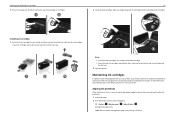
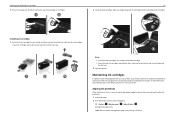
... Insert the color cartridges first, and then the black cartridge. • Insert the new ink cartridges immediately after removing the protective cap to avoid exposing the ink to :
> Setup > OK >Maintenance > OK > Align Printer > OK ...It will briefly come out of Sleep mode or will temporarily turn on your printer performs an automatic maintenance cycle every week if it is plugged into place.
3...
Quick Reference - Page 18


... installed automatically with a document open , choose File > Print.
Using the printer software Printer software Use the LexmarkTM Printer Home (referred to as Printer Home)
Lexmark Phone Book (referred to as Phone Book) Abbyy Sprint OCR Lexmark Wireless Setup Utility (referred to as Wireless Setup Utility)
Lexmark Tools for Office (referred to as the following:
• Select the...
Quick Reference - Page 21


..., or iPod touch using predefined photo size templates.
4 To adjust the print settings, press the up or down arrow button to scroll to the same wireless network. To check if your printer model supports these features, visit www.lexmark.com/lexprint. • For other Lexmark printers, your mobile device can print directly
from our Web...
Quick Reference - Page 37
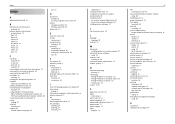
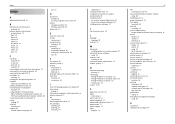
...A
aligning the printhead 15
B
bidirectional communication enabling 34
buttons, printer control panel arrow buttons 12 Back 13 Black 12 Cancel 13 Color 12 Eco‑Mode 13 Home 12 Power 12 Select 12 ... 32 finding IP address of printer 32 IP addresses 32
notices 2, 36
P
page does not print 30 paper
conserving 4 paper exit tray 11 paper feed guard 11 paper guide adjustment lever 11 paper guides 11 ...
User's Guide - Page 7


.... About your old printer instead of throwing it here
Setup documentation The setup documentation came with some of these programs or some of the functions of these programs, depending on the Lexmark Web site at http://support.lexmark.com. Inks in high yield cartridges allow you adjust the darkness
of the colors.
• Use high...
User's Guide - Page 12


... cartridge
150
Not available
High‑yield yellow color cartridge
150XL
150XLA
Cyan color cartridge
150
Not available
High‑yield cyan color cartridge
150XL
150XLA
Magenta color cartridge
150
Not available
High‑yield magenta color cartridge
150XL
150XLA
1 Licensed for printing photos.
Lexmark S319 models
Item
Return Program cartridge1 Regular cartridge2...
User's Guide - Page 14
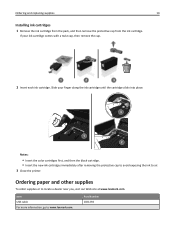
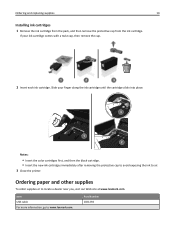
... locate a dealer near you, visit our Web site at www.lexmark.com.
Ordering paper and other supplies
To order supplies or to www.lexmark.com. Part Number 1021294 Slide your ink cartridge comes with a ... cartridge until the cartridge clicks into place.
3
1 2
Notes:
• Insert the color cartridges first, and then the black cartridge. • Insert the new ink cartridges immediately after...
User's Guide - Page 20


... fax and e‑mail settings of your printer software when new updates are available.
Using the printer software
20
If you can edit with the printer software if the printer has wireless capability. Receive automatic notifications of the printer. Printer software
Use the LexmarkTM Printer Home (referred to as Printer Home)
Lexmark Phone Book (referred to as Phone Book...
User's Guide - Page 46


... the original document facedown on the scanner glass. 3 From the printer control panel, navigate to fit a single page. 5 Press . Adjusting copy quality
1 Load paper. 2 Load the original document faceup into... front side of the ID card facedown at the placement corner of printer inactivity. Copying
46
When you select color or black‑only printing, the light that you selected. For best...
User's Guide - Page 56
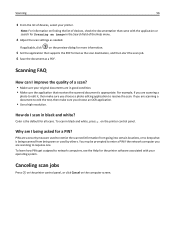
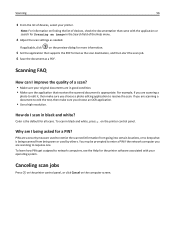
Color is the default for more... I being asked for Scanning an image in the Search field of the Help menu.
4 Adjust the scan settings as a PDF.
You may be prompted to enter a PIN if the ...photo editing application to receive the scan. Canceling scan jobs
Press on the printer control panel, or click Cancel on the printer control panel. If applicable, click ?
Scanning FAQ
How can I improve...
User's Guide - Page 138


...and white scanning 56 buttons, printer control panel
arrow buttons 16 Back 17 Black 16 Cancel 16 Color 16 Eco‑Mode 17 ...computer over a network 116 cartridges, ink ordering 12 using genuine Lexmark 13 certificate request 77 Change to [Size] [Type] Paper 100... quality, adjusting 46 copy troubleshooting
scanner unit does not close 115 copying 45
adding an overlay message 48 adjusting quality 46...
Similar Questions
Lexmark S315 Printer Won't Print Without A Color Cartridge
(Posted by crnlizzy 9 years ago)
Please Are Ink Cartridges For S305 Compatible With S315 Printer
(Posted by chatelgj 11 years ago)
Wireless Air Printer Set Up For S315
I cannot figure out how to connect I pad and I phone to the printer.
I cannot figure out how to connect I pad and I phone to the printer.
(Posted by Sharonbobsmom18 11 years ago)

