Lexmark S315 Support Question
Find answers below for this question about Lexmark S315.Need a Lexmark S315 manual? We have 2 online manuals for this item!
Question posted by amdark on June 2nd, 2014
Lexmark S315 Printer Won't Print Color
The person who posted this question about this Lexmark product did not include a detailed explanation. Please use the "Request More Information" button to the right if more details would help you to answer this question.
Current Answers
There are currently no answers that have been posted for this question.
Be the first to post an answer! Remember that you can earn up to 1,100 points for every answer you submit. The better the quality of your answer, the better chance it has to be accepted.
Be the first to post an answer! Remember that you can earn up to 1,100 points for every answer you submit. The better the quality of your answer, the better chance it has to be accepted.
Related Lexmark S315 Manual Pages
Quick Reference - Page 2


... to participate in the postage-paid bags. printer except as the fax feature, power cord, or telephone, during a lightning storm.
Important safety information
Connect the power cord to a properly grounded electrical outlet that you 're sending single-color tanks, we encourage our customers to Lexmark for recycling. Do not subject the power cord...
Quick Reference - Page 3
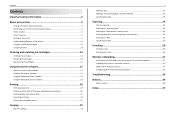
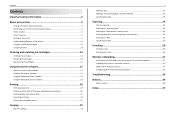
... software 17
Minimum system requirements 17 Installing the printer software 17 Using the Windows printer software 17 Using the Macintosh printer software 18
Printing 20
Printing a document...20 Printing on both sides of the paper (duplexing) automatically 20 Printing photos from a flash drive 21 Canceling print jobs...21 Printing from a mobile device 21
Copying 22
Tips for copying...22...
Quick Reference - Page 4


... for using less ink than one sheet. The Sleep feature puts the printer in Toolbars, the Print or Print Preview dialog, or the printer display (depending on the Lexmark Support Web site at http://support.lexmark.com.
4
Minimizing your printer model).
• Preview print jobs before printing. It also includes information on both sides of the paper. Conserving energy...
Quick Reference - Page 5


...color faxing at 33.6Kbps modem speed. The large screen also allows you save money and the environment.
• Copy-Copy documents and photos with solutions that will help you manage and accomplish printing... printer instead of going through the usual process of frequently used printer settings available for the following printer models: • Lexmark S315 • Lexmark S319
Printer ...
Quick Reference - Page 14
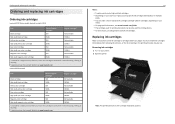
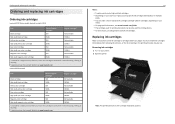
...color cartridge
160XL
160XLA
1 Licensed for a single use , return this cartridge to Lexmark for remanufacturing, refilling, or recycling.
2 Available only on your
needs. • For page yield information, visit www.lexmark.com/yields. • The cartridges used for printing...on your printer. 2 Open the printer. Removing ink cartridges 1 Turn on the Lexmark Web site at www.lexmark.com.
...
Quick Reference - Page 27
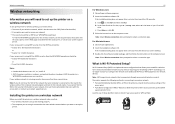
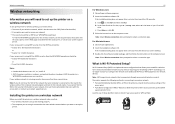
... 5 or 13 ASCII characters
If your access point is no longer necessary to set up the printer.
27
For Windows users 1 Close all open software programs. 2 Insert the installation software CD....WEP key or WPA/WPA2 passphrase) To find the SSID or the security information for wireless printing, you need to establish a wireless home network and enable network security without requiring prior ...
Quick Reference - Page 30
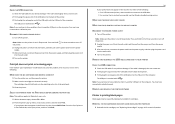
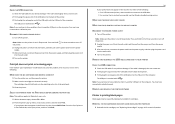
... cord into the power supply, and then plug the power cord into the matching color slot of the USB cable into the wall outlet.
4 Turn on , and then open , choose File > Print. 2 From the printer pop-up menu, choose your printer does not appear in the list, then try another USB port on the...
Quick Reference - Page 34


... not know the IP address of the access point, then do the following :
MAKE SURE YOUR COMPUTER AND PRINTER HAVE VALID IP ADDRESSES FOR THE NETWORK
If you are connected to :
a From the printer, print a network setup page. Make sure that the computer is connected to is connected to the same wireless network...
User's Guide - Page 6


... than one page image on one side of a sheet of paper.
• Print on both sides of the paper. The Sleep feature puts the printer in Toolbars, the Print or Print Preview dialog,
or the printer display (depending on your printer model).
• Use recycled paper. • Reduce the margins of the paper manually or automatically...
User's Guide - Page 9
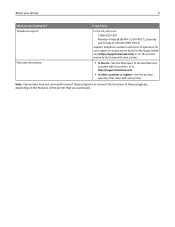
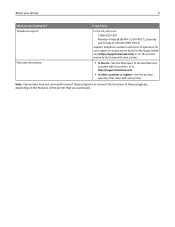
... on the Support Web site (http://support.lexmark.com) or on the printed warranty that came with your printer.
• In the US-See the Statement of Limited Warranty
included with this printer, or at http://support.lexmark.com.
• In other countries or regions-See the printed
warranty that came with some of these programs...
User's Guide - Page 33


... From the "Format for" pop‑up menu, choose your printer. 3 From the Paper Size pop‑up menu, choose your printer. 7 Click Print.
Notes:
• Most envelopes use landscape orientation. • ...Select an orientation, and then click OK. 5 From the menu bar, choose File > Print. 6 From the Printer pop‑up menu, choose your envelope size If no size matches the envelope size,...
User's Guide - Page 35


... custom‑size paper
For Windows users 1 With a document open , choose File > Page Setup. 2 From the "Format for" pop‑up menu, choose your printer. 8 Click Print. Working with photos
Supported file types
• .jpg, .jpeg, .jpe (Joint Photographic Experts Group) • .tiff, .tif (Tagged Image File Format)
For Macintosh users 1 With...
User's Guide - Page 40
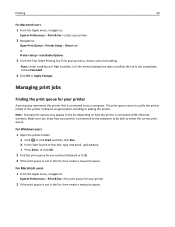
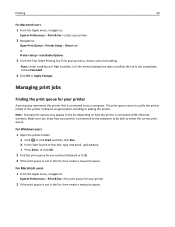
... the Apple menu, navigate to:
System Preferences > Print & Fax > select your printer
A print queue represents the printer that is connected (USB, Ethernet, wireless). Note: Under conditions of high humidity, or if the normal drying time does not allow the ink to :
Open Print Queue > Printer Setup > Driver tab or Printer Setup > Installable Options
3 From the Two‑...
User's Guide - Page 61


Networking
61
No Security
It is not using security, then you will need to set up the printer on a wireless network
To set up the printer for wireless printing, you need to know the SSID of the network that your computer is also known as the SSID (Service Set Identifier) • If encryption was...
User's Guide - Page 80


....
Note: The printers in the following diagrams represent printers with Internet access
• All computers and printers connect to the network using a wireless access point or wireless router. • The wireless access point connects the network to the Internet through a DSL or cable modem. Internet
Scenario 2: Wireless network with internal print servers built into...
User's Guide - Page 97
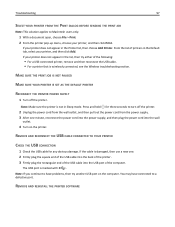
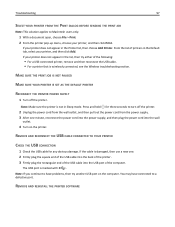
... have connected to a defective port. REMOVE AND REINSTALL THE PRINTER SOFTWARE Troubleshooting
97
SELECT YOUR PRINTER FROM THE PRINT DIALOG BEFORE SENDING THE PRINT JOB
Note: This solution applies to Macintosh users only.
1 With a document open, choose File > Print. 2 From the printer pop-up menu, choose your printer, and then click Add. From the list of the...
User's Guide - Page 118
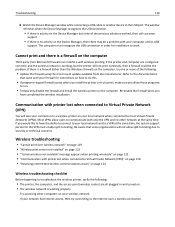
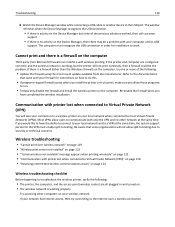
... computer, and the access point (wireless router) are configured correctly, and the wireless network is working, but the printer will not print wirelessly, then a firewall could be a problem with printer lost when connected to Virtual Private Network (VPN)" on page 118 • "Resolving intermittent wireless communications issues" on . • The wireless network is...
User's Guide - Page 122


... :
a From the Apple menu, navigate to:
System Preferences > Network > AirPort
b Click Advanced or Configure.
MAKE SURE YOUR OS IS COMPATIBLE WITH WIRELESS PRINTING THROUGH AIRPORT
The printer supports wireless printing only through AirPort base stations for the SSID. 4 Write down the SSID. If you copy the network information down .
This can occur if...
User's Guide - Page 141


...Not Supported 107 printer printing blank pages 98 printer problems, basic solutions 95 printer software installing 24 uninstalling 23 printer status determining 64 printer, setting as default 41 printers supported 44
...protocol 88 publications finding 7 Push Button Configuration method using 70
R
recycling 6 Lexmark products 15 WEEE statement 130
reducing an image 46 Replace Ink Cartridge 106 ...
User's Guide - Page 143
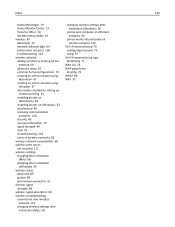
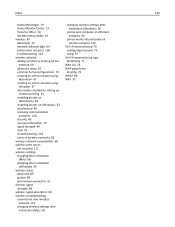
... creating an ad hoc network using
Macintosh 67 creating an ad hoc network using
Windows 67 information needed for setting up
wireless printing 61 installing printer on
(Macintosh) 63 installing printer on (Windows) 63 interference 84 resolving communication
problems 124 security 60 security information 79 signal strength 84 SSID 78 troubleshooting 118 types...
Similar Questions
Lexmark S315 Printer Won't Print Without A Color Cartridge
(Posted by crnlizzy 9 years ago)
My Lexmark Pinnacle Printer Won't Print Color
(Posted by RBlunPmp 10 years ago)

