Lexmark S315 Support Question
Find answers below for this question about Lexmark S315.Need a Lexmark S315 manual? We have 2 online manuals for this item!
Question posted by tomarin on September 15th, 2014
My S315 Lexmark Printer Won't Print
The person who posted this question about this Lexmark product did not include a detailed explanation. Please use the "Request More Information" button to the right if more details would help you to answer this question.
Current Answers
There are currently no answers that have been posted for this question.
Be the first to post an answer! Remember that you can earn up to 1,100 points for every answer you submit. The better the quality of your answer, the better chance it has to be accepted.
Be the first to post an answer! Remember that you can earn up to 1,100 points for every answer you submit. The better the quality of your answer, the better chance it has to be accepted.
Related Lexmark S315 Manual Pages
Quick Reference - Page 3
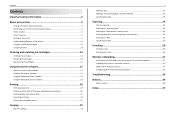
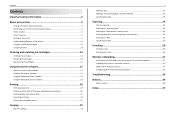
... software 17
Minimum system requirements 17 Installing the printer software 17 Using the Windows printer software 17 Using the Macintosh printer software 18
Printing 20
Printing a document...20 Printing on both sides of the paper (duplexing) automatically 20 Printing photos from a flash drive 21 Canceling print jobs...21 Printing from a mobile device 21
Copying 22
Tips for copying...22...
Quick Reference - Page 4


....
This feature sets the screen brightness to low and sets the printer to change to www.lexmark.com/recycle.
Find it away. • Recycle paper from discarded print jobs. • Use recycled paper.
Conserving paper
• Print more pages. Conserving ink
• Use Quick Print or Draft Mode. Follow the instructions to request a postage‑...
Quick Reference - Page 5


... for the following printer models: • Lexmark S315 • Lexmark S319
Printer features
Depending on the printer instead of going through the usual process of adjusting the settings and options.
• Eco‑Mode-Save energy by model and region. You can choose the printer tasks that will help you manage and accomplish printing and imaging tasks:
•...
Quick Reference - Page 21


... OS X version 10.2 is LexPrint?
LexPrint is a free application that support Direct Image and Zeroconf or Bonjour, you can send print jobs to your Lexmark printer model, you want to cancel a particular print job, then right‑click the document name, and then select Cancel.
• If you recently captured using LexPrint Listener. Note...
Quick Reference - Page 27
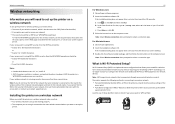
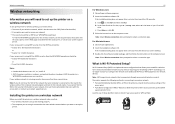
... Follow the instructions on the computer screen.
Look for wireless printing, you need to set up the printer on a wireless network
To set up the printer for any of these identifier marks to 63 ASCII characters
Notes:... of the
access point. • Push Button Configuration (PBC)-Buttons on both the printer and the access point are using security, then you want to select a connection type...
Quick Reference - Page 30
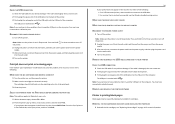
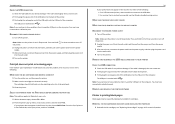
... hold for more of the following :
MAKE SURE THE INK CARTRIDGES ARE INSERTED CORRECTLY
1 Turn the printer on the printer.
Print job does not print or is marked with
. REMOVE AND RECONNECT THE USB CABLE CONNECTED TO YOUR PRINTER
CHECK THE USB CONNECTION
1 Check the USB cable for any obvious damage.
If the cable is...
Quick Reference - Page 34


... of the computer and SSID of the network that the laptop and printer have waited long enough for the printer and the laptop to attach to :
a From the printer, print a network setup page.
If you do the following :
MAKE SURE YOUR COMPUTER AND PRINTER HAVE VALID IP ADDRESSES FOR THE NETWORK
If you are connected...
User's Guide - Page 6


... Sleep timeout. This feature sets the screen brightness to low and sets the printer to change to a
computer program, application, or flash drive for choosing this printer! The Sleep feature puts the printer in Toolbars, the Print or Print Preview dialog,
or the printer display (depending on one of documents to be able to reduce their...
User's Guide - Page 13


... nozzles may dry out. Ordering and replacing supplies
13
• For best results, use only genuine Lexmark ink cartridges. Using genuine Lexmark ink cartridges
Lexmark printers, ink cartridges, and photo paper are designed to perform together for superior print quality, and our inks are formulated to the cartridge installation position.
3 Press the release tab, and...
User's Guide - Page 33


... Custom Sizes and set a custom size.
4 Select an orientation, and then click OK. 5 From the menu bar, choose File > Print. 6 From the Printer pop‑up menu, choose your printer. 7 Click Print.
Printing on specialty media
Printing envelopes
For Windows users 1 With a document open , choose File > Page Setup. 2 From the "Format for" pop‑up menu...
User's Guide - Page 35


... the Paper Size pop‑up menu, choose Manage Custom Sizes. 4 Adjust the settings as needed to close any printer software dialogs. 6 Click OK or Print. Working with photos
Supported file types
• .jpg, .jpeg, .jpe (Joint Photographic Experts Group) • ... size, and then click OK. 5 Click OK. 6 From the menu bar, choose File > Print. 7 From the printer pop‑up menu, choose your...
User's Guide - Page 40
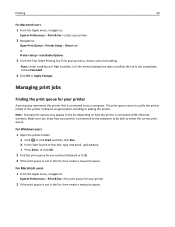
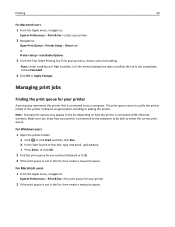
... Enter, or click OK. 2 Find the print queue for your printer
A print queue represents the printer that is connected to your computer. Note: Several print queues may appear in the list depending on how the printer is usually the printer model or the printer nickname assigned when installing or adding the printer. a Click , or click Start and then click...
User's Guide - Page 44
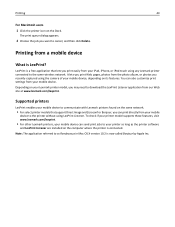
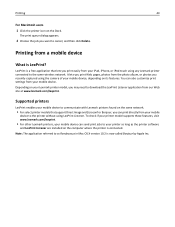
... on the Dock. To check if your printer model supports these features, visit www.lexmark.com/lexprint.
• For other Lexmark printers, your mobile device can print directly from your Lexmark printer model, you print easily from our Web site at www.lexmark.com/lexprint.
The print queue dialog appears.
2 Choose the job you print Web pages, photos from a mobile device...
User's Guide - Page 61


... a keyboard. ASCII characters in a WPA/WPA2
passphrase are letters, numbers, and symbols found on a wireless network
To set up the printer for wireless printing, you do not know :
• The name of the network that came with the access point, or consult your system support person.
If you will ...
User's Guide - Page 80


...and wireless connections on a network with Internet access
• All computers and printers connect to the network through a DSL or cable modem. Internet
Scenario 2: Wireless network with ...to the router; others connect over a network.
Note: The printers in the following diagrams represent printers with internal print servers built into them so that they can be set up.
Four ...
User's Guide - Page 97
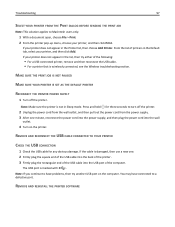
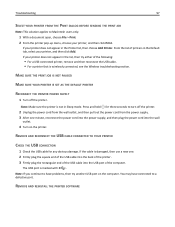
... Wireless troubleshooting section. Troubleshooting
97
SELECT YOUR PRINTER FROM THE PRINT DIALOG BEFORE SENDING THE PRINT JOB
Note: This solution applies to Macintosh users only.
1 With a document open, choose File > Print. 2 From the printer pop-up menu, choose your printer does not appear in the Printer list, then choose Add Printer.
Press and hold for any obvious damage...
User's Guide - Page 118
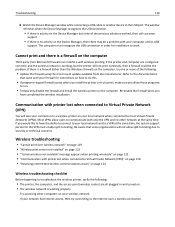
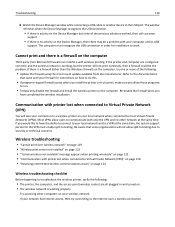
... troubleshooting checklist
Before beginning to the Internet over wireless network" on page 119 • "Wireless print server not installed" on page 122 • "'Communication not available' message appears when printing wirelessly" on page 122 • "Communication with printer lost when connected to Virtual Private Network (VPN)
You will lose your connection to a wireless...
User's Guide - Page 122


...10.5 or later.
MAKE SURE YOUR OS IS COMPATIBLE WITH WIRELESS PRINTING THROUGH AIRPORT
The printer supports wireless printing only through AirPort base stations for the SSID. 4 Write down ...to:
Applications > Internet Connect > AirPort The SSID of the network that the printer does not have a wireless print server installed.
If you are using a laptop and have power saving settings enabled...
User's Guide - Page 141


...Not Supported 107 printer printing blank pages 98 printer problems, basic solutions 95 printer software installing 24 uninstalling 23 printer status determining 64 printer, setting as default 41 printers supported 44
...protocol 88 publications finding 7 Push Button Configuration method using 70
R
recycling 6 Lexmark products 15 WEEE statement 130
reducing an image 46 Replace Ink Cartridge 106 ...
User's Guide - Page 143
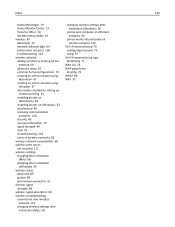
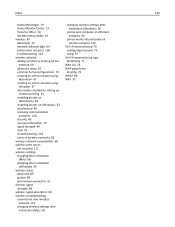
... creating an ad hoc network using
Macintosh 67 creating an ad hoc network using
Windows 67 information needed for setting up
wireless printing 61 installing printer on
(Macintosh) 63 installing printer on (Windows) 63 interference 84 resolving communication
problems 124 security 60 security information 79 signal strength 84 SSID 78 troubleshooting 118 types...
Similar Questions
My Lexmark S315 Printer Prints But Won't Scan To My Mac
(Posted by PLOPEZbaa 9 years ago)
Lexmark S315 Printer Won't Print Without A Color Cartridge
(Posted by crnlizzy 9 years ago)
How To Program Wireless Printing On Lexmark S315 Printer
(Posted by krhtikRich 10 years ago)

