Lexmark Pro715 Support Question
Find answers below for this question about Lexmark Pro715.Need a Lexmark Pro715 manual? We have 2 online manuals for this item!
Question posted by topmslo on May 22nd, 2014
Pro715 Wont Turn On
The person who posted this question about this Lexmark product did not include a detailed explanation. Please use the "Request More Information" button to the right if more details would help you to answer this question.
Current Answers
There are currently no answers that have been posted for this question.
Be the first to post an answer! Remember that you can earn up to 1,100 points for every answer you submit. The better the quality of your answer, the better chance it has to be accepted.
Be the first to post an answer! Remember that you can earn up to 1,100 points for every answer you submit. The better the quality of your answer, the better chance it has to be accepted.
Related Lexmark Pro715 Manual Pages
Quick Reference - Page 6


... can simply select the shortcut number on the features of frequently used printer settings available for the following printer models: • Lexmark Pro715 • Lexmark Pro719
Printer features
Depending on the model, your printer solutions. It automatically dims the printer display light and puts the printer into Sleep mode after setup is complete. • Contents may not...
Quick Reference - Page 13


... mode. Note: The carrier moves to the printhead access area when no printhead is supported in the printer. Using the printer control panel
1
2
3
4
5
76
Use
To
1 Power
• Turn the printer on and off in Sleep mode.
• Printer status • Messages • Menus
3 Arrow buttons
Navigate to menu or submenu items that appear on...
Quick Reference - Page 16


... can be used for remanufacturing, refilling, or recycling.
2 Available only on your printer. Lexmark Pro719 model
Item
Return Program
Regular cartridge2
cartridge1
Black cartridge
160
Not available
High... cartridge
150XL
150XLA
1 Licensed for a single use only.
Removing ink cartridges 1 Turn on their flat side. • Remove ink cartridges from their packaging only upon ...
Quick Reference - Page 18


...been using the printer for a long period, then you aligned the cartridges to improve print quality, then print your printer performs an automatic maintenance cycle every week if it is turned off. Notes:...addition to the following tasks that you can clean the printhead
nozzles. 1 Load paper. 2 From the printer control panel, navigate to:
> Setup > > Maintenance > 3 Press the up or down arrow ...
Quick Reference - Page 32
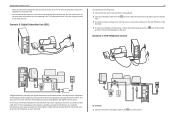
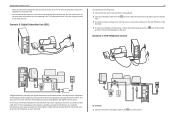
...and poor quality faxes for analog voice calls (including faxes) and digital Internet access. Setting up the printer to fax
When you answer the telephone and you hear fax tones, press *9* or the manual ... pass through the other channel.
port of a telephone cable to turn off the voice mail service when you need to the port of the printer to the phone port on the DSL filter.
3 To continue ...
Quick Reference - Page 40


...manually is plugged into the port on the back of rings you may set the printer to pick up on a single line, or if you subscribe to a distinctive ring...sharing the line with other analog devices (telephone, answering machine), then set the printer to save the setting. Receiving faxes manually
1 Turn off Auto Answer: From the printer control panel, navigate to:
> Setup > > Fax Setup > > Ringing ...
Quick Reference - Page 43


... during installation
If the "Before you want, and then press . 3 To confirm the setting, press the left or right arrow button to scroll to turn off , wait about 10 seconds, and then turn the printer back on the computer
screen. Before you reinstall the software, do the following :
CHANGE THE LANGUAGE USING THE...
Quick Reference - Page 44


...the cable is missing pages
If the "Before you continue to have connected to turn off the printer. 2 Unplug the power cord from the wall outlet, and then pull out ...THE PRINT JOB IS NOT PAUSED
MAKE SURE YOUR PRINTER IS SET AS THE DEFAULT PRINTER
RECONNECT THE PRINTER POWER SUPPLY
1 Turn off the printer.
Note: Make sure the printer is wirelessly connected, see "Replacing ink cartridges"...
Quick Reference - Page 45


... button to scroll to Deep Clean Printhead, and then press . RECONNECT THE PRINTER POWER SUPPLY
1 Turn off slowly, then the printer is marked with
.
Note: If you troubleshoot" checklist does not solve the...cord into the power supply, and then plug the power cord
into the wall outlet. 4 Turn on the printer.
45
Cannot delete documents from the wall outlet, and then wait 10 seconds. 2 Insert ...
Quick Reference - Page 47


... IS INSTALLED
The fax option is available for your network has Internet access, then try one number on the telephone line). • The printer picks up space in and turned on your telephone line (through a standard wall jack, a DSL filter, a VoIP adapter, or a cable modem) before it prints the fax.
Try accessing...
Quick Reference - Page 48


... • You can interfere with the wireless signal. Cannot print over wireless network
If you are performing a task. • The correct printer port is selected. • The computer and printer are not available when Demo Mode is turned on to the access point and check the security settings.
MAKE SURE DEMO MODE IS...
Quick Reference - Page 50


.... The IP address appears as four sets of the access point, then do the following :
MAKE SURE YOUR COMPUTER AND PRINTER HAVE VALID IP ADDRESSES FOR THE NETWORK
If you have both ). 2 Turn on and is typically the access point. 2 Type your computer screen when you copy the network information down .
Try...
User's Guide - Page 14


...not cover damage caused by non-Lexmark ink or ink cartridges. Removing ink cartridges
1 Turn on your product. Replacing ink cartridges
Make sure you have a new ink cartridge ...only genuine Lexmark ink cartridges. Ordering and replacing supplies
14
Using genuine Lexmark ink cartridges
Lexmark printers, ink cartridges, and photo paper are designed to perform together for superior print quality, and...
User's Guide - Page 18


... enter or edit the date and time shown on the display.
4 Home
Navigate from one menu level to make. Note: When the printer is turned off in Sleep mode.
• Printer status • Messages • Menus
3 Arrow buttons
Navigate to menu or submenu items that appear on the display.
• Return to the...
User's Guide - Page 23


... appear on . Creating a shortcut
1 Launch the shortcuts page, and then navigate to :
Applications > select your printer folder > Shortcuts
2 Select your printer from the list. 3 Navigate to:
Printer Home > select your printer software. Notes:
• A shortcut number is turned on the
printer display. If you were not able to create your shortcuts during installation, then you may...
User's Guide - Page 76
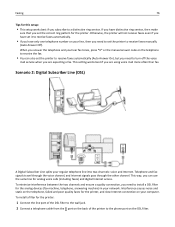
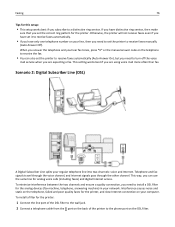
... to receive faxes automatically.
• If you have set it to turn off the voice
mail service when you set the printer to receive the fax.
• You can use the same line for...access.
Interference causes noise and static on the telephone, failed and poor quality faxes for the printer, and slow Internet connection on your regular telephone line into two channels: voice and Internet. ...
User's Guide - Page 84
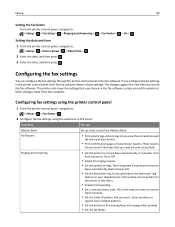
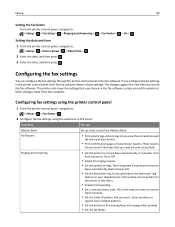
...choose to block changes made from the computer. If you set the correct pattern for the printer in the printer control panel, then the fax software imports those settings.
Configuring fax settings using the selections in...
Set up, view, or print the Address Book. Turn
Auto Answer to the distinctive ring
feature on your printer.
• Print confirmation pages or transmission reports.
User's Guide - Page 85


... you begin, make sure that receiving fax machines
recognize. Configuring fax settings using the printer software. The Fax Setup Wizard opens.
4 Run the Fax Setup Wizard. Faxing
85....
• Convert sent faxes into modes that :
• The printer is properly connected to the telephone line. • The printer is turned on both sides of the paper.
• Set your connection. Otherwise...
User's Guide - Page 90
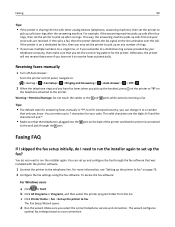
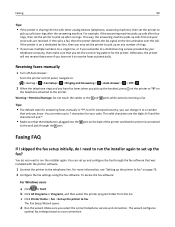
...four rings, then set up and configure the fax through the fax software that the printer is connected
to the wall jack through the port.
To access the fax software:
For...You can set up the fax? d Run the wizard. Make sure you know. Receiving faxes manually
1 Turn off Auto Answer:
From the printer control panel, navigate to: > Setup > > Fax Setup > > Ringing and Answering > > Auto ...
User's Guide - Page 93


...may result in your fax. You can fix this by your telephone company. Adjusting the dialing volume 1 From the printer control panel, navigate to:
> Setup > > Fax Setup > > Dialing and Sending > > Speaker Volume ...fax calls go to the printer and voice calls go to receive your telephone network.
If you should use voice mail more often. You need to turn off voice mail whenever you...

