Lexmark Pro715 Support Question
Find answers below for this question about Lexmark Pro715.Need a Lexmark Pro715 manual? We have 2 online manuals for this item!
Question posted by qtkimber on December 11th, 2013
Lexmark Pro715 Wont Connect
The person who posted this question about this Lexmark product did not include a detailed explanation. Please use the "Request More Information" button to the right if more details would help you to answer this question.
Current Answers
There are currently no answers that have been posted for this question.
Be the first to post an answer! Remember that you can earn up to 1,100 points for every answer you submit. The better the quality of your answer, the better chance it has to be accepted.
Be the first to post an answer! Remember that you can earn up to 1,100 points for every answer you submit. The better the quality of your answer, the better chance it has to be accepted.
Related Lexmark Pro715 Manual Pages
Quick Reference - Page 2


... with the licensed printer. Do not place or use this single use, the license to use only the telecommunications (RJ‑11) cord provided with this product or a UL Listed 26 AWG or larger replacement when connecting this
Use only the power supply and power cord provided with , only genuine Lexmark inkjet cartridges...
Quick Reference - Page 5


...:
What are you can print up a fax connection, and accomplishing common printer tasks like printing, copying, scanning, and faxing. Wireless/network printers allow you may be printed. • Scan... with the printer software.2 Click Help from any printer software program or application. The latest supplemental information, updates, Support Web site-http://support.lexmark.com online customer...
Quick Reference - Page 6


... by creating and customizing your home or office over a secure wireless network with features that came with your printer works for the following printer models: • Lexmark Pro715 • Lexmark Pro719
Printer features
Depending on the model, your printer comes with up to multiple laptops or computers over a secure wireless or Ethernet network, as well as shortcuts...
Quick Reference - Page 20


... to adjust the print settings and schedule print jobs. Using the printer software Printer software Use the LexmarkTM Printer Home (referred to as Printer Home)
Lexmark Phone Book (referred to as Phone Book) Abbyy Sprint OCR Lexmark Wireless Setup Utility (referred to as Wireless Setup Utility)
Lexmark Tools for Office (referred to as the following:
• Select...
Quick Reference - Page 24


Depending on your Lexmark printer model, you may need to your printer as long as Rendezvous in Mac OS X version 10.2 is connected. To check if your printer model supports these features, visit www.lexmark.com/lexprint. • For other Lexmark printers, your mobile device can send print jobs to download the LexPrint Listener application from your mobile device...
Quick Reference - Page 43


...Visit our Web site at http://support.lexmark.com to find the following :
CHANGE THE LANGUAGE USING THE PRINTER MENUS
1 From the printer control panel, navigate to: > ...printer problems: • Make sure the power cord is plugged into the printer and into a properly grounded, working electrical outlet. • Make sure the printer is turned on. • Make sure the printer is securely connected...
Quick Reference - Page 44


... and hold for any obvious damage. REMOVE AND RECONNECT THE USB CABLE CONNECTED TO YOUR PRINTER
CHECK THE USB CONNECTION
1 Check the USB cable for more of the following : • For a USB-connected printer, remove and then reconnect the USB cable. • For a printer that is wirelessly connected, see "Replacing ink cartridges" on the computer.
SELECT YOUR...
User's Guide - Page 8


... is also available on the features of the printer that you looking for? Initial setup instructions:
• Connecting the printer • Installing the printer software
Find it away. • Recycle paper from discarded print jobs. • Use recycled paper.
To return an ink
cartridge, go to www.lexmark.com/recycle, and then follow the...
User's Guide - Page 28


... Windows users
1 Click or Start. 2 Click All Programs or Programs, and then select the printer program folder from the list. 3 Navigate to :
Applications > select your printer folder > Web Links > Lexmark Software Updates
2 From the Web site, select your printer, select the custom install option during installation, and
then select all packages listed. Using the...
User's Guide - Page 55
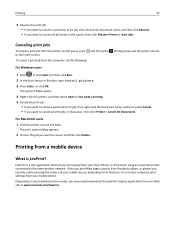
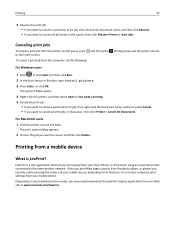
... photo album, or photos you may need to download the LexPrint Listener application from our Web site at www.lexmark.com/lexprint. Depending on your Lexmark printer model, you recently captured using any Lexmark printer connected to the same wireless network. Printing
55
3 Resume the print job: • If you want to resume a particular print...
User's Guide - Page 56


To check if your printer model supports these features, visit www.lexmark.com/lexprint.
• For other Lexmark printers, your mobile device can send print jobs to your printer as long as Rendezvous in Mac OS X version 10.2 is connected. Note: The application referred to as the printer software
and LexPrint Listener are installed on the same...
User's Guide - Page 110


... not appear after a minute, then click the CD icon on the desktop.
3 Double‑click Lexmark Extras > Lexmark Setup Assistant. 4 Follow the instructions on the computer screen. 7 A second print queue will be created.
Using the printer locally (USB)
Select the connection type that describes how you do not want to use to configure the...
User's Guide - Page 130


... a properly grounded, working electrical outlet. • Make sure the printer is turned on. • Make sure the printer is securely connected to turn the printer back on page 134 If Troubleshooting does not solve your problem
Visit our Web site at http://support.lexmark.com to find the following:
• Knowledgebase articles with...
User's Guide - Page 132


... solve the problem, then try either of the following :
• For a USB-connected printer, remove and then reconnect the USB cable. • For a printer that is missing pages
If the "Before you continue to Macintosh users only.
1 With a document open the printer. 2 Make sure the cartridges are inserted correctly. Press and hold for three...
User's Guide - Page 162


If unsure, look for three seconds to your computer. For more information, see the printer User's Guide.
Press and hold for an updated version of your printer is connected to the printer model on the Lexmark Web site. If you are using a cable longer than 10 feet, then try using the other USB ports on the...
User's Guide - Page 180


... upon request from the Authorized Representative. Notice to the PSTN. The authorized representative is: Lexmark International Technology Hungária Kft., 8 Lechner Ödön fasor, Millennium Tower III... tone filter (Lexmark part number 14B5109 or 80D1877) to be used , as metering pulses are in conformity with an approved surge protection device when connected to Users in...
User's Guide - Page 186
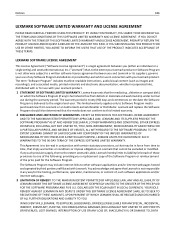
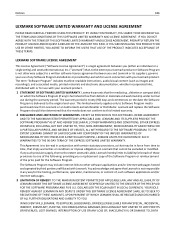
... any) is furnished is free from defects in any Software Program installed on or provided by third parties unaffiliated with Lexmark. Lexmark will replace the Software Program should it be in connection with your use during the warranty period. EXCEPT AS PROVIDED IN THIS SOFTWARE LICENSE AGREEMENT
AND TO THE MAXIMUM EXTENT PERMITTED...
User's Guide - Page 190


...fax, sending
immediately 88 buttons
printer control panel 18
C
cable installation 117 USB 117
Caller ID 83 Caller ID pattern, fax
setting 84 camera
connecting 48 canceling
copy job 62 ... to computer over a network 154 cannot send faxes 156 cartridges, ink ordering 13 using genuine Lexmark 14 certificate requests 106 Change [Paper Source] to [Size] [Type] Paper 136
190 Change...
User's Guide - Page 192


...standard telephone line connection 73 VoIP 77 Fax Setup Wizard 85 fax troubleshooting cannot receive faxes 157 cannot run fax software 158 cannot send faxes 156 error messages, printer control panel 158... 137 ink cartridges
installing 14 ordering 13 removing 14 replacing 14 using genuine Lexmark 14 ink levels checking 126 Ink Low 137 inserting a flash drive 47 installation cable ...
User's Guide - Page 194


...PictBridge-enabled camera, connecting 48 poor quality at...printer parts diagram 10 printer printing blank pages 133 printer problems, basic solutions 130 Printer Settings 85 printer software installing 30 uninstalling 29 printer status determining 101 printer, setting as default 53 printers... manually 90 tips 89, 90 recycling 7 Lexmark products 16 WEEE statement 175 redial attempts, ...
Similar Questions
Why Wont The Printer Find My Network?
my lexmark x7550 doesn't see my router network
my lexmark x7550 doesn't see my router network
(Posted by xenart 10 years ago)

