Lexmark Pro715 Support Question
Find answers below for this question about Lexmark Pro715.Need a Lexmark Pro715 manual? We have 2 online manuals for this item!
Question posted by Britdebora on April 19th, 2014
How To Install Driver For Lexmark Pro715 On Mac
The person who posted this question about this Lexmark product did not include a detailed explanation. Please use the "Request More Information" button to the right if more details would help you to answer this question.
Current Answers
There are currently no answers that have been posted for this question.
Be the first to post an answer! Remember that you can earn up to 1,100 points for every answer you submit. The better the quality of your answer, the better chance it has to be accepted.
Be the first to post an answer! Remember that you can earn up to 1,100 points for every answer you submit. The better the quality of your answer, the better chance it has to be accepted.
Related Lexmark Pro715 Manual Pages
Quick Reference - Page 5


... paper
• Print more pages. The latest supplemental information, updates, Support Web site-http://support.lexmark.com online customer support, and telephone support
1 Available on the installation software CD.
2 Available on the installation software CD and on troubleshooting printer setup issues as well as solving basic networking and faxing problems.
For additional information, see...
Quick Reference - Page 6


Printer models
The installation software CD that came with features that will help you manage and ... and photos fast and easily with solutions that display your printer with the high‑resolution scanner. Built‑in your printer works for the following printer models: • Lexmark Pro715 • Lexmark Pro719
Printer features
Depending on a wireless network, then you may vary...
Quick Reference - Page 7


... printer control panel.
1
2
xxxx xx xxxxxxxx xxxx xx xxxxx xxxxxxxx xxxx xx xxxxxxxx xxxx xx xxxxx xxxxxxxx
c Close the scanner unit. 5 Pull the paper tray completely out of the printer.
7
a Remove the language sheet holder from www.lexmark.com. About your printer
2 To initiate printer setup using a computer, insert the installation software CD, or download the printer driver...
Quick Reference - Page 11


...5105, 01A50, A15, 01X50LX, 1L5, 01X50LXAL, A15, 51,5155, 51A55A
MT/MN: 4449-70E YelMloawgenta
www.lexmark.com
x MAC:
xx XX
x
x
x
x
x
x
x
x
x
x
x
XX
XX
XX
XX
XX
The ...install the black cartridge. • Install the new ink cartridges immediately after removing the protective cap to avoid exposing
the ink to air. 25 Close the printer. Slide your printer 22 Open the printer...
Quick Reference - Page 17


... protective cap to avoid exposing
the ink to the cartridge installation position. 3 Press the release tab, and then remove the...Insert each ink cartridge. Ordering and replacing supplies 2 Open the printer.
17 If your finger along the ink cartridge until the ...51A55A
MT/MN: 4449-70E YelMloawgenta
www.lexmark.com
x MAC:
xx XX
x
x
x
x
x
x
x
x
x
x
x
XX
XX
XX
XX
XX...
Quick Reference - Page 19


....
Using the Internet 1 Go to the Lexmark Web site at http://support.lexmark.com.
19
Installing the printer software
Note: If you do. Using the Windows printer software
Software installed during initial installation, then reinsert the installation software CD, run the installation software, and then click Advanced Options > Install Additional Software.
Supported operating systems •...
Quick Reference - Page 24


... application referred to the same wireless network.
You can send print jobs to your mobile device to the printer without using any Lexmark printer connected to as the printer software and LexPrint Listener are installed on your Lexmark printer model, you print easily from your iPad, iPhone, or iPod touch using LexPrint Listener. Depending on the computer...
Quick Reference - Page 32
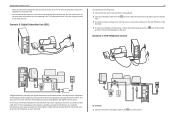
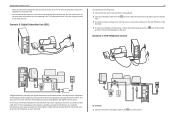
...receive faxes automatically (Auto Answer On), but you need to install a DSL filter for the printer, and slow Internet connection on your computer.
To minimize ... Subscriber Line splits your network. Scenario 2: Digital Subscriber Line (DSL)
32
To install a filter for the printer: 1 Connect the line port of the printer to the phone port on the DSL filter.
3 To continue using voice mail more...
Quick Reference - Page 48


...Mac. 2 Click More Info. 3 From the Contents pane, choose Network. 4 If you encountered problems while installing, or if your SSID is correct, then run the wireless setup again. • The printer... green and successfully connected. • The printer driver is located away from the Active Services list.
Log on to access the printer over a wireless network, choose AirPort from ...
User's Guide - Page 2


...15 Recycling Lexmark products...16
Using the printer control panel buttons and menus 17
Replacing the language sheet...17 Using the printer control panel...printer software 25
Minimum system requirements...25 Using the Windows printer software...25 Using the Macintosh printer software...27 Finding and installing optional software 28 Updating the printer software...29 Downloading PCL and PS drivers...
User's Guide - Page 9


For updates, check our Web site at http://support.lexmark.com.
Notes:
• The Help installs automatically with the printer
software.
• The printer software is available on your operating system. Additional setup and instructions for using the printer:
• Selecting and storing paper and specialty media • Loading paper • Performing printing, ...
User's Guide - Page 25


...disk space.
Using the printer software
25
Using the printer software
Minimum system requirements
The printer software requires up the printer using the installation software CD, all the necessary software was installed. Supported operating systems
...• Mint 10 and 9* • PCLinux OS 2010*
* The printer driver for this operating system is available only at http://support...
User's Guide - Page 28


... From the Web site, select your printer and then download the driver. 5 Install additional or optional software. Use Customer Support Lexmark Software Updates Lexmark Online Order Supplies Online
To Contact customer support.
Download and install the latest printer software.
Printer Registration Visit Lexmark SmartSolutions
Register your printer.
• Visit the SmartSolutions Web...
User's Guide - Page 29


... the Finder, navigate to view compatible drivers. Reinstalling the printer software
When you send a print job, then try removing and reinstalling the printer. If you encountered problems while installing, or if your printer does not appear in the printers folder or as a printer option when you set up the printer using the installation software CD, all open applications. 2 From...
User's Guide - Page 30
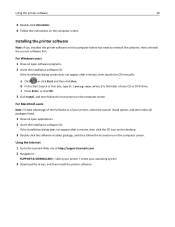
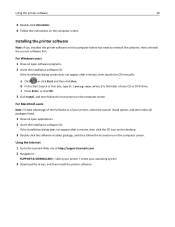
... at http://support.lexmark.com. 2 Navigate to reinstall the software, then uninstall the current software first. Using the printer software
30
3 Double‑click Uninstaller. 4 Follow the instructions on this computer before but need to :
SUPPORT & DOWNLOADS > select your printer > select your operating system
3 Download the driver, and then install the printer software.
User's Guide - Page 56


... as the printer software
and LexPrint Listener are installed on the computer where the printer is now called Bonjour by Apple Inc.
To check if your printer model supports these features, visit www.lexmark.com/lexprint.
• For other Lexmark printers, your mobile device can print directly from your printer as long as Rendezvous in Mac OS X version...
User's Guide - Page 66
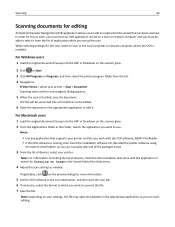
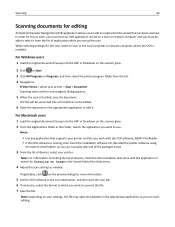
... > Document Scanning starts and the scan progress dialog appears.
5 When the scan is missing, then insert the installation software CD.
For Windows users
1 Load the original document faceup into a format that supports your printer. Note: For information on the scanner glass.
2 Click or Start. 3 Click All Programs or Programs, and then select...
User's Guide - Page 76
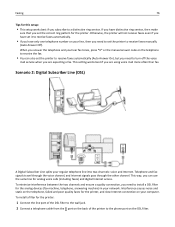
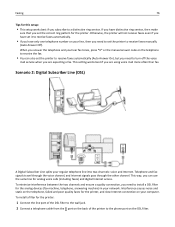
...)
A Digital Subscriber Line splits your computer. Interference causes noise and static on the telephone, failed and poor quality faxes for the printer, and slow Internet connection on the DSL filter. To install a filter for analog voice calls (including faxes) and digital Internet access. Faxing
76
Tips for this setup:
• This setup...
User's Guide - Page 101
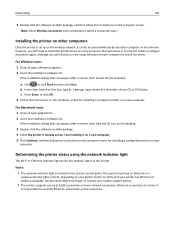
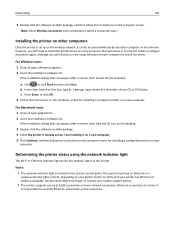
... Ethernet or wireless capability, see the Quick Reference Guide, or contact your printer model.
b In the Start Search or Run box, type D:\setup.exe, where D is not possible to install the printer driver on every computer that will need to run the setup software on each computer to select a connection type. It
is the...
User's Guide - Page 192


...FCC notices 173, 177, 181 file types supported 47 finding information 8 MAC address 123 print queue 52 publications 8 Web site 8 firewall on computer...Lexmark 14 ink levels checking 126 Ink Low 137 inserting a flash drive 47 installation cable 117 installation screen did not appear automatically 131 installing network printer 125 installing optional software 28 installing printer...
Similar Questions
Hi, Haw To Install Drivers From Lexmark To Mi Computer Mac?
i need to installLexmark driver to my computer Mac
i need to installLexmark driver to my computer Mac
(Posted by llelomary 2 years ago)
How Do I Install A Driver For My Lexmark Pro715 Wireless Printer
(Posted by lildch 10 years ago)
I Am Unable To Copy From My Mac Book Pro, The Disc That Came With My Pro 715 Is
I am unable to connect copy function from my Mac book pro to Pro 715. The disc that came with my Lex...
I am unable to connect copy function from my Mac book pro to Pro 715. The disc that came with my Lex...
(Posted by judyaprice 11 years ago)

