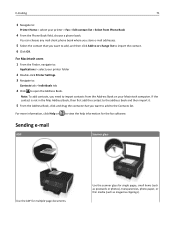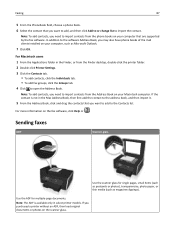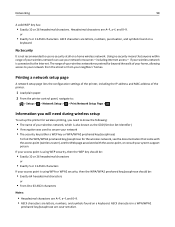Lexmark Pro715 Support Question
Find answers below for this question about Lexmark Pro715.Need a Lexmark Pro715 manual? We have 2 online manuals for this item!
Question posted by judyaprice on December 7th, 2012
I Am Unable To Copy From My Mac Book Pro, The Disc That Came With My Pro 715 Is
I am unable to connect copy function from my Mac book pro to Pro 715. The disc that came with my Lexmark does not work. I cannot get a copy. It failed.
Current Answers
Answer #1: Posted by LexmarkListens on December 7th, 2012 5:49 AM
You can download an updated driver for your printer here: http://bit.ly/UiJc0z
Image Capture driver: http://bit.ly/XyaDut
Also, make sure to update the firmware of your printer: http://bit.ly/SCYZtI
Lexmark Listens
Phone:
USA: 1-800-539-6275
Canada: (877) 856-5540
UK: 0800 121 4726
South Africa: 0800 981 435
Related Lexmark Pro715 Manual Pages
Similar Questions
Lexmark Pro 915 4 In 1 Printer And How To Connect Phone Line To Send A Fax
(Posted by auhlmbu 9 years ago)
How Do I Install My Lexmark Pro 715 Printer Without The Cd
(Posted by 123mly 10 years ago)
Scan From Pro 715 To My Computer
Lost my manual and can not scan to my computer. Please give directions
Lost my manual and can not scan to my computer. Please give directions
(Posted by alloymetals 11 years ago)