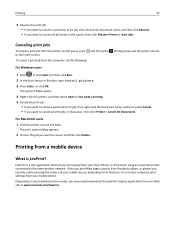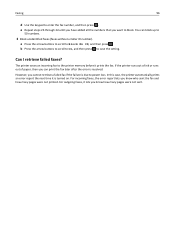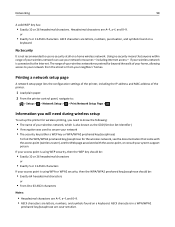Lexmark Pro715 Support Question
Find answers below for this question about Lexmark Pro715.Need a Lexmark Pro715 manual? We have 2 online manuals for this item!
Question posted by clegrande on December 26th, 2012
Pro 715 Printing Solid Black Pages From Ipad
The person who posted this question about this Lexmark product did not include a detailed explanation. Please use the "Request More Information" button to the right if more details would help you to answer this question.
Current Answers
Answer #1: Posted by LexmarkListens on December 26th, 2012 10:53 AM
Please contact us via email at [email protected]. We'd be happy to help. Also, please send us a copy of the document that you tried to print.
Lexmark Listens
Phone:
USA: 1-800-539-6275
Canada: (877) 856-5540
UK: 0800 121 4726
South Africa: 0800 981 435
Related Lexmark Pro715 Manual Pages
Similar Questions
Why Will My Lexmark S400 Not Print In Black If A Colour Cartridge Is Low?
One of my colour cartridges is low (Cyan) so I set printer to print using black ink only, only to ha...
One of my colour cartridges is low (Cyan) so I set printer to print using black ink only, only to ha...
(Posted by deancarlsimonsen 9 years ago)
My Lemark Pro 715 Will Not Print And The Alignment Does Not Show The Black Ink
(Posted by gw1953en 9 years ago)
How Do I Install My Lexmark Pro 715 Printer Without The Cd
(Posted by 123mly 10 years ago)
I Am Unable To Copy From My Mac Book Pro, The Disc That Came With My Pro 715 Is
I am unable to connect copy function from my Mac book pro to Pro 715. The disc that came with my Lex...
I am unable to connect copy function from my Mac book pro to Pro 715. The disc that came with my Lex...
(Posted by judyaprice 11 years ago)
My Printer Only Prints In Black Does Not Recognize The Colored Ink
My printer leaves blank anything with colors just prints the black letters. It just started this a c...
My printer leaves blank anything with colors just prints the black letters. It just started this a c...
(Posted by nbusch 12 years ago)