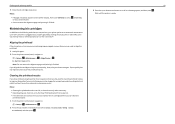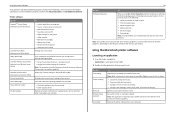Lexmark Pro4000 Support Question
Find answers below for this question about Lexmark Pro4000.Need a Lexmark Pro4000 manual? We have 3 online manuals for this item!
Question posted by ssulkey on September 18th, 2013
How Do You Turn Off The Ink Monitoring?
How can you turn off the ink monitoring on a Lexmark Pro4000?
Current Answers
Related Lexmark Pro4000 Manual Pages
Similar Questions
How Do I Turn Off Setting For Color Ink On Lexmark Pro901
(Posted by DioRobert 10 years ago)
I Can't Access Setup Because ...
I have a pro4000 and I'm trying to access Setup but it won't let me because it says I need to replac...
I have a pro4000 and I'm trying to access Setup but it won't let me because it says I need to replac...
(Posted by joshuamarroquin2002 11 years ago)
Need To Scan, But Black Ink Cartridge Is Needing To Be Replaced. What Can I Do.
I need to just us the printer to scan documents until I can get a black ink cartridge. How can I do ...
I need to just us the printer to scan documents until I can get a black ink cartridge. How can I do ...
(Posted by patxmollica 11 years ago)
Printer Will Not Print Until The Cyan Ink Cartridge Is Replaced
Lexmark Pinnacle Pro901 error message: "Printer will not print until the cyan ink cartridge is repla...
Lexmark Pinnacle Pro901 error message: "Printer will not print until the cyan ink cartridge is repla...
(Posted by hiroshiemp 11 years ago)
Does Vizix Black 100 Ink Work In Lexmark S400 Printers?
I bought a cartridge of Lexmark 100 Black ink, but there was a vizix (print for technology) totle on...
I bought a cartridge of Lexmark 100 Black ink, but there was a vizix (print for technology) totle on...
(Posted by prego12345 12 years ago)