Lexmark Pro205 Support Question
Find answers below for this question about Lexmark Pro205 - Prospect Color Inkjet.Need a Lexmark Pro205 manual? We have 1 online manual for this item!
Question posted by bepickett66 on December 10th, 2013
Printhead Error Is Indicated On The Screen
The person who posted this question about this Lexmark product did not include a detailed explanation. Please use the "Request More Information" button to the right if more details would help you to answer this question.
Current Answers
There are currently no answers that have been posted for this question.
Be the first to post an answer! Remember that you can earn up to 1,100 points for every answer you submit. The better the quality of your answer, the better chance it has to be accepted.
Be the first to post an answer! Remember that you can earn up to 1,100 points for every answer you submit. The better the quality of your answer, the better chance it has to be accepted.
Related Lexmark Pro205 Manual Pages
User Guide - Page 17
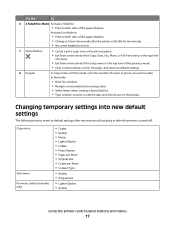
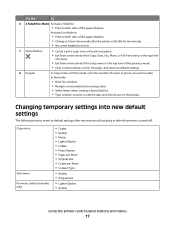
...(duplex). • Change to Power Saver mode after the printer is left idle for ten minutes. • Set screen brightness to low.
7 Cancel button
• Cancel a print, copy, scan, or fax job in progress. &#...to the top level of the previous mode. • Clear current settings or error messages, and return to default settings.
8 Keypad
In Copy mode or Photo mode: enter the number of ...
User Guide - Page 40
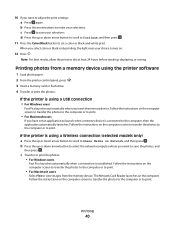
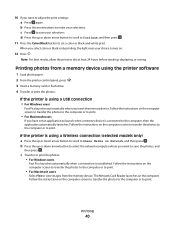
...
• For Windows users
Fast Pics launches automatically when you insert the memory device. Follow the instructions on the computer screen to transfer the photos to the computer or to print.
• For Macintosh users
If you have set a color or black-and-white print. Follow the instructions on the computer. Follow the...
User Guide - Page 63


... to switch from your operating system. Scanning
63
The printer downloads this application list from color to network computers, see the application you want on the list, or if you are...used by others. For example, if you can I scan in black and white, press the Color/Black button on the main screen, choose a document type. 5 Customize the settings as needed. 6 Click Scan. 7 Save ...
User Guide - Page 80
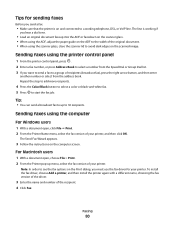
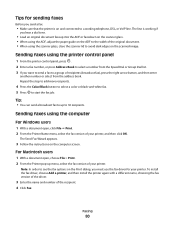
... OK. Faxing
80
Tips for your printer. Repeat the step to add more recipients.
4 Press the Color/Black button to select a color or black-and-white fax. 5 Press to avoid dark edges on the computer screen. Sending faxes using the scanner glass, close the scanner lid to start the fax job.
The Send...
User Guide - Page 86


Standard Fine
Quality
Black resolution 200 x 100 200 x 200
Color resolution 200 x 200 200 x 200
Superfine
300 x 300
200 x 200
Ultrafine
300 x 300 ... every time you are connected to the telephone carrier, follow the prompts. 3 When prompted, enter the fax number of the error.
1 From the printer control panel, press . 2 Press the arrow buttons to scroll to Fax Setup, and then press...
User Guide - Page 92
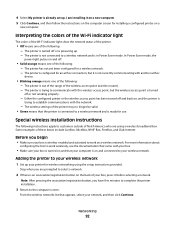
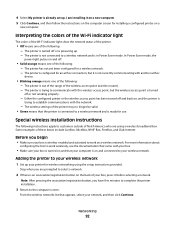
...printer is
trying to establish communications with another ad hoc
device.
• Blinking orange means one of the following.... 5 Click Continue, and then follow the instructions on the computer screen for use. Some examples of the following : - Before you begin...Power Saver mode. Interpreting the colors of the Wi-Fi indicator light
The colors of the Wi-Fi indicator light show the network status ...
User Guide - Page 97
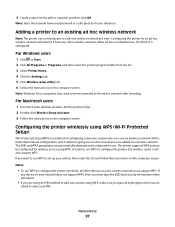
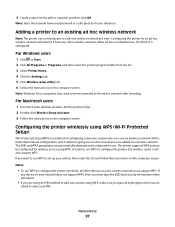
... printer folder. 2 Double-click Wireless Setup Assistant. 3 Follow the instructions on the computer screen.
Adding a printer to an existing ad hoc wireless network
Note: The printer can be reconnected.... Configuring the printer for an ad hoc wireless network will remove it reduces typing errors when new devices are
asked to set up your PIN.
Note: Windows Vista computers may need to...
User Guide - Page 113
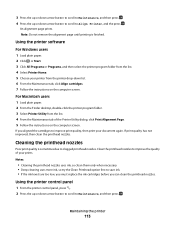
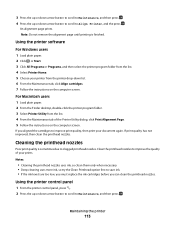
.... 6 From the Maintenance tab, click Align cartridges. 7 Follow the instructions on the computer screen. Clean the printhead nozzles to Align Printer, and the press .
Using the printer control panel
1 From the ...low, you must replace the ink cartridges before you aligned the cartridges to clogged printhead nozzles. Maintaining the printer
113
Note: Do not remove the alignment page until ...
User Guide - Page 115
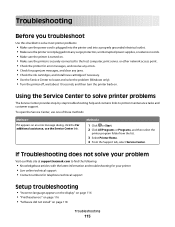
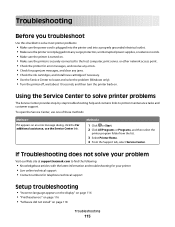
... • Turn the printer off, wait about 10 seconds, and then turn the printer back on an error message dialog, click the For additional assistance, use one of these methods:
Method 1
If it appears on... troubleshooting
• "Incorrect language appears on the display" on page 116 • "Printhead errors" on page 116 • "Software did not install" on page 118
Troubleshooting
115
...
User Guide - Page 116


... one or more of the following :
Troubleshooting
116
Note: Do not release and until Language Selection appears on the display, indicating that the printer has been reset.
3 Complete the initial printer setup. Printhead errors
If the "Before you troubleshoot" checklist does not solve the problem, then try the following :
CHANGE THE LANGUAGE USING...
User Guide - Page 118
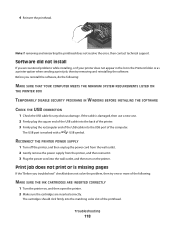
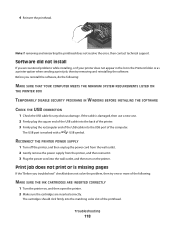
Note: If removing and reinserting the printhead does not resolve the error, then contact technical support. RECONNECT THE PRINTER POWER SUPPLY
1 Turn off the printer,...USB cable into the back of the printer.
3 Firmly plug the rectangular end of the printhead.
The cartridges should click firmly into the matching color slot of the USB cable into the wall outlet, and then turn on , and then ...
User Guide - Page 130


... to select On, and then press . ENABLE AUTOMATIC FAX CONVERSION
If the receiving fax machine does not support color fax, then this can support. To make a call outside the office. ENABLE ERROR CORRECTION
Errors and blurs may be a specific number that you need to press so you can make sure that automatic fax...
User Guide - Page 132


... the printer software only if you select it on the "Install Additional Software" screen during installation. Troubleshooting
132
The error on the Printer Home takes you to our Web site where you cannot send ...settings in so that appears on the printer control panel
Error Message: Remote Fax Error
What it indicates:
Possible solutions:
The receiving fax machine cannot receive the fax.
User Guide - Page 133
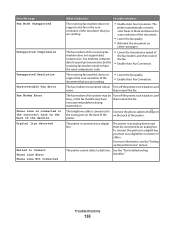
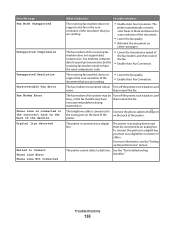
... detected
Failed to Connect Phone Line Error Phone Line Not Connected
What it indicates:
Possible solutions:
The receiving fax machine does not support color fax or the scan resolution of the...fax.
• Enable Auto Fax Conversion. encountered problems during transmission. The printer is an analog device and must use a digital line converter or a filter. The printer cannot detect a dial tone...
User Guide - Page 134


...is working correctly.
• If the telephone line is being used
by another device, then wait until the other devices (telephone, answering machine).
• Set the printer to redial.
• ...of the receiving fax machine is sharing the line with no sender information.
Error Message:
What it indicates:
Possible solutions:
Phone Line Busy
Your telephone line or the telephone line of...
User Guide - Page 142
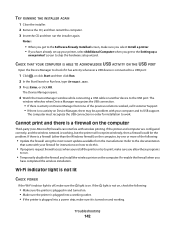
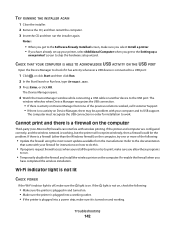
... Temporarily disable the firewall and install the wireless printer on the computer.
screen to run the installer again.
Refer to the documentation
that came with ...ACTIVITY ON THE USB PORT
Open the Device Manager to check if it is on Device Manager but the printer will not print... printer is connected to work.
Wi-Fi indicator light is not lit
CHECK POWER
If the Wi-Fi indictor light ...
User Guide - Page 143
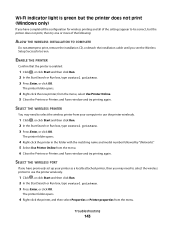
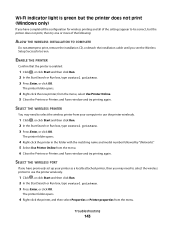
.... 3 Press Enter, or click OK. from the menu. 6 Close the Printers or Printers and Faxes window and try printing again.
Wi-Fi indicator light is enabled:
1 Click , or click Start and then click Run. 2 In the Start Search or Run box, type control printers. 3... print, remove the installation CD, or detach the installation cable until you see the Wireless Setup Successful screen.
User Guide - Page 149
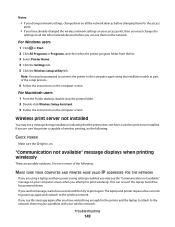
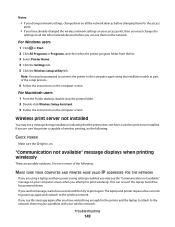
...screen. If you are sure the printer is on the computer screen. If you see a message during installation indicating that the printer does not have already changed the wireless network settings on your computer screen... on your access point, then you must change them on all the other network devices before changing them on the network. The laptop and printer require a few seconds ...
User Guide - Page 175


...printhead aligning 112 printhead access 10 printhead error 116 printhead nozzles cleaning 113 printing collate 32 custom-size paper 36 documents 31 documents from memory card or
flash drive 34 envelopes 35 from a Bluetooth-enabled
device...paper 46, 48 photos from digital camera using
DPOF 43 photos from memory device using
printer software 40 photos using printer control
panel 38 photos using the ...
User Guide - Page 176


... page does not print 118 printer does not respond 120 printer printing blank pages 119 printhead error 116 software did not install 118 troubleshooting, wireless cannot print over wireless
network 137 changing... network 136 resolving communication problems 152 Wi-Fi indicator light is blinking orange 145 Wi-Fi indicator light is not lit 142 Wi-Fi indicator light is still orange 144 TX report, fax...
Similar Questions
110.01 Printhead Error
110.01 printhead error , copies prints double
110.01 printhead error , copies prints double
(Posted by debbiejuries 9 years ago)
How To Solve Printer Lexmark 205 Pro Printhead Error
(Posted by diveefba 9 years ago)
How To Fix Printhead Error On Lexmark Printer Prospect Pro205
(Posted by slancda 10 years ago)
How To Clean Lexmark Prospect Pro205 Printhead
(Posted by rymkade 10 years ago)
108.01 Service Printhead Error
My printer is showing 108.01 Service printhead error. What do i do?
My printer is showing 108.01 Service printhead error. What do i do?
(Posted by enquiries64888 11 years ago)

