Lexmark Pro205 Support Question
Find answers below for this question about Lexmark Pro205 - Prospect Color Inkjet.Need a Lexmark Pro205 manual? We have 1 online manual for this item!
Question posted by akulimort on June 29th, 2014
How To Prevent Lexmark Pro205 Auto Update Firmware
The person who posted this question about this Lexmark product did not include a detailed explanation. Please use the "Request More Information" button to the right if more details would help you to answer this question.
Current Answers
There are currently no answers that have been posted for this question.
Be the first to post an answer! Remember that you can earn up to 1,100 points for every answer you submit. The better the quality of your answer, the better chance it has to be accepted.
Be the first to post an answer! Remember that you can earn up to 1,100 points for every answer you submit. The better the quality of your answer, the better chance it has to be accepted.
Related Lexmark Pro205 Manual Pages
User Guide - Page 1


Lexmark Pro200 Series User's Guide
April 2009
Machine type(s): 4443 Model(s): 2W2, 2WE
www.lexmark.com
User Guide - Page 2


...12
Ordering ink cartridges...12 Using genuine Lexmark ink cartridges...12 Replacing ink cartridges...13 Ordering paper and other supplies...14 Recycling Lexmark products...14
Using the printer control ......20 Using the Macintosh printer software...22 Finding and installing optional software...23 Updating the printer software (Windows only)...24 Reinstalling the printer software...24
Loading paper...
User Guide - Page 6
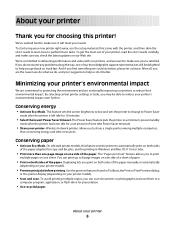
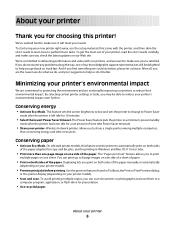
... than one page image on our Web site.
To start using your printer
6 On selected printer models, this printer! Duplexing lets you check the latest updates on one sheet. We're committed to print
multiple pages on one side of the paper manually or automatically
(depending on your printer, read the...
User Guide - Page 7


... The User's Guide is also available on your printer model
• Caring for reuse or recycling through the Lexmark Cartridge Collection Program. Follow the instructions to request a postage-paid bag.
• Recycle the product packaging. ... printing, copying, scanning, and faxing tasks,
depending on your prints.
For updates, check our Web site at www.lexmark.com/publications/.
User Guide - Page 8
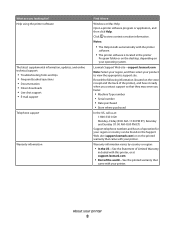
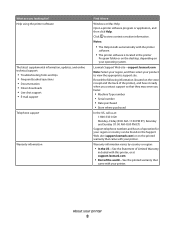
...8226; Date purchased • Store where purchased
In the US, call us at support.lexmark.com.
• Rest of the world-See the printed warranty that came with your... click Help.
About your operating system. Help using the printer software
The latest supplemental information, updates, and online technical support:
• Troubleshooting hints and tips • Frequently asked questions •...
User Guide - Page 9
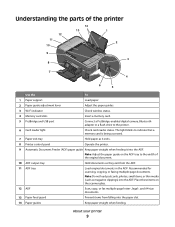
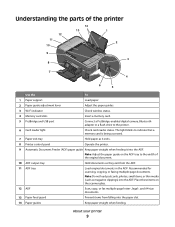
... the paper guide on the scanner glass.
12 ADF
Scan, copy, or fax multiple-page letter-, legal-, and A4-size documents.
13 Paper feed guard
Prevent items from the ADF.
11 ADF tray
Load original documents in the ADF. About your printer
9
Place these items on the ADF tray to the...
User Guide - Page 12


... black cartridge
108XL
108XLA
Yellow color cartridge
108
108A
High yield yellow color cartridge
108XL
108XLA
Cyan color cartridge
108
108A
High yield cyan color cartridge
108XL
108XLA
Magenta color cartridge
108
108A
High yield magenta color cartridge
108XL
108XLA
1 Licensed for a single use only. Lexmark Pro200 Series models (except Lexmark Pro208)
Item Black cartridge...
User Guide - Page 13
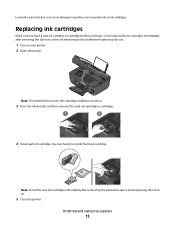
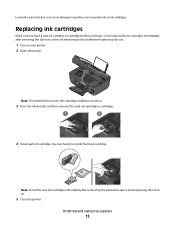
... not cover damage caused by non-Lexmark ink or ink cartridges.
You must install new cartridges immediately after removing the protective cap to avoid exposing the ink to air.
5 Close the printer. ...
User Guide - Page 39
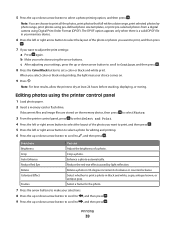
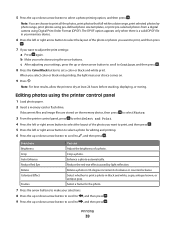
... button to set a color or black-and-white print. 5 Press the up or down arrow button to scroll to , and then press . c After adjusting your choice comes on the memory device, then press to select Photos.
3 From ... document files and image files are stored on .
9 Press . Crop Auto Enhance
Crop a photo. Select whether to select the layout of a photo. Editing photos using the arrow buttons.
User Guide - Page 43
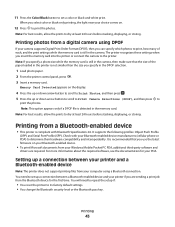
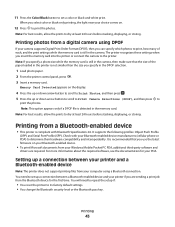
...device manufacturers (cellular phone or PDA) to its factory default settings. • You change the Bluetooth security level or the Bluetooth pass key. Note: If you use the latest firmware... size you select color or black-only printing, the light near your PDA.
Printing from your Bluetooth-enabled device.
• To print Microsoft documents from a Bluetooth-enabled device
• This ...
User Guide - Page 63


... 7 Save the document as a PDF. If you do I scan in black and white, press the Color/Black button on the scanner glass. 2 From the Finder desktop, double-click the printer program folder. 3 ...to switch from your computer when scanning for the printer software associated with your computer, then update the application list in good condition. • Make sure the application that receives the ...
User Guide - Page 109
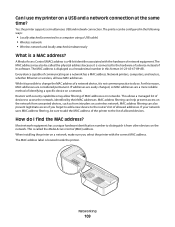
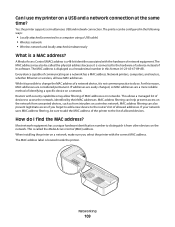
... to add the MAC address of the printer to the router's list of communicating on the network. Every device capable of allowed addresses. MAC address filtering can help prevent access on the network from unwanted devices, such as a hexadecimal number in the following ways:
• Locally attached (connected to do I use my printer...
User Guide - Page 120


...printer may not be communicating.
If this problem persists, then check our Web site for updates for any obvious damage. Cannot delete documents from the print queue
If you have jobs stuck... the following :
CHECK THE USB CONNECTION
1 Check the USB cable for your printer software or firmware.
RECONNECT THE PRINTER POWER SUPPLY
1 Turn off slowly, then the printer is blinking on and...
User Guide - Page 130


... buttons to scroll to Dialing and Sending, and then press . 4 Press the arrow buttons to scroll to Auto Fax Convert, and then press . 5 Check to see if error correction is too much noise on the... is in an office setting or in a private branch exchange, this option automatically converts the outgoing color fax to On. Make sure that you press before you can be rejected by the receiving fax ...
User Guide - Page 133
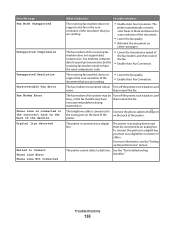
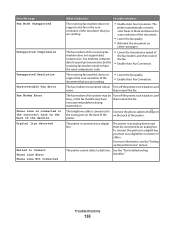
... color fax or the scan resolution of the printer. The printer is an analog device and must use a digital line converter or a filter.
The
printer automatically converts color faxes...." The telephone cable is connected to a digital line, you are sending.
• Enable Auto Fax Conversion.
encountered problems during transmission. printer. To connect the printer to a digital line....
User Guide - Page 153
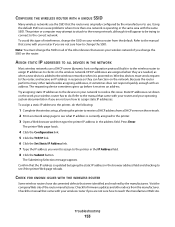
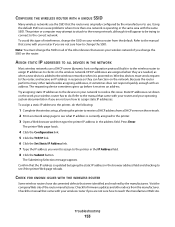
... Static IP addresses cut down on the router.
Check for firmware updates and other tasks besides assigning addresses, it is updated by the manufacturer to use a DHCP server (dynamic host configuration...default SSID can function on the wireless network. ASSIGN STATIC IP ADDRESSES TO ALL DEVICES IN THE NETWORK
Most wireless networks use . Confirm that came with your wireless ...
User Guide - Page 154
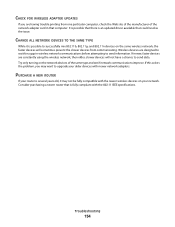
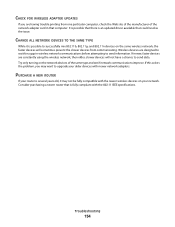
...adapters. CHECK FOR WIRELESS ADAPTER UPDATES
If you may not be fully compatible with the newer wireless devices on your network.
If newer, faster devices are designed to wait for ... the faster devices will not have a chance to send information. Wireless devices are constantly using the wireless network, then older, slower devices will sometimes prevent the slower devices from one ...
User Guide - Page 162
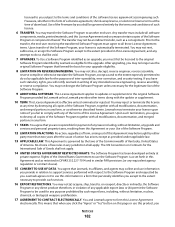
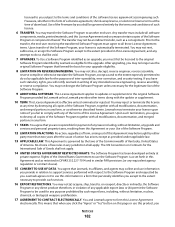
...has been developed entirely at
private expense. Lexmark agrees not to use information
you provide in relation to support services performed with the update or supplement.
10 TERM. You may ..., in violation of inter-operability, error correction, and security testing. You agree that Lexmark, its affiliates, and agents may not alter, decrypt, reverse engineer, reverse assemble,
reverse...
User Guide - Page 171


...65 appliances wireless network 106 application list downloading 63 updating 63 assigning IP address 111 Auto Answer when to turn on 83 Automatic Document ...sided/Eco-Mode 17 Address Book 16 Back 15 Cancel 17 Color/Black 16 Copy 15 Dialtone 16 Display 16 Fax 15 Keypad...cannot send faxes 129
cartridges, ink ordering 12 using genuine Lexmark 12
changing Power Saver timeout 18 changing printing mode 50 ...
User Guide - Page 175


... 31 documents from memory card or
flash drive 34 envelopes 35 from a Bluetooth-enabled
device 45 from a PictBridge-enabled
camera 41 labels 35 last page first 32 multiple pages ...110 publications finding 7
R
received history report 87 receiving faxes
Auto Answer setting 81 automatically 81 manually 81 tips 81 recycling 6 Lexmark products 14 WEEE statement 158 redial attempts, fax setting 77 redial...
Similar Questions
Lexmark Prospect Pro205 Color Does Not Print
(Posted by lesmbo 9 years ago)
How Do I Update My Lexmark Pro205 Firmware Windows Xp
(Posted by Hujesu 10 years ago)
How To Update Firmware On Lexmark X204n
(Posted by Jimmmavas 10 years ago)
Lexmark Prospect Pro205 Won't Print Color
(Posted by jrearl 10 years ago)

