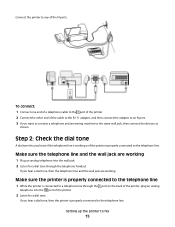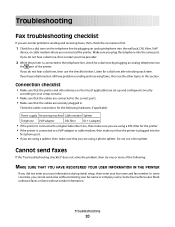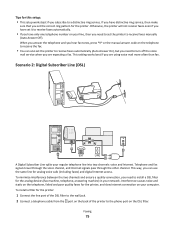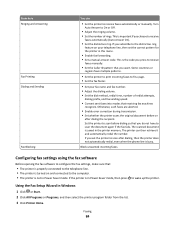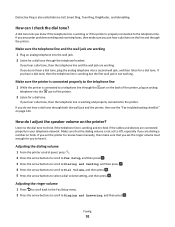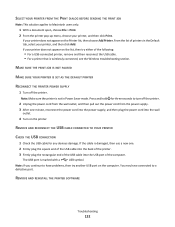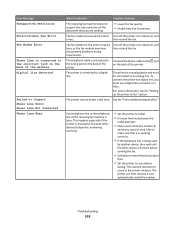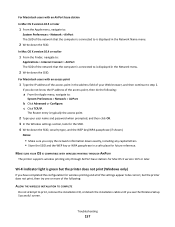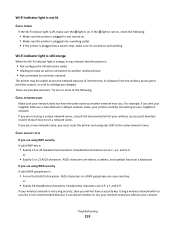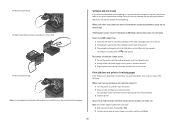Lexmark Prevail Pro700 Support Question
Find answers below for this question about Lexmark Prevail Pro700.Need a Lexmark Prevail Pro700 manual? We have 4 online manuals for this item!
Question posted by dawoodp on November 12th, 2012
Fax Not Working- Says Line Error
I am trying to send and recieve fax.Not successful. Comes up with "LINE ERROR". Can you tell me where is the problem?
Thanks DGH P
Current Answers
Answer #1: Posted by LexmarkListens on November 12th, 2012 10:42 AM
First, make sure that the printer is plugged in to an active phone line. If it is, plug it in straight to a wall jack. The other end of the phone cable should be plugged in at the back of the printer (line port).
If it doesn't work, try to plug in the printer to another wall jack and try using a different phone cable.
Lexmark Listens
Phone:
USA: 1-800-539-6275
Canada: (877) 856-5540
UK: 0800 121 4726
South Africa: 0800 981 435
Related Lexmark Prevail Pro700 Manual Pages
Similar Questions
Install Printer On My Computer
Hi! I need to install the printer Prevail Pro705on my computer, I don't have a cd drive, so I need t...
Hi! I need to install the printer Prevail Pro705on my computer, I don't have a cd drive, so I need t...
(Posted by michconcepcion 11 years ago)
I Have A Printhead Error On My Prevail Pro700. Firmware Update Didn't Work.
I also cleaned the printhead thoroughly. Still nothing. I have only printed about 40 pages since I b...
I also cleaned the printhead thoroughly. Still nothing. I have only printed about 40 pages since I b...
(Posted by hoopyschube 12 years ago)
Cartridge Use.
The cartidges empty with soooo little printing done?
The cartidges empty with soooo little printing done?
(Posted by beadribrown 12 years ago)
I Cannot Print, The Printer Says Cartridge Error #1203. What Do I Do To Correct
(Posted by sandyhartman101 12 years ago)
Why Is My Printer Saying Cartridge Error 1203 And Wont Let Me Print
(Posted by Sharonpointer77 12 years ago)