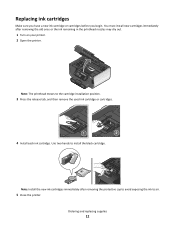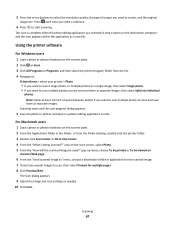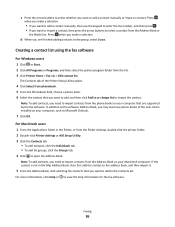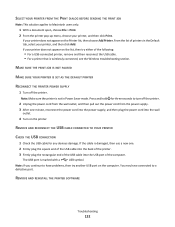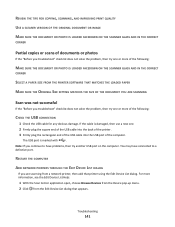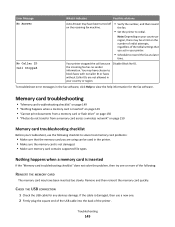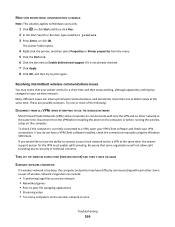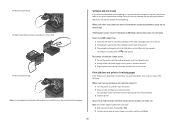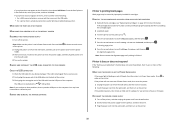Lexmark Prevail Pro700 Support Question
Find answers below for this question about Lexmark Prevail Pro700.Need a Lexmark Prevail Pro700 manual? We have 4 online manuals for this item!
Question posted by franklinbiz on February 2nd, 2014
Black Ink Slot Not Working
My new black ink cartridge will click into place but my black ink is not registering as in the slot, it says to replace empty cartridge. I have bought more new ones and its not the ink. Does the printer needs to be repaired?
Current Answers
Answer #1: Posted by TommyKervz on February 2nd, 2014 6:28 AM
Greetings. Page 12 of the User's Guide has directions on replacing a new cartridge. Yes it will imply that the printer requires service should following the directions on the manual be to no avail.
Related Lexmark Prevail Pro700 Manual Pages
Similar Questions
Printer Needs Replaced
I'm going to replace my Impact S305 and am concerned it may have retained security information. I wi...
I'm going to replace my Impact S305 and am concerned it may have retained security information. I wi...
(Posted by rdk31 2 years ago)
My Lexmark Pro 700 Has Enough Black Ink, But Is Printing Much Too Light.
(Posted by drawndreams 9 years ago)
Can My Lexmark Pro 700 Print With Only Black Ink Out Of Color
(Posted by Majqu 9 years ago)