Lexmark Platinum Pro905 Support Question
Find answers below for this question about Lexmark Platinum Pro905.Need a Lexmark Platinum Pro905 manual? We have 5 online manuals for this item!
Question posted by ferrerhvacserv on February 13th, 2014
Scanner Not Working
My lexmark pro905 scanner is not working, what to do?
Current Answers
There are currently no answers that have been posted for this question.
Be the first to post an answer! Remember that you can earn up to 1,100 points for every answer you submit. The better the quality of your answer, the better chance it has to be accepted.
Be the first to post an answer! Remember that you can earn up to 1,100 points for every answer you submit. The better the quality of your answer, the better chance it has to be accepted.
Related Lexmark Platinum Pro905 Manual Pages
Network Guide - Page 3


... Windows users
1 Click or Start. 2 Click All Programs or Programs, and then select the printer program folder from the list. 3 Select View User's Guide. You will need to set up the printer on our Web site at www.lexmark.com/publications/. Select No security if your network uses WPA or WPA2 security,
choose...
Network Guide - Page 4


... printer.
For Macintosh users
1 Close all open software applications. 2 Insert the installation software CD.
If the Welcome screen does not appear after a minute, then click the CD icon on the desktop.
3 Double-click Install. 4 Follow the instructions on a wireless network, make sure that:
• Your wireless network is set up and working...
Network Guide - Page 6


.... 5 Click Continue, and then follow the instructions on and off or not working properly.
- The printer is not currently communicating with the wireless access point, but it is configured for installing a configured printer on the desktop.
3 Double-click Install. 4 Select My printer is out of the range of these boxes include LiveBox, AliceBox, N9UF...
Network Guide - Page 8


... that :
• You have completed the initial setup of the printer. • Your network is set up and working properly. • Your computer is connected to your CD or DVD drive. 3 Follow the instructions on the computer screen to set up the printer, selecting Ethernet connection when you
are prompted to select a connection...
Network Guide - Page 10


... connecting to the Internet over a wireless connection.
• The printer driver is installed on . • The wireless network is working properly.
Ethernet Networking
Make sure:
• The Ethernet cable and...If possible, use a new cable. If you are performing a task. • The correct printer port is selected. • The IP address, gateway, and network mask are correct for your...
Fax Guide - Page 18


... document faceup into the ADF or facedown on the scanner glass. • When using the computer
For Windows users
1 With a document open , choose File > Print. 2 From the Printer pop-up menu, select the fax version of your printer. If the fax version of the printer is working telephone, DSL, or VoIP line. Warning-Potential Damage...
User's Guide - Page 3


... documents on the scanner glass 36 Loading original documents into the ADF...36
Printing 37
Tips for printing...37 Printing basic documents...37 Printing specialty documents...41 Working with photos...43 ... Adjusting copy quality...60 Making a copy lighter or darker...60 Collating copies using the printer control panel...61 Repeating an image on one page...61 Copying multiple pages on one sheet...
User's Guide - Page 10


...(8:00 AM-11:00 PM ET), Saturday and Sunday (11:00 AM-8:00 PM ET)
Support telephone numbers and hours of the printer
10 9
1 2
3
8
7 6
4 5
Use the 1 Automatic Document Feeder (ADF) tray
2 ADF output tray ...your region or country can be found on the Support Web site (http://support.lexmark.com) or on the scanner glass. Insert a memory card.
What are you looking for scanning, copying, ...
User's Guide - Page 13


... cartridges.
Ordering and replacing supplies
Ordering ink cartridges
Page yields available at www.lexmark.com.
Using genuine Lexmark ink cartridges
Lexmark printers, ink cartridges, and photo paper are formulated to work with your printer and help extend the life of your product. Lexmark Pro900 Series models
Item
Return Program Cartridge1 Regular cartridge2
Black cartridge
100
100A...
User's Guide - Page 67
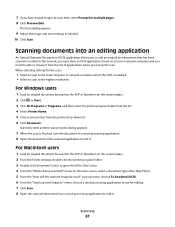
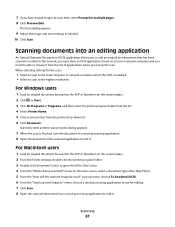
...and you must have several images to the highest resolution.
When selecting settings for this to work, you must be able to edit it from the list of applications when you set ...be used?"
pop-up the scan.
menu on the scanner glass. 2 From the Finder desktop, double-click the printer program folder. 3 Double-click the printer Center to edit an original text document that has been...
User's Guide - Page 92


... sending faxes
Before you send a fax:
• Make sure that the printer is working telephone, DSL, or VoIP line. To send a fax to a working if
you hear a dial tone.
• Load an original document faceup into the ADF or facedown on the scanner glass. • When using the ADF, adjust the paper guide on...
User's Guide - Page 130


... to your printer screen saver. Creating and customizing printer solutions
Before you begin, make sure:
• Your printer and computer are a business owner or supervisor who frequently prints a work schedule, then... book. For Macintosh users
From the Finder desktop, double-click the printer program folder. b Type smartsolutions.lexmark.com in the address bar, and then press Enter. 2 From ...
User's Guide - Page 192


...149 cannot send faxes 150 cartridges, ink
ordering 13 using genuine Lexmark 13 changing Power Saver timeout 19 changing printing mode 55 changing ... settings after installation (Windows) 106
Index
192
checking an unresponsive printer 136 checking ink levels 132 checking the dial tone 96 checklist
...working 158 continue button unavailable 158 copier or scanner does not respond 147 copies making 58
User's Guide - Page 196


...printer does not print wireless 159
printer does not print wirelessly 164 printer does not respond 140 printer memory
fax 100 printer printing blank pages 140 printer problems, basic solutions 136 printer software
installing 26 uninstalling 25 printer solutions 129 printer...manually 94 tips 93, 94 recycling 7 Lexmark products 15 WEEE statement 178 redial attempts...scanner glass cleaning 134
Index
196
Quick Reference - Page 2


...about recycling. Place the empty Lexmark-branded inkjet cartridge(s) in our easy, no-cost method for proper recycling. If you send at least two at a time to work with this product or the ...a risk of these terms are properly handled with the licensed printer. Important safety information
Connect the power cord to www.lexmark.com/recycle.
Use only the power supply and power cord ...
Quick Reference - Page 5


...printer works for certain types of jobs. Check wireless status.
Operate the printer. Printer models
The installation software CD that you can choose the printer... printer menus. Copy documents and photos with the high resolution flatbed scanner ...printer models: • Lexmark Pro905 • Lexmark Pro904 • Lexmark Pro903
Printer features
Your printer comes with up to your printer...
SmartSolutions User's Guide - Page 18


.... Tips and troubleshooting
18
The line is working if you
hear a dial tone.
• Load an original document faceup into the ADF or facedown on the scanner glass. • When using the ADF,... address book instead of the printer User's Guide.
• Add contacts to the printer address book. Tips for e-mailing
• Make sure the e-mail function on your printer is properly set up for...
SmartSolutions User's Guide - Page 21


... (Dynamic Host Configuration Protocol) is working, and that all devices are properly connected. • Eliminate network congestion. Too many computers on the wireless network at http://www.lexmark.com. 2 Click Drivers and Downloads. 3 Select your printer. Tips and troubleshooting
21 MAKE SURE YOUR PRINTER DHCP IS TURNED ON
Your printer needs an IP address to...
SmartSolutions User's Guide - Page 22


... page 19. on page 35.
For more information, see "Recommended system requirements" on the printer to configure proxy settings on page 5. For more information, see "What is working properly. MAKE SURE THE PRINTER FIRMWARE IS UPDATED
Check the Lexmark Web site for critical firmware updates.
1 Go to launch. CHECK YOUR NETWORK CONNECTION
Make sure...
SmartSolutions User's Guide - Page 39


...Printer Setup
39 Adobe Flash Player
Adobe Flash Player 9.2 or later
Adobe Flash Player 10 or later Adobe Flash Player 10 or later
Software downloads
Visit these Web sites to the operating system recommendations, visit the Web site at http://smartsolutions.lexmark.com. For SmartSolutions to work... updates to download compatible versions of the printer User's Guide.
For more information on ...
Similar Questions
How To Replace A Printhead For A Pro905 Platinum Printer
(Posted by pwhmmma 9 years ago)
Lexmark Platinum Pro905 Black Lines When Faxing
(Posted by wfereeriche 10 years ago)
How To Clean Printhead On Lexmark Platinum Pro905 Printer
(Posted by Boojknapp 10 years ago)
My Printer And Scanner Are Working , But They Are Not In The Right Place I Cant
I don't know how to get the printer and computer together .
I don't know how to get the printer and computer together .
(Posted by gerri248 10 years ago)

