Lexmark Platinum Pro905 Support Question
Find answers below for this question about Lexmark Platinum Pro905.Need a Lexmark Platinum Pro905 manual? We have 5 online manuals for this item!
Question posted by torulohb on May 13th, 2014
How To Clean Lexmark Pro905 Ink
The person who posted this question about this Lexmark product did not include a detailed explanation. Please use the "Request More Information" button to the right if more details would help you to answer this question.
Current Answers
There are currently no answers that have been posted for this question.
Be the first to post an answer! Remember that you can earn up to 1,100 points for every answer you submit. The better the quality of your answer, the better chance it has to be accepted.
Be the first to post an answer! Remember that you can earn up to 1,100 points for every answer you submit. The better the quality of your answer, the better chance it has to be accepted.
Related Lexmark Platinum Pro905 Manual Pages
User's Guide - Page 2


Contents
Safety information 6
About your printer 7
Thank you for choosing this printer!...7 Minimizing your printer's environmental impact...7 Finding information about the printer...8 Understanding the parts of the printer...10
Ordering and replacing supplies 13
Ordering ink cartridges...13 Using genuine Lexmark ink cartridges...13 Replacing ink cartridges...14 Ordering paper and other ...
User's Guide - Page 4


... network...115 Networking FAQ...116
Using SmartSolutions 129
What is SmartSolutions?...129 Creating and customizing printer solutions...130
Maintaining the printer 132
Maintaining ink cartridges...132 Cleaning the exterior of the printer...134 Cleaning the scanner glass...134 Cleaning the touch screen...135
Troubleshooting 136
Before you troubleshoot...136 Using the Service Center to solve...
User's Guide - Page 8


... with fewer cartridges. • Clean the printhead.
These features clean the printhead nozzles to www.lexmark.com/recycle. Initial setup instructions:
• Connecting the printer • Installing the printer software
Find it away. • Recycle paper from discarded print jobs. • Use recycled paper. Recycling
• Return ink cartridges for ? Follow the instructions...
User's Guide - Page 13


..., or recycling. 2 Available only on the Lexmark Web site at www.lexmark.com/pageyields.
Using genuine Lexmark ink cartridges
Lexmark printers, ink cartridges, and photo paper are designed to work with your printer and help extend the life of your product. After use only Lexmark ink cartridges. Ordering and replacing supplies
13 Lexmark Pro900 Series models
Item
Return Program Cartridge1...
User's Guide - Page 22


... in the built-in phone book. • Access the Lexmark Fax Setup Utility in four-in-one printers.
Use the Fax
Setup Utility to PDF. • Adjust settings for the printer. • Order supplies. • Maintain ink cartridges. • Print a test page. • Register the printer. • Contact technical support. Notes:
• This program is...
User's Guide - Page 23


...; Enhance images. • Save settings.
Note: Printing Preferences is installed automatically with the printer software during printer installation
Software resident in Mac OS X v10.5 or later)
• Access the printer utility. • Troubleshoot. • Order ink or supplies. • Contact Lexmark. • Check the printer software version installed on thecomputer. Using the...
User's Guide - Page 24


... the computer
over a network.
Use the
To
Lexmark Network Card Reader (referred to as Wireless Setup Assistant)
Note: Your printer may not come with cartridge installation. • Print a test page. • Print an alignment page. • Clean the printhead nozzles. • Order ink or supplies. • Register the printer. • Contact technical support. For Macintosh...
User's Guide - Page 133


... nozzles
Poor print quality is sometimes due to save ink. • If the ink levels are too low, you must replace the ink cartridges before you aligned the cartridges to Clean Printhead or Deep Clean Printhead: > More Options > Clean Printhead or Deep Clean Printhead
A cleaning page prints.
Using the printer control panel
From the home screen, navigate to improve...
User's Guide - Page 134
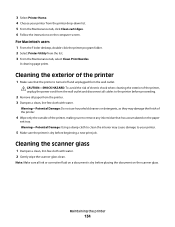
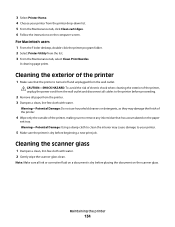
... or detergents, as they may cause damage to remove any ink residue that the printer is turned off and unplugged from the list. 3 From the Maintenance tab, select Clean Print Nozzles.
3 Select Printer Home. 4 Choose your printer.
5 Make sure the printer is dry before proceeding.
2 Remove all ink or corrective fluid on a document is dry before beginning...
User's Guide - Page 136


...site at http://support.lexmark.com to find the following:
• Knowledgebase articles with the latest information and troubleshooting for your printer • Live ...printer is turned on. • Make sure the printer is securely connected to the host computer, print server, or other network access point. • Check the printer for error messages, and resolve any jams. • Check the ink...
User's Guide - Page 140


... more of the computer. If the cartridges do not seem to Align Printer:
> More Options > Align Printer. REINSTALL THE INK CARTRIDGES AND DEEP CLEAN AND ALIGN THE PRINTHEAD
1 Reinstall the ink cartridges, see "Replacing ink cartridges" on the printer. You may be caused by improperly installed ink cartridges.
CHECK THE USB CONNECTION
1 Check the USB cable for any...
User's Guide - Page 146


...from your system.
SELECT A HIGHER PRINT QUALITY FROM THE PRINTER SOFTWARE MAKE SURE THE INK CARTRIDGES ARE PROPERLY INSTALLED ALIGN THE PRINTHEAD CLEAN OR DEEP CLEAN THE PRINTHEAD NOZZLES
Note: If these solutions do not ...technical support. SELECT A LOWER PRINT QUALITY FROM THE PRINTER SOFTWARE MANUALLY SELECT A PAPER TYPE THAT MATCHES THE TYPE OF PAPER YOU ARE USING REMOVE AND REINSTALL ...
User's Guide - Page 192


...mail 149 cannot send faxes 150 cartridges, ink
ordering 13 using genuine Lexmark 13 changing Power Saver timeout 19 changing ...printer 136 checking ink levels 132 checking the dial tone 96 checklist
before you troubleshoot 136 fax troubleshooting 150 memory card
troubleshooting 155 choosing a splitter, faxing 95 cleaning exterior of the printer 134 cleaning printhead nozzles 133 cleaning the printer...
User's Guide - Page 194


... loading 32
information finding 8
information needed for setting up printer on Ethernet network 115 information needed for setting up printer on wireless network 102 informational solutions 129 infrastructure network 121 ink
conserving 7 ink cartridge access
location 10 ink cartridges
ordering 13 replacing 14 using genuine Lexmark 13 ink levels checking 132 inserting a memory card or flash drive...
User's Guide - Page 196


...printer control panel buttons and icons 16 cleaning 135 location 11
printer does not print wireless 159
printer does not print wirelessly 164 printer does not respond 140 printer memory
fax 100 printer printing blank pages 140 printer problems, basic solutions 136 printer software
installing 26 uninstalling 25 printer solutions 129 printer... 7 Lexmark products 15 WEEE statement ...replacing ink ...
Quick Reference - Page 4


...; Activate Eco-Mode. Recycling
• Return ink cartridges for a set amount of the paper.
You can be able to www.lexmark.com/recycle. To avoid printing multiple copies, you to automatically print on your printer's environmental impact even further. Before replacing and recycling your prints. These features clean the printhead nozzles to Power Saver...
Quick Reference - Page 5


...: Do not load postcards, photos, small items, or thin media (such as they exit from Tray 2 for the following printer models: • Lexmark Pro905 • Lexmark Pro904 • Lexmark Pro903
Printer features
Your printer comes with your printer works for certain types of the paper for copy and fax jobs and for computer-free printing. • SmartSolutions. Hold...
Quick Reference - Page 10


...
100XL
100XLA
1 Licensed for remanufacturing, refilling, or recycling.
2 Available only on your printer. 2 Open the printer.
For best results, use only. After use only. Replacing ink cartridges
Make sure you have a new ink cartridge or cartridges before you begin. Lexmark Pro900 Series models
Item
Return Program
Regular cartridge2
Cartridge1
Black cartridge
100
100A
High...
Quick Reference - Page 11


... protective cap to avoid exposing the ink to improve the quality of your document again. Clean the printhead nozzles to air. 5 Close the printer.
For Macintosh users Note: This feature is finished.
Using the printer control panel 1 Load plain paper.
2 From the home screen, navigate to :
Printer Home > select your printer performs an automatic maintenance cycle...
Quick Reference - Page 14


... (in Mac OS X version 10.6) or Lexmark AIO Setup Utility (in Mac OS X version 10.5 or earlier)
Note: This application is automatically installed with cartridge installation. • Print a test page. • Print an alignment page. • Clean the printhead nozzles. • Order ink or supplies. • Register the printer. • Contact technical support.
Printing...
Similar Questions
How To Replace A Printhead For A Pro905 Platinum Printer
(Posted by pwhmmma 9 years ago)
How To Clean The Printhead On A Lexmark Pro905 Printer
(Posted by mjne 9 years ago)
How To Clean Printhead On Lexmark Platinum Pro905 Printer
(Posted by Boojknapp 10 years ago)

