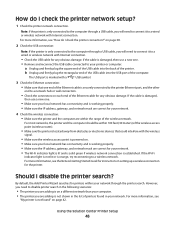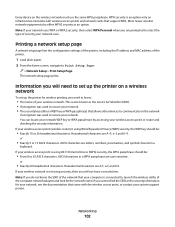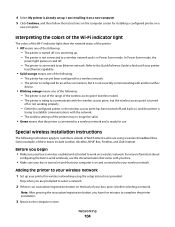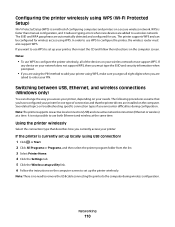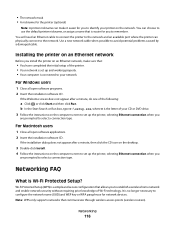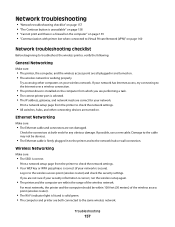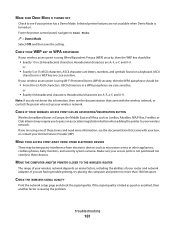Lexmark Platinum Pro900 Support Question
Find answers below for this question about Lexmark Platinum Pro900.Need a Lexmark Platinum Pro900 manual? We have 5 online manuals for this item!
Question posted by joclose on July 7th, 2011
Wi-fi Protected Setup
Does the lexmrk platinum pro905 have wi-fi protected setup?
Current Answers
Answer #1: Posted by LexmarkListens on July 7th, 2011 9:32 AM
Yes, you can set it to join your network using the wifi protected set-up. Please click on the link below, this will provide you a step by step guide.
Lexmark Listens
Phone:
USA: 1-800-539-6275
Canada: (877) 856-5540
UK: 0800 121 4726
South Africa: 0800 981 435
Related Lexmark Platinum Pro900 Manual Pages
Similar Questions
Lexmark Platinum Pro900 Series Will Not Print Color
(Posted by dsnost 9 years ago)
How To Clean Printhead On Lexmark Platinum Pro905 Printer
(Posted by Boojknapp 10 years ago)
Windows 8 Drivers For Lexmark Platinum Pro900 Series
Can't find drivers for a Lexmark Platinum Pro900 Series printer for Windows 8. We have had the print...
Can't find drivers for a Lexmark Platinum Pro900 Series printer for Windows 8. We have had the print...
(Posted by robertspiller 11 years ago)
Replacement Printhead For Lexmark Platinum 900 Series
need to purchase replacement printhead for lexmark platinum 900 series
need to purchase replacement printhead for lexmark platinum 900 series
(Posted by lisayost 12 years ago)