Lexmark Platinum Pro900 Support Question
Find answers below for this question about Lexmark Platinum Pro900.Need a Lexmark Platinum Pro900 manual? We have 5 online manuals for this item!
Question posted by moa1oe on May 29th, 2014
Can Lexmark Pro 900 Series Automatically Size The Image To The Original
document size
Current Answers
There are currently no answers that have been posted for this question.
Be the first to post an answer! Remember that you can earn up to 1,100 points for every answer you submit. The better the quality of your answer, the better chance it has to be accepted.
Be the first to post an answer! Remember that you can earn up to 1,100 points for every answer you submit. The better the quality of your answer, the better chance it has to be accepted.
Related Lexmark Platinum Pro900 Manual Pages
SmartSolutions User's Guide - Page 20


... on configuring fax settings, see the printer User's Guide.
1 From the Solution...original size. 9 Click OK. 10 Click Save and Sync to send the solution settings to your Scan to Fax solution. 4 Enter the fax number of the document you frequently use . You can also choose fax numbers from the list. E-mailing scanned items (Scan to Email)
You can configure a custom scan solution to automatically...
SmartSolutions User's Guide - Page 36
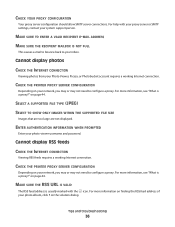
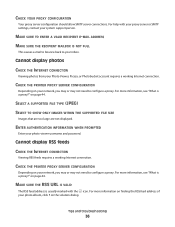
..., click ?
CHECK THE PRINTER PROXY SERVER CONFIGURATION
Depending on your inbox. For more information, see "What is a proxy?" MAKE SURE THE RSS URL IS VALID
The RSS feed address is a proxy?" on page 44. SELECT A SUPPORTED FILE TYPE (JPEG) SELECT TO SHOW ONLY IMAGES WITHIN THE SUPPORTED FILE SIZE
Images that are too large...
User's Guide - Page 7


...images on one side of a sheet of paper.
• Print on both sides of the paper manually or automatically
(depending on track fast.
About your printer's environmental impact even further. To get back on your printer.../network printers allow you to print
multiple pages on your printer model).
• Preview print jobs before printing.
You can scan documents or photographs...
User's Guide - Page 9


... updates, check our Web site at http://support.lexmark.com. Help using printer software • Setting up and using the printer software
Windows or Mac Help
Open a printer software program or application, and then click Help. Notes:
• The Help installs automatically with the printer
software.
• The printer software is available on the store receipt and...
User's Guide - Page 10


...call us at http://support.lexmark.com.
• Rest of the world-See the printed warranty that came with your printer. Hold documents as magazine clippings) into ...printer
10 9
1 2
3
8
7 6
4 5
Use the 1 Automatic Document Feeder (ADF) tray
2 ADF output tray 3 Wi-Fi indicator 4 Memory card slot 5 PictBridge and USB port 6 Paper exit tray 7 Paper tray (Tray 1)
To
Load original documents...
User's Guide - Page 22


..., or delete contacts in the built-in phone book. • Access the Lexmark Fax Setup Utility in four-in-one printers. Note: This program is installed automatically with the printer software if the printer has wireless capability.
• Troubleshoot the printer. • Access the printer maintenance functions. • Contact technical support. Notes:
• This program is installed...
User's Guide - Page 24


Lexmark Wireless Setup Assistant
Set up the printer on a wireless network.
(referred to as Printer Utility)
• Get help with these applications, depending on the features of a memory device inserted into a network printer.
• Transfer photos and PDF documents from the printer drop-down list. 5 From the Support tab, click On-line support. 6 From the Web site...
User's Guide - Page 60
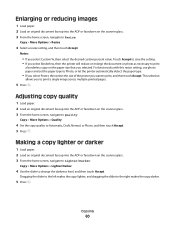
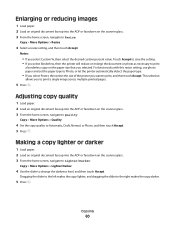
..., or let the printer automatically detect the paper type.
• If you select Poster, then select the size of the poster you... selected. For best results with this resize setting, use photo paper and set the paper type to Automatic, Draft, Normal, or Photo, and then touch Accept. 5 Press .
Copying
60 Enlarging or reducing images
1 Load paper. 2 Load an original document...
User's Guide - Page 62
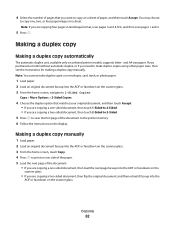
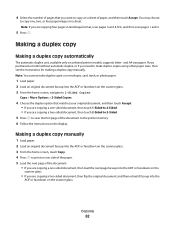
... the
scanner glass.
• If you need to make duplex copies on envelopes, card stock, or photo paper.
1 Load paper. 2 Load an original document faceup into the
ADF or facedown on the display. Making a duplex copy
Making a duplex copy automatically
The automatic duplex unit, available only on selected printer models, supports letter- and A4-size paper.
User's Guide - Page 65
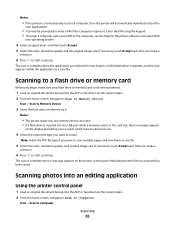
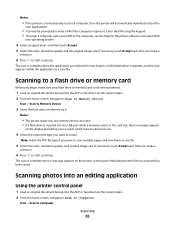
... original image size. If necessary, touch Accept each time you scanned has been saved. Scanning photos into an editing application
Using the printer control panel
1 Load an original document ... printer reads only one file.
5 Select the color, resolution quality, and original image size.
Notes:
• If the printer is connected only to a local computer, then the printer will automatically ...
User's Guide - Page 196


...
finding 8
R
received history report 99 receiving faxes
Auto Answer setting 93, 94 automatically 93 manually 94 tips 93, 94 recycling 7 Lexmark products 15 WEEE statement 178 redial attempts setting 89 redial time setting 89 reducing an image 60 repeating an image 61 replacing ink cartridges 14 reports fax history 99 reports, fax setting 89...
Quick Reference - Page 3
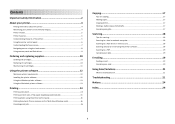
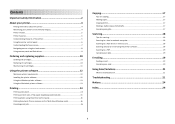
... 12
Minimum system requirements 12 Installing the printer software 12 Using the Windows printer software 13 Using the Macintosh printer software 13
Printing 14
Printing a document...14 Printing on both sides of the paper (duplexing) automatically 15 Printing photos using the printer control panel 15 Printing documents from a memory card or flash drive (Windows only 16 Canceling...
Quick Reference - Page 4


... selected printer models, this feature sets the printer to automatically print on both sides of time (the Power Saver timeout).
• Share your prints.
Recycling
• Return ink cartridges for reuse or recycling through the Lexmark Cartridge Collection Program. About your printer
Finding information about the printer, see the following:
What are you can scan documents or...
Quick Reference - Page 5


... the parts of the printer
10
1 2
9
3
8
7 6
4 5
Use the 1 Automatic Document Feeder (ADF) tray
2 ADF output tray 3 Wi-Fi indicator 4 Memory card slot 5 PictBridge and USB port
6 Paper exit tray 7 Paper tray (Tray 1) 8 Second paper tray (Tray 2)
Note: Your printer model may not have this option.
9 Printer control panel 10 ADF
To
Load original documents in Windows. Insert...
Quick Reference - Page 10


Lexmark Pro900 Series ...Document Format) • .rtf (Rich Text Format) • .docx (Microsoft Word Open Document Format) • .xlsx (Microsoft Excel Open Document Format) • .pptx (Microsoft PowerPoint Open Document Format) • .wpd (WordPerfect)
Images: • JPEG • TIFF
Ordering and replacing supplies
Ordering ink cartridges
Page yields available at www.lexmark...
Quick Reference - Page 13


...printer. • Contact technical support.
Use the Abbyy Sprint OCR Lexmark Wireless Setup Utility (referred to as Wireless Setup Utility) Lexmark Service Center (referred to save ink. • Schedule automatic... Scan or e-mail a photo or document. • Edit scanned documents. • Scan documents to PDF. • Adjust settings for Office) Lexmark Fax Solutions (referred to as the ...
Quick Reference - Page 14


... printer software.
Printing
Printing a document
For Windows users
1 With a document open , choose File > Print to visit. Scan Center (in Mac OS X version 10.6) or Lexmark All...is automatically installed with the printer software if the printer has wireless capability.
(referred to visit. Lexmark Printer Utility (not available in Mac OS X version 10.5 or later)
• Access the printer ...
Quick Reference - Page 17
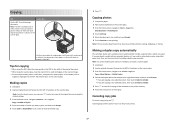
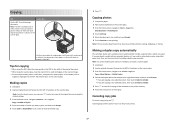
... 4 Touch Continue. 5 Select the photo print size, and then touch Accept. 6 Touch Continue to 2-Sided Copies:
Copy > More Options > 2-Sided Copies 4 Choose the duplex option that matches your original document, and then touch Accept:
• If you are copying a one copy of copies you purchased a printer without automatic duplex, or if you need to make...
Quick Reference - Page 18
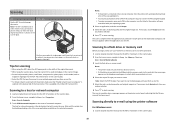
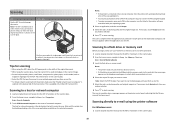
Notes: • If the printer is the destination that will automatically download a list of the scan applications. • You may ...media (such as one file. 5 Select the color, resolution quality, and original image size.
Enter the PIN using the printer software
For Windows users
1 Load an original document faceup into the USB port while a memory card is complete when the application...
Quick Reference - Page 19
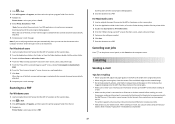
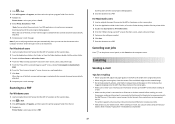
...main screen, select a document type. 5 From the "How will the scanned image be viewed on your e-...printer to communicate with the scanned document automatically attached. 8 Compose your printer > PDF
Scanning starts and the scan progress dialog appears. 5 Save the document as a PDF. If the printer cannot connect to the Internet, then contact your address book instead of the original document...
Similar Questions
How To Print In Color On A Mac With A Lexmark Pro 900 Series Printer
(Posted by lyonicog 9 years ago)
Printer Won't Print Black Ink Lexmark Pro 900 Series
(Posted by audiemaig 10 years ago)
Why Does My Lexmark Pro 900 Series Printer Keep Defaulting To Fax When I Try To
print
(Posted by uenneCo 10 years ago)
Lexmark Pro 900 Series Keeps Defaulting To Fax
I need help my lexmark pro900 everytime I try to print it defaults to fax and will not print. Any su...
I need help my lexmark pro900 everytime I try to print it defaults to fax and will not print. Any su...
(Posted by alissamckinstry 11 years ago)
Replacement Printhead For Lexmark Platinum 900 Series
need to purchase replacement printhead for lexmark platinum 900 series
need to purchase replacement printhead for lexmark platinum 900 series
(Posted by lisayost 12 years ago)

